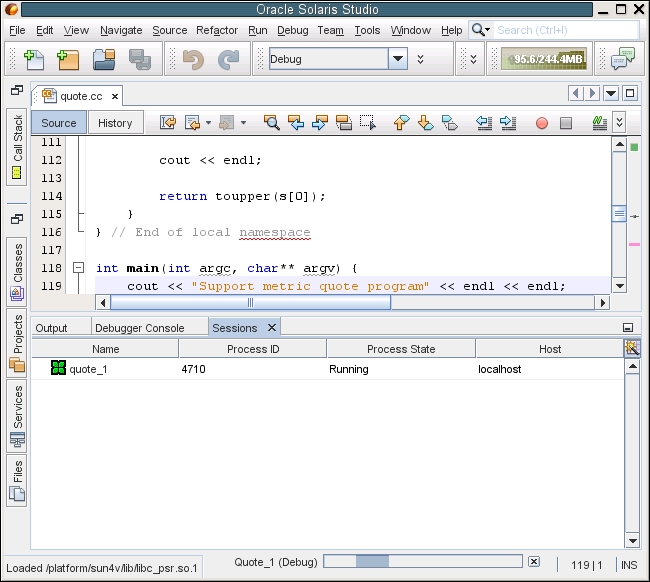Starting a Debugging Session
Start a debugging session for the Quote_1 project by right-clicking the project node and choosing Debug. The debugger starts and the application runs, and the Debugger Console windows open.
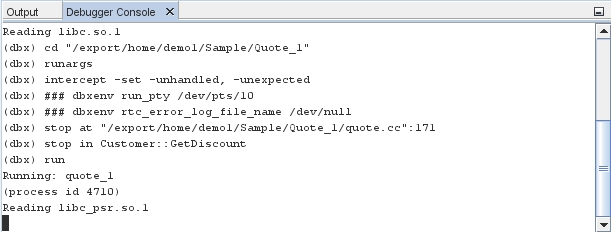
-
Open the Variables window by choosing Window > Debugging > Variables (Alt+Shift-1).
Open the Sessions window by choosing Window > Debugging > Sessions (Alt+Shift-6). The debugging session is shown in this window.