Using Hyperlinks
Hyperlink navigation lets you jump from the invocation of a class, method, variable, or constant to its declaration, and from its declaration to its definition. Hyperlinks also let you jump from a method that is overridden to the method that overrides it, and the reverse.
-
In the cpu.cc file of the Quote_1 project, mouse over line 37 while pressing Ctrl. The ComputeSupportMetric function is highlighted and an annotation displays information about the function.
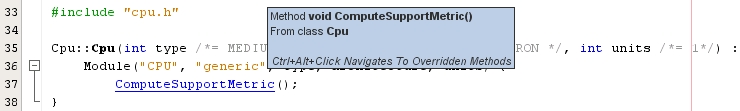
-
Click the hyperlink and the editor jumps to the definition of the function.
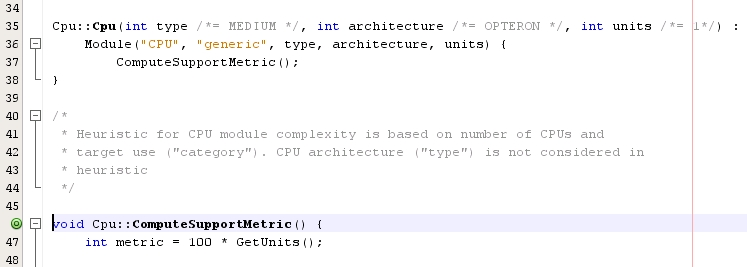
-
Mouse over the definition while pressing Ctrl, and click the hyperlink. The editor jumps to the declaration of the function in the cpu.h header file.
-
Click the left arrow in the editor tool bar and the editor jumps back to the definition in cpu.cc.
-
Hover the mouse cursor over the green circle
 in the left margin and see the annotation that
indicates that this method overrides another method.
in the left margin and see the annotation that
indicates that this method overrides another method.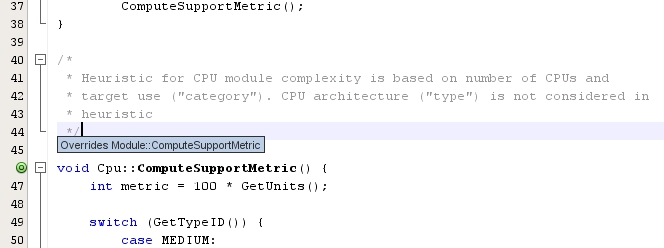
-
Click the green circle to go to the overridden method and the editor jumps to the module.h header file, which shows a gray circle in the margin to indicate the method is overridden.
-
Click the gray circle and the editor displays a list of methods that override this method.
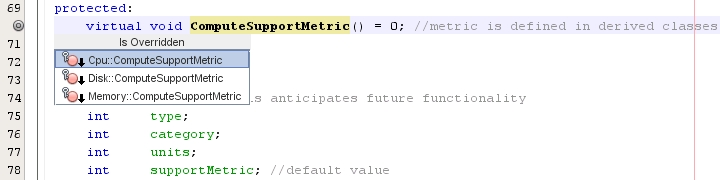
-
Click the Cpu::ComputerSupportMetric item and the editor jumps back to the declaration of the method in the cpu.h header file.