Using the Classes Window
The Classes window lets you see all of the classes in your project, and the members and fields for each class.
-
Click the Classes tab to display the Classes window.
-
Expand the Quote_1 node. All classes in the project are listed.
-
Expand the Customer class.
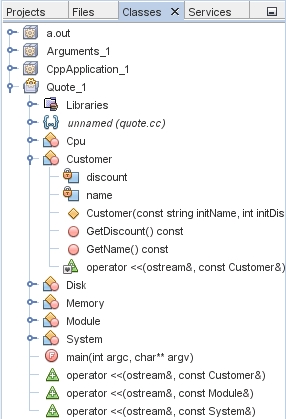
-
Double-click on the name variable to open the customer.h header file.