Replace the Energy Storage Module
The Energy Storage Module (ESM) sits in a bracket on the top of the SMOD, between the two disk enclosures.
- Prepare the server for cold service. See Prepare the Server for Cold Service.
- Remove the SMOD. See Remove the SMOD.
-
Set the SMOD on a flat surface with the back side facing toward
you.
The ESM is located between the two disk drive enclosures.
-
Disconnect the ESM connector from the ESM extension cable [1].
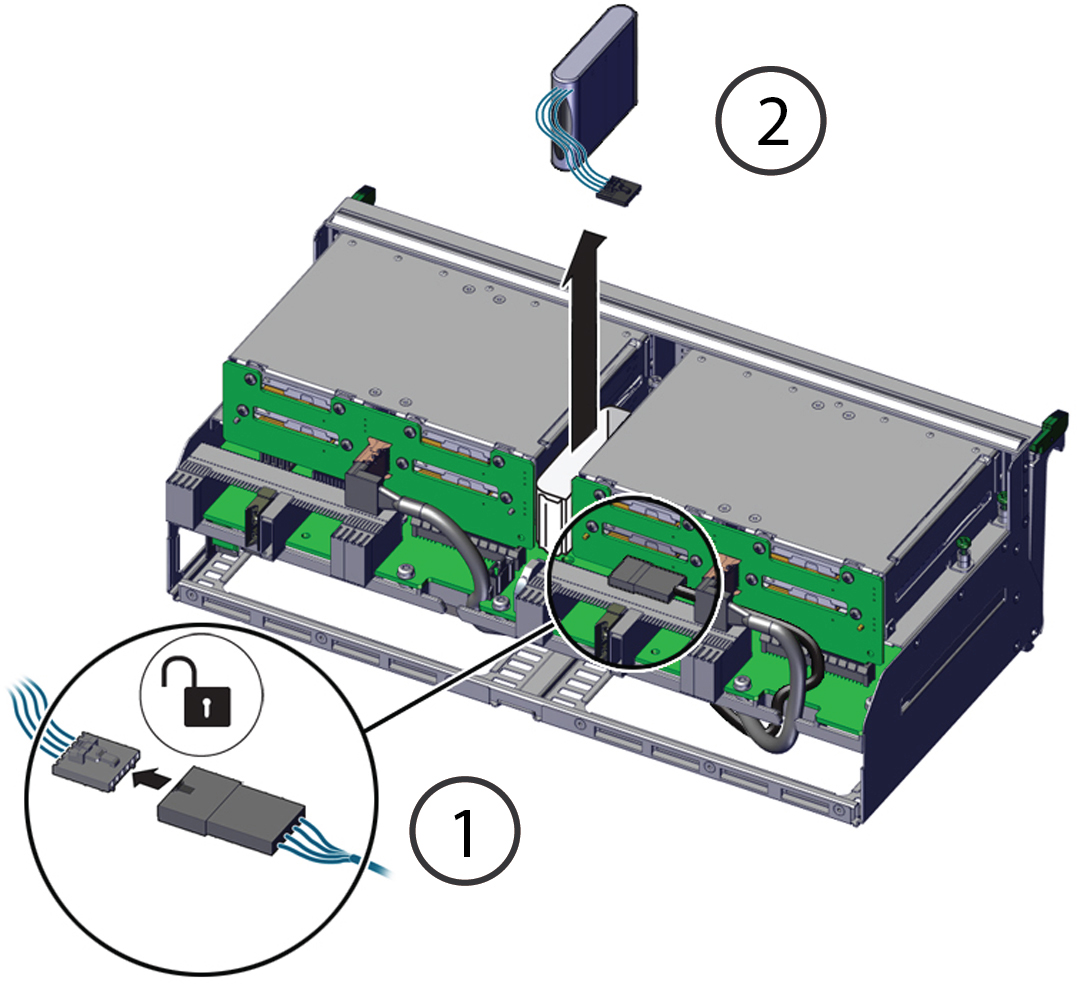
-
Remove the ESM [2] by lifting it out of position.
Lift it straight up and out of position.
-
Insert the new ESM into the holder so that the cable extends out the
top.
Push it straight down into position..
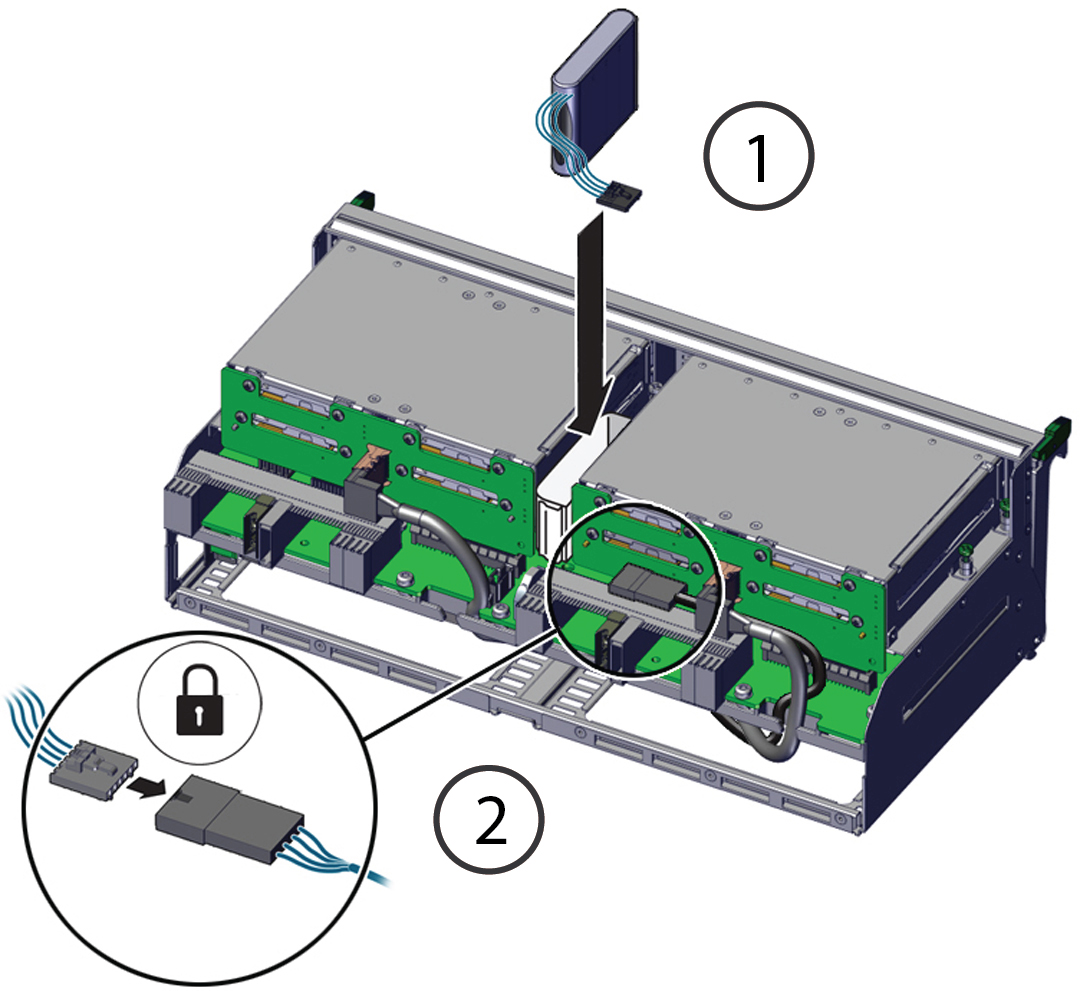
- Attach the ESM connector to the ESM extension cable [2].