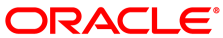The Repositories tab provides a view of the Oracle PCA repository. By default, a shared repository is configured on the ZFS storage appliance and named Rack1-repository. Additional local repositories are configured using the free disk space of each compute node. None of the default repository configurations may be altered.
Using local storage on the compute nodes has implications that you should take into account when planning the deployment of your virtual environment. For example:
Virtual machines with resources in a local storage repository cannot be migrated to another compute node.
Templates, assemblies and ISOs in local storage repositories cannot be used to create virtual machines on another compute node.
If a compute node becomes unavailable, its locally stored virtual machines and resources cannot be restored or migrated to another compute node for continued service.
The virtual machines and resources in local storage repositories are not protected by automatic failover and high-availability mechanisms normally offered by a clustered Oracle VM server pool with shared storage repository.
The Repositories tab is used to manage virtual machine resources, such as installation media and virtual disks. From this tab, it is possible to create, import or clone Oracle VM templates, assemblies and ISO image files. It is also possible to create, modify, or clone virtual disks here. The following list provides an outline of actions that you can perform in this tab, with links to the relevant documentation within the Oracle VM User's Guide:
Manage Virtual Machine Templates
Import a template
Create a template
Edit a template
Delete a template
Clone a template
Move a template
Manage a template clone customizer
All documentation for these actions can be found in the section entitled Virtual Machine Templates.
Manage Virtual Machine Assemblies
Import an assembly
Create a template from an assembly
Edit an assembly
Delete an assembly
Refresh an assembly
All documentation for these actions can be found in the section entitled Assemblies.
Manage Virtual Machine ISO Image Files
Import an ISO
Edit an ISO
Delete an ISO
Clone an ISO
All documentation for these actions can be found in the section entitled ISO Files (CD/DVD Images).
Manage Virtual Disks
Create a virtual disk
Import a virtual disk
Edit a virtual disk
Delete a virtual disk
Clone a virtual disk
All documentation for these actions can be found in the section entitled Virtual Disks.
View Virtual Machine Configuration Entries
For more information, refer to the section entitled Virtual Machine Configuration Files.
While it is possible to create additional repositories using alternate storage, this is beyond the scope of a normal Oracle PCA configuration and is not recommended.