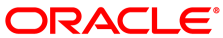If you ordered an Oracle Private Cloud Appliance without factory-installed Fibre Channel I/O modules and you decide to add external Fibre Channel storage at a later time, when the rack has already been provisioned, your installation must meet these requirements:
The Oracle PCA controller software must be at Release 2.1.1 or later.
A total of four Fibre Channel I/O modules must be installed in slots 3 and 12 of each Oracle Fabric Interconnect F1-15.
Storage clouds and vHBAs must be configured manually.
Installation information for the optional Fibre Channel I/O modules can be found in the section entitled Installing Optional Fibre Channel I/O Modules in the Oracle Private Cloud Appliance Installation Guide. This section provides detailed CLI instructions to configure the storage clouds and vHBAs associated with Fibre Channel connectivity.
Configuring Storage Clouds and vHBAs for Fibre Channel Connectivity
Using SSH and an account with superuser privileges, log into the master management node.
NoteThe data center IP address used in this procedure is an example.
# ssh root@10.100.1.101 root@10.100.1.101's password: [root@ovcamn05r1 ~]#
Launch the Oracle PCA CLI in interactive mode.
# pca-admin Welcome to PCA! Release: 2.1.1 PCA>
Verify that no storage clouds or vHBAs exist yet.
PCA> list storage-network Network_Name Description ------------ ----------- ---------------- 0 rows displayed Status: Success PCA> list wwpn-info WWPN vHBA Cloud_Name Server Type Alias ------------- ---- ----------- --------- ----- -------------- ----------------- 0 rows displayed Status: Success
Configure the vHBAs on both management nodes.
PCA> configure vhbas ovcamn05r1 ovcamn06r1 Compute_Node Status ------------ ------ ovcamn05r1 Succeeded ovcamn06r1 Succeeded ---------------- 2 rows displayed Status: Success
Verify that the clouds have been configured.
PCA> list storage-network Network_Name Description ------------ ----------- Cloud_A Default Storage Cloud ru22 port1 - Do not delete or modify Cloud_B Default Storage Cloud ru22 port2 - Do not delete or modify Cloud_C Default Storage Cloud ru15 port1 - Do not delete or modify Cloud_D Default Storage Cloud ru15 port2 - Do not delete or modify ---------------- 4 rows displayed Status: Success
If the 4 storage clouds have been configured correctly, configure the vHBAs on all compute nodes.
PCA> configure vhbas ALL Compute_Node Status ------------ ------ ovcacn07r1 Succeeded ovcacn08r1 Succeeded [...] ovcacn36r1 Succeeded ovcacn37r1 Succeeded ---------------- 20 rows displayed Status: Success
Verify that all clouds and vHBAs have been configured correctly.
PCA> list wwpn-info WWPN vHBA Cloud_Name Server Type Alias ------------- ---- ----------- --------- ----- -------------- 50:01:39:70:00:4F:91:00 vhba01 Cloud_A ovcamn05r1 MN ovcamn05r1-Cloud_A 50:01:39:70:00:4F:91:02 vhba01 Cloud_A ovcamn06r1 MN ovcamn06r1-Cloud_A 50:01:39:70:00:4F:91:04 vhba01 Cloud_A ovcacn07r1 CN ovcacn07r1-Cloud_A 50:01:39:70:00:4F:91:06 vhba01 Cloud_A ovcacn08r1 CN ovcacn08r1-Cloud_A [...] 50:01:39:70:00:4F:F1:05 vhba04 Cloud_D ovcacn35r1 CN ovcacn35r1-Cloud_D 50:01:39:70:00:4F:F1:03 vhba04 Cloud_D ovcacn36r1 CN ovcacn36r1-Cloud_D 50:01:39:70:00:4F:F1:01 vhba04 Cloud_D ovcacn37r1 CN ovcacn37r1-Cloud_D ----------------- 88 rows displayed Status: Success
PCA> show storage-network Cloud_A ---------------------------------------- Network_Name Cloud_A Description Default Storage Cloud ru22 port1 - Do not delete or modify Ports ovcasw22r1:12:1, ovcasw22r1:3:1 vHBAs ovcacn07r1-vhba01, ovcacn08r1-vhba01, ovcacn10r1-vhba01, [...] ---------------------------------------- Status: Success PCA> show storage-network Cloud_B ---------------------------------------- Network_Name Cloud_B Description Default Storage Cloud ru22 port2 - Do not delete or modify Ports ovcasw22r1:12:2, ovcasw22r1:3:2 vHBAs ovcacn07r1-vhba02, ovcacn08r1-vhba02, ovcacn10r1-vhba02, [...] ---------------------------------------- Status: Success PCA> show storage-network Cloud_C ---------------------------------------- Network_Name Cloud_C Description Default Storage Cloud ru15 port1 - Do not delete or modify Ports ovcasw15r1:12:1, ovcasw15r1:3:1 vHBAs ovcacn07r1-vhba03, ovcacn08r1-vhba03, ovcacn10r1-vhba03, [...] ---------------------------------------- Status: Success PCA> show storage-network Cloud_D ---------------------------------------- Network_Name Cloud_D Description Default Storage Cloud ru15 port2 - Do not delete or modify Ports ovcasw15r1:12:2, ovcasw15r1:3:2 vHBAs ovcacn07r1-vhba04, ovcacn08r1-vhba04, ovcacn10r1-vhba04, [...] ---------------------------------------- Status: Success
The system is now ready to integrate with external Fibre Channel storage. For detailed information and instructions, refer to the section entitled Adding External Fibre Channel Storage in the Oracle Private Cloud Appliance Installation Guide.