The exported CSV file can be viewed and edited using a spreadsheet program such as Microsoft Excel. The default file name follows the format <YYMMDDhhmmss>export.csv. For example, a file exported January 30, 2014 at 11:43:27 AM is named 140130114327export.csv.
The exported data follows a specific format that can be used to re-import the spreadsheet to Oracle Commerce Cloud Service. The following figure shows an example:
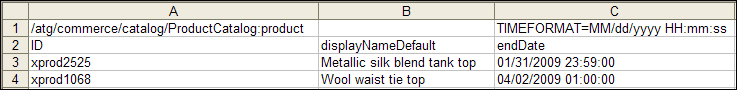
Row One: Repository, Item Type, Formatting Options, and Process Messages
The first row is reserved for the repository path and item type, any formatting options, and any warning or error messages.
The first column of row one (cell A1) contains the repository path and the item type separated by a colon. For example:
/atg/commerce/catalog/ProductCatalog:productColumns two through five (cells B1, C1, D1, and E1) contain data formatting options:
If your store supports more than one language and you selected a different export language than the default language for your store,
LOCALEappears in the fifth column (cell E1) and shows the ISO locale format for the language, for example,en_US.TIMEFORMATappears in the third column (cell C1) and shows the format used for dates with a time stamp, for example,TIMEFORMAT=MM/dd/yyyy HH:mm:ss.
Row Two: Property Headings
The second row displays column headings that contain the property names of the exported properties. The ID property is always the first column (cell A2) and is always labeled “ID” regardless of the actual repository name of the ID property.
Note: The spreadsheet contains the Property ID and Label of the property and not the localized display name.
Rows Three and Greater: Data
Catalog data begins in the third row and continues for the remainder of the spreadsheet. If an item does not have a value for a property, the corresponding cell is blank.

