| Oracle® Application Server Developer's Guide for Microsoft Office Interoperability 10g Release 3 (10.1.3.1.0) Part Number B28947-01 |
|
|
View PDF |
| Oracle® Application Server Developer's Guide for Microsoft Office Interoperability 10g Release 3 (10.1.3.1.0) Part Number B28947-01 |
|
|
View PDF |
This chapter highlights how different components of Oracle Application Server and Oracle Collaboration Suite interoperate with Microsoft Office. This interoperability ranges from sending e-mails to Microsoft Outlook to complete smart document solutions using Web services and BPEL processes.
This chapter contains the following sections:
Overview of Microsoft Office Interoperability with Oracle Application Server
Oracle Application Server Component Support for Microsoft Office Interoperability
Oracle Application Server can be used to develop enterprise applications that automate transaction processing; streamline business processes; and access and deliver information within the enterprise. With the seamless interoperability capabilities of Oracle Application Server, this information can then be configured to be accessed using Microsoft Office within the context of enterprise applications. There are many ways in which Oracle Application Server components interoperate with the Microsoft Office suite of products.
There is an extensive range of capabilities provided in Oracle Application Server to enable the communication between Microsoft applications and enterprise applications and infrastructure. These capabilities leverage, among other things, the functionality provided within Microsoft Office to make it easier to use Microsoft Office along with XML and Web Services.
Figure 3-1 shows at a high level, how Oracle Application Server interoperates with enterprise applications as well as Microsoft Office applications. It is Oracle Application Server that enables Microsoft applications to communicate with enterprise applications and infrastructure services.
Figure 3-1 Microsoft Office Interoperation with Oracle Application Server
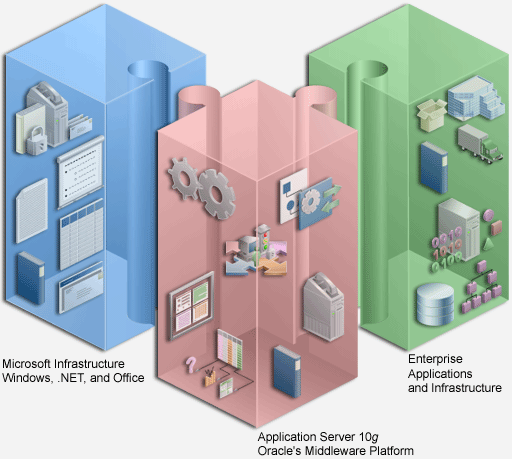
You can see how components of Oracle Application Server described in this chapter enable interoperability between the Microsoft infrastructure (Microsoft Office, Microsoft Active Directory, Microsoft Exchange, .NET applications, and so on.) and disparate enterprise applications, such as packaged and legacy applications, databases, directories, and application servers.
This chapter describes how Oracle Application Server enables enterprise application technology to work with Microsoft Office. Oracle Application Server effectively forms the bridge between the Microsoft components and the back-end applications by taking advantage of a set of standards-based features in Microsoft Office.
This section lists, in alphabetical order, the Oracle Application Server components that interoperate with Microsoft Office including a brief description of the components and their integration points with relevant documentation links. The following Oracle Application Server components are described:
OracleAS Forms Services interoperates with Microsoft office at several points including the following:
WebUtil interoperates with Microsoft Office in several areas.
WebUtil is designed for developers who are migrating client/server applications from Microsoft Windows desktops to the Web, but still need some interoperability between their Oracle Forms applications and external packages such as the Microsoft Office Suite running on the client browsers' computers.
Forms Builder provides several Oracle Forms Built-ins that help in enabling interoperability between Microsoft Office functions and OracleAS Forms Services.
OracleAS Forms Services provides an interface for interoperating with Oracle Application Server-side Microsoft OLE objects. By using WebUtil, client-side objects can also be made interoperable.
|
See Also: Oracle Forms Developer WebUtil User's Guide at
|
OracleAS Integration B2B enables business partners to exchange data across networks such as the Internet, and incorporates the partners' host applications and business processes. As business messages are exchanged, instance data exists in the run-time repository. The OracleAS Integration B2B user interface tool enables to query this information to see what is occurring, and to perform business analysis.
Depending on the type of report being generated, this information can be queried in several different ways. Generated reports can be saved in XML files, or in a comma-delimited format. Reports saved in a comma-delimited format can be viewed by using Microsoft Excel.
|
See Also: Oracle Application Server Integration B2B User's Guide |
OracleAS Integration Business Activity Monitoring provides real-time visibility into enterprise operations, which enables business users to cut costs and improve processes while business events, such as a drop in inventory levels, occur. The OracleAS Integration Business Activity Monitoring architecture utilizes messaging, data integration, advanced data caching, analytics monitoring, alerting, and reporting technology to deliver requested critical information within seconds of an event or change in status.
Alerts can be sent when data changes in a report, or periodic reports can be sent to users daily or at set intervals. It is possible to create solutions to send alerts from OracleAS Integration Business Activity Monitoring directly into users' Microsoft Outlook e-mail clients. These alerts can be regular links that open in a browser, or more sophisticated with embedded Microsoft Office documents sent as e-mail attachments.
To make information accessible and easy to find, the ideal solution is to save the data in one central content repository, such as the one provided by OracleAS Portal. For simple, distributed, low-volume file transfer, the Portal schema in the Oracle Application Server Metadata Repository can be mapped as a Web Folder.
There are several WebDAV tools for saving Microsoft Office documents to the OracleAS Portal content repository. For example, the Portal schema can be mapped as a drive by using Oracle Drive. It is then possible to work with Microsoft Office files within that drive.
Oracle Application Server Web Services include a set of messaging protocols, programming standards, and network registration and discovery facilities. When they are used together, these features enable the publication of business functions to authorized parties over the Internet from any device connected to the Web.
A Web service supports direct interactions with other software applications using XML-based messages and Internet-based products.
By following a set of guidelines discussed in this guide, developers can use Oracle JDeveloper to create enterprise Web services that can be invoked from Microsoft Office applications, specifically Microsoft Word, Microsoft Excel, and Microsoft InfoPath.
Developers can use the Visual Basic editor included with these Microsoft Office applications to invoke a proxy class to these Web services. This proxy class can be generated by using the Microsoft Office 2003 Web Services Toolkit (a separate download). Alternatively, a proxy class can be created using Microsoft Visual C# .NET and Microsoft Visual Studio.
Representational State Transfer (REST) Web services architecture conforms to the Web architecture defined by W3C, and leverages its architectural principles. REST Web services use XML documents, not SOAP envelopes, for sending messages. Unlike SOAP Web Services, REST is a "style" and has no standards or tools support from vendors. REST Web services can be deployed similar to OracleAS Web Services. The OracleAS Web Services platform will transform the SOAP response on the server into a REST response before sending it to the client. The REST response will be an XML document whose root element is the first child element of the SOAP body.
OracleAS Web Services can assemble REST Web services only where the use, or encoding mechanism, is literal (use=literal). It does not support REST Web services where the message format is encoded.
The Create Java Web Service wizard in Oracle JDeveloper provides an option for enabling REST functions for a Web service. For more information on using Oracle JDeveloper to enable REST functionality in a Web Service, see the Oracle JDeveloper on-line Help.
|
See Also:
|
OracleAS Wireless provides a complete set of Web-based tools, which provide functions for developing and publishing mobile applications, creating mobile users, providing help desk support, and managing the OracleAS Wireless server. OracleAS Wireless enables users to connect from a wireless device to their company's e-mail, calendar, and files systems.
OracleAS Wireless provides support for accessing, searching, and faxing Microsoft Office documents from the users mobile devices.
|
See Also: Oracle Application Server Wireless Developer's Guide |
Oracle Business Intelligence Beans enables developers to productively build business intelligence applications that take advantage of the extensive Online Analytical Processing (OLAP) functions in the Oracle Database. OracleBI Beans includes presentation beans: graph and crosstab, data beans: query and calculation builders, and persistence services, which may be deployed in both HTML client and Java client applications. OracleBI Beans is seamlessly integrated into Oracle JDeveloper to provide the most productive development environment for building custom business intelligence applications.
In an OracleBI Beans application, the application developer can let users export data from a crosstab to a text file or to an HTML file that can be read by Microsoft Excel 2000 and later.
The Oracle Business Intelligence Spreadsheet Add-In, which is based on OracleBI Beans, is an add-in to Microsoft Excel and enables users to display data from Oracle OLAP in Microsoft Excel spreadsheets. This add-in is available as part of Oracle Developer Suite, and can also be downloaded from Oracle Technology Network (OTN) at
http://www.oracle.com/technology/products/bi/spreadsheet_addin/index.html
Oracle Business Intelligence Discoverer is an intuitive ad-hoc query, reporting, analysis, and Web-publishing tool that empowers business users at all levels of the enterprise to gain immediate access to information from data marts, data warehouses, online transaction processing systems and Oracle E-Business Suite.
Using OracleBI Discoverer, a OracleBI Discoverer workbook can be saved as a Microsoft Excel Spreadsheet. The following options are available when exporting to Microsoft Excel:
Excel worksheet with formatting preserved.
Excel worksheet with an Excel Pivot Table created. This option is available for OracleBI Discoverer crosstabs.
Comma-separated values (CSV). This option is suitable when it is not necessary to format information, and when there is a need to conserve the file size.
Microsoft Excel Web Query (.IQY). This option means that end users can access dynamic OracleBI Discoverer worksheets in Microsoft Excel. It is possible to export data to Microsoft Excel Web Query format from both OracleBI Discoverer Plus Relational and OracleBI Discoverer Viewer.
|
See Also:
|
Oracle BPEL Process Manager provides a framework for easily designing, deploying, monitoring, and administering processes based on Business Process Execution Language (BPEL) standards.
Oracle BPEL Process Manager adds value and ease of use to BPEL functionality by providing support in Oracle JDeveloper BPEL Designer for Transformations, workflows, worklists, notifications, sensors, technology adapters, and third-party adapters.
Using Oracle BPEL Process Manager, it is possible to set up a BPEL process, which can create and receive organization alerts that trigger when users' identity information changes. These alerts can be in the form of e-mail notifications with Microsoft Office XML documents sent to the Microsoft Outlook e-mail client of appropriate users.
The following Oracle Collaboration Suite components support Microsoft Office interoperability in different ways.
Oracle Calendar is scalable scheduling software, based on open standards, for efficiently scheduling people, resources, and events. Among other features, it offers real-time lookups and free-time searches; multiple time zone support, and UTF-8 encoding to support international deployments; e-mail and wireless alerts; multiplatform support and an extensible authentication, compression, and encryption (ACE) framework for enhanced security.
The Oracle Calendar server is the back end to an integrated suite of scheduling and scheduling products. Networked users can use Microsoft Outlook to manage their calendars.
|
See Also: Overview of Oracle Calendar in the Oracle Calendar Administrator's Guide available at
|
Oracle Connector for Outlook extends Microsoft Outlook to provide a unified environment for e-mail, voicemail, fax, Web conferencing and real-time calendaring. As a MAPI service provider, Oracle Connector for Outlook communicates directly with the calendar and e-mail servers, converting e-mail, fax, voicemail, and calendar data into MAPI constructs for display in the Microsoft Outlook interface.
Oracle Drive is the desktop client for Oracle Content Services. Oracle Drive enables access to content (files) and file properties through a mapped drive in Windows Explorer, from any Windows applications, and Microsoft Office applications. Content is also accessible through a Web browser.
|
See Also:
|
The Oracle Real-Time Collaboration Add-in for Microsoft Office provides a convenient way to schedule Web conferences, start instant conferences, or chat with Oracle Messenger users from within Microsoft Office applications such as Microsoft Excel, Microsoft Outlook, Microsoft PowerPoint, or Microsoft Word.
|
See Also:
|
Using Oracle Identity Management, it is possible to reduce administrative time and costs by enabling applications and directories to interoperate with Oracle Internet Directory. This includes third-party Lightweight Directory Access Protocol (LDAP) directories. It does this by using Oracle Directory Integration Platform.
Throughout the interoperability process, Oracle Directory Integration Platform ensures that the applications and other directories receive and provide the necessary information in a reliable way. Oracle provides centralized security administration by integrating components with Oracle Identity Management. Similarly, Microsoft provides centralized security administration in Microsoft Windows by integrating all Microsoft applications with Microsoft Active Directory. If the environment uses both Oracle Identity Management and Microsoft Active Directory, then, for these two systems to interoperate, their data must be synchronized. Active Directory Connector that is part of Oracle Directory Integration Platform is used for this purpose.
Oracle Internet Directory is a critical component of Oracle Application Server management and security infrastructure. It ensures that user accounts and groups are managed centrally through the LDAP Version 3 standard. Oracle Application Server enables users to be created centrally in Oracle Internet Directory and shared across all components in Oracle Application Server. When users log in, they are authenticated once by Oracle Application Server Single Sign-On against their Oracle Internet Directory credentials, and can thereby access multiple applications seamlessly.
If Oracle Internet Directory is the central directory, and if Microsoft Exchange with Microsoft Active Directory is used, then to ensure up-to-date identity information in Microsoft Outlook contacts, Oracle Internet Directory and Microsoft Active Directory must be synchronized by using Oracle Directory Integration Platform's Active Directory Connector.
Oracle JDeveloper is a free, integrated development environment (IDE) with end-to-end support for modeling, developing, debugging, optimizing, and deploying Java applications and Web services.
Oracle BPEL Process Manager can be used to set up BPEL processes for creating alerts, which will be sent to users as e-mail notifications. Oracle BPEL Process Manager is available as part of the Oracle JDeveloper installation, and uses the Oracle JDeveloper BPEL Designer and BPEL Control to build, deploy and test the BPEL processes.
Developers can use Oracle JDeveloper to create enterprise Web services that can be invoked from Microsoft Office applications, specifically Microsoft Word, Microsoft Excel, and Microsoft InfoPath.
Oracle Collaboration Suite 10g provides a complete collaborative platform to enterprise customers, including services such as mail, calendar, files (Oracle Content Services), and Web conferences. Because users need access to these services while they are away from their desks, Oracle Collaboration Suite provides the Oracle Collaboration Suite 10g Mobile Collaboration. Oracle Mobile Collaboration provides users with a continuous connection to the enterprise, enabling them to access company e-mail, voice mail, calendars, address books, tasks, online files, and directories from any location using any mobile device, including those with voice access.
Oracle Mobile Collaboration provides the mobile and voice access to such browser-based applications as Oracle Collaboration Suite 10g Mail, Calendar, Search and Content Services through the following services:
Oracle Mobile Collaboration enables accessing, searching, and faxing Microsoft Office documents from mobile devices.
Oracle Reports is a powerful enterprise reporting tool that enables developers to rapidly develop and deploy sophisticated Web and paper reports against any data source, including XML, Microsoft Excel (through JDBC), Text, and so on. Reports built with Oracle Reports can be delivered to Microsoft Office. Report output can be saved as a Microsoft Excel spreadsheet, or a Microsoft Word document, or sent as an e-mail attachment.
Oracle Secure Enterprise Search (OSES) provides uniform search capabilities over multiple repositories. OSES supports searching the following Microsoft documents with the built-in Web, file, and OracleAS Portal source types:
Microsoft Word
Microsoft Excel
Microsoft PowerPoint
Microsoft Access
Microsoft Words Database
Microsoft Works Word Processor
Microsoft Write
|
See Also: Oracle Secure Enterprise Search documentation page on OTN athttp://www.oracle.com/technology/products/oses/index.html |
Oracle Xellerate provides interoperability with Microsoft Active Directory, similar to the Oracle Directory Integration Platform synchronization with Microsoft Active Directory, discussed in Chapter 10, "Provisioning User Identity Information and Alerting Microsoft Outlook Contacts".
Oracle Xellerate includes the following Microsoft connectors:
Microsoft Exchange 5.5
Microsoft Exchange 2000
Microsoft Active Directory
Microsoft Active Directory Password synchronization
Oracle XML Publisher enables customers to utilize a set of familiar desktop tools to create and maintain their own report formats. These reports formats are based on XML data extracts from their existing Oracle applications. At run time, Oracle XML Publisher merges the custom templates with the concurrent request data extracts to generate output in PDF, HTML, RTF, or Microsoft Excel (HTML). Oracle XML Publisher can interoperate with Microsoft Office Applications as follows:
Report layouts - Use Microsoft Word to build reports layouts. A plug-in to Microsoft Word helps in building the report structures. Microsoft Word functions can then be used to add look and feel to the report layout. This layout is interpreted to an XSL formatting object (XSL-FO) format, and a formatting engine on the server then generates documents in PDF, RTF, Microsoft Excel, and so on.
Report output - Output can be generated in Microsoft Word (RTF) and Microsoft Excel. For both Microsoft Word and Microsoft Excel, Java engines on the server side including the RTF to XSLFO compiler, a binary Excel engine (read/write) and an Excel calculation engine is available. No Microsoft Office components are required on the server to create this output format.
|
See Also: The Oracle XML Publisher page on OTN at
|