


|

|
|
|
|
Introduction to Installing WebLogic JAM
Proper installation is essential to successfully operating BEA WebLogic Java Adapter for Mainframe (WebLogic JAM). The following sections will provide an overview of the WebLogic JAM installation process.
About BEA WebLogic Product Distribution
BEA WebLogic Java Adapter for Mainframe (WebLogic JAM) is distributed on both the Web and CD-ROM. Service Packs for WebLogic JAM are distributed only on the Web.
Web Distribution of WebLogic JAM
An evaluation copy of WebLogic JAM is available for download from the BEA corporate Web site at http://commerce.bea.com/downloads/weblogic_server.jsp#jam. When you download WebLogic JAM, you get a built-in evaluation license. At the end of the evaluation period, you can purchase a non-expiring license for your WebLogic JAM product.
CD-ROM Distribution of WebLogic JAM
If you purchased WebLogic JAM from your local sales representative, you will find the following items in the product box:
You can also access the WebLogic JAM Online Documentation at:
http://www.oracle.com/technology/documentation/index.html
About the WebLogic JAM Components
To meet the demands of today's business environment, WebLogic JAM integrates back-end systems with Web-based e-business applications. Business transactions supported by these applications often require direct integration with existing mainframe legacy applications. WebLogic JAM meets these integration requirements by providing bi-directional, online request-response integration between Java applications and mainframe applications.
WebLogic JAM enables applications running on WebLogic Server and mainframe systems to interact using two main components:
The WebLogic JAM Gateway component is a server that runs within WebLogic Server and communicates with the CRM using the TCP/IP protocol. The WebLogic JAM Gateway acts as a gateway to route requests and responses between WebLogic Server (Java) and mainframe systems, such as CICS and IMS. The Gateway component also forwards configuration information to the CRM at startup.
A WebLogic JAM Gateway used in conjunction with the CRM enables applications running on an instance of WebLogic Server to connect to back-end applications. Each WebLogic Server instance that needs to access back-end applications should have a WebLogic JAM Gateway defined for it. This WebLogic JAM Gateway routes requests received from Java client applications running on this instance of WebLogic Server to the CRM, which then will forward them to the back-end application. The Gateway also routes requests made by mainframe client applications that have come through the CRM to the necessary WebLogic Server applications.
The CRM is the WebLogic JAM component that manages communications resources. The CRM coordinates the flow of data between Java applications running on a WebLogic Server platform and applications running on a mainframe.
The CRM uses SNA and TCP/IP communication protocols to communicate with the mainframe and WebLogic JAM Gateway respectively. TCP/IP protocols always flow between the WebLogic JAM Gateway and the CRM. SNA protocols always flow from the CRM to the mainframe and from VTAM on the mainframe to the CRM depending upon the configuration option.
About the BEA WebLogic Installation Program
The InstallAnywhere installation program is the BEA standard tool for WebLogic product installation. InstallAnywhere installs the WebLogic JAM Gateway on the target Windows or Unix system.
Installation Methods
InstallAnywhere supports the following installation methods:
About the BEA Home Directory
When installing WebLogic JAM, the installer program prompts you to specify a BEA Home directory. The BEA Home directory is a repository for common files that are used by multiple BEA products installed on the same machine. For this reason, the BEA Home directory can be considered a "central support directory" for the BEA products installed on your system.
The files in the BEA Home directory are essential to ensuring that the BEA software operates correctly on your system. They perform the following types of functions:
The structure of a sample BEA Home directory created by the WebLogic installer program is shown in the following illustration.
Figure 1-1 BEA Home Directory
About the BEA WebLogic License
WebLogic JAM uses an XML-format license called license.bea. This license file, stored in the BEA Home directory, is used for the BEA WebLogic products installed on the target system. For details about the BEA Home directory, see the About the BEA Home Directory section.
The first time you download and install a BEA WebLogic product that uses the BEA Home directory convention, the installer program installs a license.bea file in the BEA Home directory that you created during installation and populates the file with an evaluation product license. Subsequently, when you download and install additional BEA products that contain a license.bea file as part of the distribution, the installer program automatically adds the new evaluation product licenses to the license.bea file.
Evaluation Licenses
An evaluation copy of WebLogic JAM comes with a 30-day evaluation license so that you can start using WebLogic JAM immediately. BEA also provides an extended 60-day evaluation license that can be downloaded from BEA web site. To use WebLogic JAM beyond the evaluation period, contact your salesperson about purchasing a non-expiring license.
Non-Expiring Licenses
If you purchase WebLogic JAM, you will receive a development or production product license through e-mail. After installing the WebLogic JAM software and receiving the product license, you must update the existing license.bea file with the license file you received.
Roadmap for Installing WebLogic JAM
Proper installation of the WebLogic JAM software involves the following tasks:
See the Preparing to Install BEA WebLogic Java Adapter for Mainframe section of this guide.
See the Installing WebLogic Java Adapter for Mainframe section of this guide.
See the Verifying Your Installation section of this guide.
See the Performing Post-Installation Tasks section of this guide.
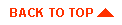
|
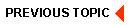
|
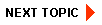
|
|
|
|
Copyright © 2002 BEA Systems, Inc. All rights reserved.
|