


|

|
|
|
|

Workflow Processing with BEA WebLogic Java Adapter for Mainframe
Introduction to Business Process Management with WebLogic Integration
Understanding WebLogic Integration Interaction with the Mainframe
Accessing Mainframe Applications Using WebLogic JAM
Roadmap for Workflow Processing with WebLogic JAM
Installing the WebLogic JAM Plug-In
Preparing to Install WebLogic JAM Plug-in
Determine the Appropriate Platform
Download WebLogic JAM Plug-in from the Web
Determine the Installation Method
Installing the WebLogic JAM Plug-in
Using Graphics Mode Installation
Using Console Mode Installation
Installing Over a Previous Version
Installing Without WebLogic JAM
Installing Without WebLogic Server
Installing Without WebLogic Integration
Uninstalling BEA WebLogic Java Adapter for Mainframe Plug-in
Using Mainframe Applications with Workflows
Using WebLogic JAM with Workflow Processing
Step 1: Set Up the WebLogic JAM Plug-in Components
Step 2: Set Up Data Translation
Step 3: Set Up the Workflow to Interact With the Mainframe
Requesting Mainframe Services from a Workflow
Configuring Mainframe Services
Using Mainframe Actions in Workflows
Changing the Sequence of Mainframe Actions
Initiating Workflows from the Mainframe
Example of Initiating a Workflow from the Mainframe
Modify the WebLogic JAM Configuration
Running the WebLogic Integration Examples
What is Included in the Sample
Running the BEA WebLogic Integration/WebLogic JAM Example
Step 2: Configure and Run WebLogic Integration using WebLogic Server
Step 3: Create the Templates and Import the Template Definitions
Step 4: Open and Activate the Template
Execute the JAM create Workflow
Execute the JAM read and JAM readString Workflow
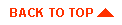
|
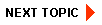
|
|
|
|
Copyright © 2002 BEA Systems, Inc. All rights reserved.
|