


|

|
|
|
|
How to Create the NETGROUPS Section of the Configuration File
The NETGROUPS section of the UBBCONFIG file describes the network groups available to an application in a LAN environment. There is no limit to the number of network groups to which you can assign a pair of machines. The method of communication to be used by members of different networks in a network group is determined by the priority mechanism (NETPRIO).
Every LMID must be a member of the default network group (DEFAULTNET). The network group number for this group (that is, the value of NETGRPNO) must be zero. However, you can modify the default priority of DEFAULTNET. Networks defined in the BEA Tuxedo system prior to Release 6.4 are assigned to the DEFAULTNET network group.
For each parameter in the NETGROUPS section, the following table provides a description and links to reference pages and additional information.
|
To Specify This Information in the NETGROUPS Section (Optional) |
Set This Parameter (Required/Optional) |
For More Information, Click the Following |
|---|---|---|
|
Allow more netgroups to be defined than the default (8). This value is specified in the RESOURCES section. |
MAXNETGROUPS (optional) |
|
|
The maximum size of data waiting for the network to become available. This value is specified in the MACHINES section. |
MAXPENDINGBYTES (optional) |
|
|
The network group associated with this network entry. |
NETGROUP (required) |
|
|
A unique network group number that you must assign to use in failover and failback situations. |
NETGRPNO (required) |
|
|
The priority of this network group. |
NETPRIO (optional) |
Sample Network Groups Configuration
You can associate network addresses with a network group. The following example illustrates how this capability may be useful.
First State Bank has a network of five machines (A-E). Each machine belongs to two or three of four netgroups that you have defined in the following way:
Every machine belongs to DEFAULTNET (the corporate WAN). In addition, each machine is associated with either the MAGENTA_GROUP or the BLUE_GROUP. Finally, some machines in the MAGENTA_GROUP LAN also belong to the private GREEN_GROUP. The following illustration shows machines A through E in the networks for which they have addresses.
Example of a Network Grouping
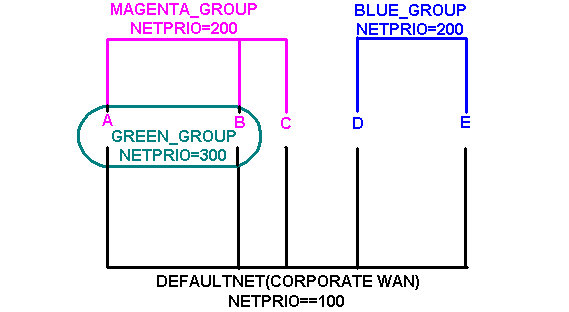
The following table shows which machines have addresses for which groups.
|
This Machine |
Has Addresses for These Groups |
|---|---|
|
A and B |
DEFAULTNET (the corporate WAN) MAGENTA_GROUP (LAN) GREEN_GROUP (LAN) |
|
C |
DEFAULTNET (the corporate WAN) MAGENTA_GROUP (LAN) |
|
D and E |
DEFAULTNET (the corporate WAN) BLUE_GROUP (LAN) |
Note: Because the local area networks are not routed among locations, machine D (in the BLUE_GROUP LAN) may contact machine A (in the GREEN_GROUP LAN) only by using the single address they have in common: the corporate WAN network address.
Configuring a Sample UBBCONFIG File with Netgroups
To set up the configuration just described, the First State Bank system administrator defines each group in the NETGROUPS section of the UBBCONFIG file, as shown in the following configuration file sample.
Sample NETGROUPS and NETWORK Sections
*NETGROUPS
DEFAULTNET NETGRPNO = 0 NETPRIO = 100 #default
BLUE_GROUP NETGRPNO = 9 NETPRIO = 200
MAGENTA_GROUP NETGRPNO = 125 NETPRIO = 200
GREEN_GROUP NETGRPNO = 13 NETPRIO = 300
*NETWORK
A NETGROUP=DEFAULTNET NADDR="//A_CORPORATE:5723"
A NETGROUP=MAGENTA_GROUP NADDR="//A_MAGENTA:5724"
A NETGROUP=GREEN_GROUP NADDR="//A_GREEN:5725"
B NETGROUP=DEFAULTNET NADDR="//B_CORPORATE:5723"
B NETGROUP=MAGENTA_GROUP NADDR="//B_MAGENTA:5724"
B NETGROUP=GREEN_GROUP NADDR="//B_GREEN:5725"
C NETGROUP=DEFAULTNET NADDR="//C_CORPORATE:5723"
C NETGROUP=MAGENTA_GROUP NADDR="//C_MAGENTA:5724"
D NETGROUP=DEFAULTNET NADDR="//D_CORPORATE:5723"
D NETGROUP=BLUE_GROUP NADDR="//D_BLUE:5726"
See Also

|

|

|
|
|
|
Copyright © 2000 BEA Systems, Inc. All rights reserved.
|