

| Download Docs | Site Map | Glossary | |
|
|
|||
| bea.com | products | dev2dev | support | askBEA |
 |
 |
|
|||||||
| e-docs > WebLogic Platform > WebLogic Integration > Release Notes > BEA WebLogic Integration Release Notes |
|
Release Notes
|
BEA WebLogic Integration Release Notes
BEA WebLogic Integration Release 7.0 Service Pack 7
Date: March 15, 2006
This document includes the following topics:
For updated release note information, go to the BEA documentation Web site at the following URL:
http://www.oracle.com/technology/documentation/index.html
What's New in WebLogic Integration 7.0 SP7
In addition to delivering fixes to known problems, the following enhancement has been added for tracking and managing workflows.
Parent-child relationships between workflow instances when a child workflow was started via an internal JMS message (post XML Event action) can now be tracked because the wli.bpm.server.trackeventparent environment property has been added. To enable tracking, set this system property to true on the java command line used to start WebLogic Server as -Dwli.bpm.server.trackeventparent=true
In addition, parent-child instances can now be managed because the -includeChildren and -checkParent options have been added to the BPMAdmin utility. The includeChildren option causes child instances of a workflow to be archived or deleted along with the parent. The checkParent option verifies that the parent instance has completed before allowing the deletion of a child instance.
Deprecated Items in WebLogic Integration 7.0 SP7
The BPM-Workshop sample has been deprecated in WebLogic Integration 7.0 SP7.
Problems Fixed in WebLogic Integration 7.0 SP7
The following table lists selected problems fixed in BEA WebLogic Integration 7.0 SP7, including a CR (Change Request) number for each problem. For a complete list of problems fixed in BEA WebLogic Integration 7.0 SP7, contact BEA Customer Support.
Table 1. Problems Fixed in BEA WebLogic Integration 7.0 SP7
Known Limitation in WebLogic Integration 7.0 SP7
This section describes known limitations in the BEA WebLogic Integration 7.0 SP7 software.
Table 2. Known Limitations in BEA WebLogic Integration 7.0 SP7
Migration from WebLogic Integration 7.0SP5 and SP6 to WebLogic Integration 7.0SP7
To upgrade from WebLogic Platform 7.0 SP5 and SP6 to WebLogic Platform 7.0 SP7:
2. BEA Installer - WebLogic Platform 7.0.7.0 wizard appear. Click Next.
The existing installation is upgraded. Click Done.
Migrating a domain
Since there has been a schema change, if you try to start your domain now, you will get the following exception:
TargetException:
Unable to deploy EJB: EventKeyRO from wlpi-ejb.jar:
The database table: EVENTKEY does not contain the columns: VALUEMATCHONLY. Please consult your database mappings in the weblogic-cmp-rdbms.xml deployment descriptor and ensure these match your database schema.
You need to upgrade the databases for each of your domains.
To upgrade your databases:
You have now migrated all you domains.
About WebLogic Integration 7.0 SP6
WebLogic Integration 7.0 Service Pack 6 (SP6) is a new service pack release of WebLogic Integration. While WebLogic Platform 7.0 SP6 as a whole contains significant changes, this service pack does not contain significant changes for WebLogic Integration.
WebLogic Integration 7.0 SP6 may be required for other specific reasons, for example to apply WebLogic Server 7.0 SP6 maintenance. If you do decide to upgrade to WebLogic Integration 7.0 SP6, then, as with any service pack upgrade, it is good practice and we recommend that customers thoroughly test their application with the new service pack before attempting to upgrade.
WebLogic Integration 7.0 SP6 provides the functionality needed to integrate business systems within an enterprise, and to link those systems in a collaborative arrangement with an organization's trading partners.
Underlying this functionality is the industry-leading J2EE application server, BEA WebLogic Server, which provides the critical infrastructure needed to develop integrated solutions that support transaction management, security, fault tolerance, persistence, and clustering.
WebLogic Integration 7.0 SP6 supports end-to-end business integration by providing functionality in the following areas:
What Is New and Improved in WebLogic Integration 7.0 SP6
BEA WebLogic Integration 7.0 SP6 delivers fixes to known problems. No new features or enhancements are included in this release.
Platform Support and System Requirements
For information on platform support, including hardware and software requirements, see the Supported Platforms page at the following location:
http://download.oracle.com/docs/cd/E13196_01/platform/suppconfigs/configs70/70_over/overview.html
For additional information about WebLogic Platform as well as any release notes on installing and configuring WebLogic Integration, see the WebLogic Platform release notes at the following URL:
http://download.oracle.com/docs/cd/E13196_01/platform/docs70/relnotes/index.html
Related Software
The following sections describe software that you may want to use with WebLogic Integration.
Using BEA WebLogic Integration - Business Connect 8.1.2
WebLogic Integration - Business Connect enables you to securely exchange large volumes of documents with your trading partners. WebLogic Integration - Business Connect packages documents in secure envelopes that are transmitted among trading partners according to schedules.
Detailed information about this component of WebLogic Integration is available at the following URL: http://download.oracle.com/docs/cd/E13215_01/wlibc/docs81/install/tutorial.html#1093501.
Using BEA EDI Connect for WebLogic Integration
EDI Connect for WebLogic Integration software enables you to define your EDI-to-XML document maps. It also manages your trading partner relationships, and it handles the transmission and receipt of EDI messages.
EDI Connect for WebLogic Integration is available as a separately purchased add-on for WebLogic Integration customers. Delivered as Power.Enterprise!, it includes both client and server components. You can download this add-on from the BEA Download Center for evaluation purposes. You can find this software at the following URL:
http://commerce.bea.com/showallversions.jsp?family=WLI
For more information, see the documentation packaged with the EDI Connect for WebLogic Integration software.
Using BEA WebLogic Adapters
At the time of this release, all of the BEA WebLogic Adapters version 7.x have been certified for use with WebLogic Integration 7.0 SP6.
Best Practices
This section contains the following best practices and usage information about WebLogic Integration components and functions:
NewSize JVM Option and Performance
Some performance benchmarks show improvement when the -XX:NewSize JVM option is used. For more information, see "Tuning Performance" in Deploying BEA WebLogic Integration Solutions.
Recommended Length of BEA_HOME Environment Variable
The definition of the BEA_HOME environment variable should be limited to a range of 10 to 12 characters.
Support for Null Variables
WebLogic Integration 7.0 supports null values in variables through the wli.bpm.server.evaluator.supportsNull option in the startWebLogic script.
When this option is set to true, all variables are initialized to a null value. When this option is set to false, all variables are initialized to their default values. The default setting for this option is false.
For details about this option, see Starting, Stopping, and Customizing BEA WebLogic Integration.
Addressed Messaging
Use addressed messaging whenever you want guaranteed message delivery. For details about this option, see "Addressed Messaging" in "Defining Actions" in Using the WebLogic Integration Studio.
Nested Workflows
Nested workflows must be analyzed for scalability because they can lead to transaction timeouts. The parent of a transaction encompasses all children.
Calling Programs Using SendXMLToClient
Be careful about enabling access to a shell program, such as cmd.exe, because doing so effectively defeats the SecurityManager, making it possible for a malicious workflow to launch anything on the client computer. For better security, list only those programs needed to execute the workflow.
WLPISec.properties contains a list (one item per line) of unqualified executable files, such as the following:
BPM Plug-Ins in a UNIX Environment
The plug-in architecture uses the Image object from the AWT library. As a result, the server needs to have the DISPLAY environment variable set in order to create this object. The plug-in simply sends the image file across the wire and allows the client to create the Image object.
When a UNIX system is used, an issue arises. Because the plug-ins make a connection to the Xwindow server, logging off can bring WebLogic Server down, as well, even if you start it with nohup and run it in background mode. For this reason plug-ins should never instantiate any class that needs the Xwindow server.
Initializing the Database
If Initialize Database is set to yes on the import tab under Configuration on the B2B Console, then when you subsequently import repository data, existing data is destroyed. Be careful about setting the Initialize Database parameter to yes. This issue is being tracked as CR077846.
Deprecated Items in WebLogic Integration 7.0SP6
A deprecated item is one that will be removed from the product in a future release. The following items were deprecated as of WebLogic Integration 7.0:
The following table describes the migration options for deprecated features.
In addition, several samples rely on deprecated features, such as the XOCP protocol. The following samples fall into this category and are deprecated as of the 7.0 release of WebLogic Integration:
In WebLogic Integration 7.0 SP4, these following deprecated samples have been removed from the Samples Launcher Page:
Problems Fixed in WebLogic Integration 7.0SP6
The following table lists selected problems fixed in BEA WebLogic Integration 7.0 SP6, including a CR (Change Request) number for each problem. For a complete list of problems fixed in BEA WebLogic Integration 7.0 SP6, contact BEA Customer Support.
Table 3. Problems Fixed in BEA WebLogic Integration 7.0 SP6
Known Limitations in WebLogic Integration 7.0SP6
This section describes known limitations in the BEA WebLogic Integration 7.0 SP6 software.
Change Requests
The following table describes limitations that are documented in formal change requests (CRs). Whenever available, a recommended workaround is provided.
Using WebLogic Integration in a Cluster with an Oracle Database
If using WebLogic Integration in a cluster with an Oracle database, you must modify the deployment descriptor to prevent concurrent updates to a particular workflow instance. The deployment descriptor changes affect the WorkflowInstance entity bean. Make the following modifications:
Note: If you make these changes to an existing WebLogic Integration cluster domain, the staging area for each managed server must be deleted in order to force this change to take effect.
An example of the updated weblogic-ejb-jar.xml file, which is located in the <BEA_HOME>/weblogic700/integration/lib/wlpi-ejb.jar/META-INF directory, follows:
Listing 1 Concurrency Strategy Update
<weblogic-enterprise-bean>
<ejb-name>WorkflowInstance</ejb-name>
<entity-descriptor>
<entity-cache>
<max-beans-in-cache>100</max-beans-in-cache>
<idle-timeout-seconds>600</idle-timeout-seconds>
<concurrency-strategy>Database</concurrency-strategy>
<cache-between-transactions>False</cache-between-transactions>
</entity-cache>
Listing 2 Transaction Isolation Update
<transaction-isolation>
<isolation-level>TRANSACTION_READ_COMMITTED_FOR_UPDATE</isolation-level>
<method>
<ejb-name>WorkflowInstance</ejb-name>
<method-name>*</method-name>
</method>
</transaction-isolation>
Studio Workflow Window Flash
In the Studio Workflow Design window, various actions such as copying and pasting nodes cause the workflow window to flash. This is a known limitation, reported as CR090095.
DB2 Option Not Present in Domain Wizard
Because WebLogic Integration does not support DB2, when using the domain wizard (wliconfig) to create a domain using the wlidomain, bpmdomain, or eaidomain templates, DB2 is not offered as an option for Create Database and Switch Database operations. This issue was reported as CR082305. For information on platform support, including hardware and software requirements, see the Supported Platforms page at the following location:
http://download.oracle.com/docs/cd/E13196_01/platform/suppconfigs/configs70/70_over/overview.html
BPM Command Line Utility Seems to Hang
The BPM command line tool seems to hang in some cases. This is caused by the length of time the operation takes to complete. The tool is not hanging, it is processing and will return.
Documentation Additions, Changes, and Corrections
This section provides additions, changes, and corrections to the WebLogic Integration documentation available on the BEA documentation Web site at the following URL:
http://www.oracle.com/technology/documentation/index.html
Workaround for Problems with Application View Deployment in a Closed Environment
Problems occur when deploying an application view in a closed environment where there is no access via http to the machine running WebLogic Server. An exception is thrown because the system is unable to upload weblogic-ra.xml and the WLAI Upload EJB attempts to perform a validating parse of the uploaded XML. The workaround is to use the WebLogic Server Administration Console to manually add the DTD to the XML registry, so that the server can resolve weblogic-ra.xml locally.
To add weblogic-ra.xml to the XML registry:
DOMAIN_HOME/xml/registries/WLPIXML_Registry
This issue was reported as CR093035.
Changed Link to WebLogic Server Security Document
In "Steps for Creating and Configuring Keystores" (under Configuring the Keystore in Implementing Security with B2B Integration) the link to Security Fundamentals in Programming WebLogic Security is no longer correct. The document with the incorrect link is at the following URL:
http://download.oracle.com/docs/cd/E13214_01/wli/docs70/b2bsecur/keystore.htm
The Security Fundamentals section is now in Introduction WebLogic Security at the following URL:
http://download.oracle.com/docs/cd/E13222_01/wls/docs70/secintro/concepts.html
This issue was reported as CR102614.
Correction to BPM Plug-In Sample Instructions
In Programming BPM Plug-Ins for WebLogic Integration, in BPM Plug-In Sample, locate "Running the Plug-In Sample" at the following URL:
http://download.oracle.com/docs/cd/E13214_01/wli/docs70/devplug/example.htm
Executing the instructions as shown result in the following error on UNIX systems:
Exception in thread "main"
java.lang.NoClassDefFoundError:com/bea/wlpi/tour/po/plugin/
StartOrderDriver
Use the following information for Step 4b:
b. On UNIX, execute the following commands to set the environment and CLASSPATH variable, and execute the StartOrderDriver script:
$WLI_HOME/setenv.sh
CLASSPATH=
$WL_HOME/lib/weblogic.jar:$WLI_HOME/lib/wlpi-ejb.jar:
$WLI_HOME/lib/sampleplugin-ejb.jar
$JAVA_HOME/bin/java -classpath "$CLASSPATH"
com.bea.wlpi.tour.po.plugin.StartOrderDriver
t3://localhost:7001 joe password
This issue was reported as CR112459.
Corrections to Running the Data Integration Plug-In Sample Applications
In Using the Data Integration Plug-In at "Running the WebLogic Integration Sample Applications" under "Step1. Start the Sample Application Launcher," Figures 3-1 and 3-2 are updated, as shown in Figure 1 and Figure 2. These figures are located at the following URL:
http://download.oracle.com/docs/cd/E13214_01/wli/docs70/diplugin/wlpisamp.htm
Note: These figures reflect the removal of the deprecated samples (Hello Partner, Channel Master, and Messaging API) from the left pane in the Samples Launcher Page and the correction of a typographical error:
Figure 1 Change to Figure 3-1 Sample Application Launcher
Figure 2 Change to Figure 3-2 Data Integration Servlet Sample Page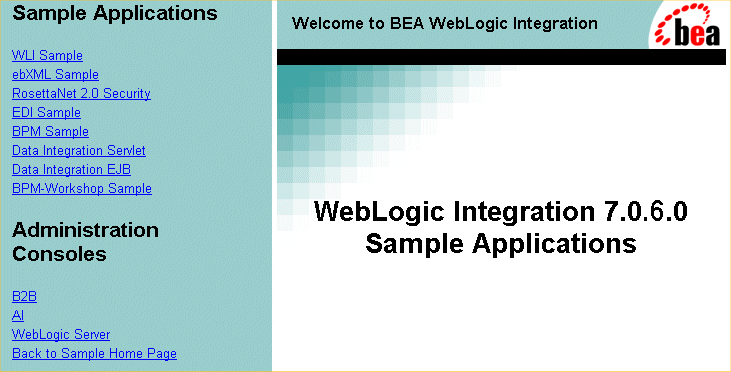
In Using the Data Integration Plug-In at "Running the WebLogic Integration Sample Applications" under "Running the EJB Sample," the instructions for running the EJB sample using the command line should reflect the current definition of the WL_HOME environment variable. These instructions are located at the following URL: Locate the subsection titled "From the Command Line." Step 3 in the procedure should read as follows: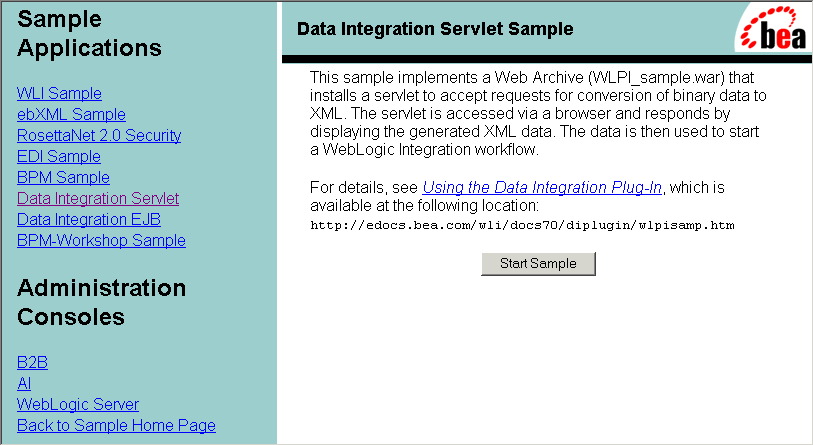
http://download.oracle.com/docs/cd/E13214_01/wli/docs70/diplugin/wlpisamp.htm
3. Set the environment variable WL_HOME to the pathname of the directory in
which WebLogic Server is installed on your system. For example:
set WL_HOME=c:\bea\weblogic700\server
This correction was reported as CR112455.
Template Definition Compatibility
No compatibility matrix exists for template definitions created and used across different releases of WebLogic Integration 7.0.
Table 4 provides the missing information. For example, the first row in the table indicates that template definitions created in WebLogic Integration 2.1 SP2 are usable in all versions, whereas the second row indicates that a template definition created in WebLogic Integration 7.0 GA is not usable in the WebLogic Integration 2.1 SP2 release.
Table 4. Compatibility of Template Definitions
This issue was reported as CR084741. Updates to Importing to the B2B Console In Administering B2B Integration in "Importing to the B2B Console" under Figure 4-4 B2B Import Tab (http://download.oracle.com/docs/cd/E13214_01/wli/docs70/b2badmin/impexp.htm), it states: Warning: If the Initialize Database option is selected, then when you subsequently import repository data, existing data is destroyed. Be careful about selecting the Initialize Database option. This warning is changed to say: Warning: If the Initialize Database option is selected, then when you subsequently import repository data, the existing data is destroyed. As a result, the imported config file must contain all needed information. There should be no unresolved reference in the config file. Be careful about selecting the Initialize Database option. Also in Administering B2B Integration in "Importing to the B2B Console" under Step 11. Select Yes or No for Business Connect Import File (http://download.oracle.com/docs/cd/E13214_01/wli/docs70/b2badmin/impexp.htm), add the following note: Note: When importing a Business Connect trading partner, you must set the Initialized Database radio button to False. This issue was reported as CR089818. Addition to Using a Custom Exception Handler In Learning to Use BPM with WebLogic Integration in "Using a Custom Exception Handler" (http://download.oracle.com/docs/cd/E13214_01/wli/docs70/bpmtutor/ch6.htm) under the bullet list, add the following note: Note: If an exception occurs from within the Custom ExceptionHandler, the system ExceptionHandler is invoked exiting the workflow. This issue was reported as CR089006. Location of configDomain Documentation The configDomain.cmd is not documented in the BEA WebLogic Integration documentation. You can download documentation from the BEA dev2dev Web Site at the following URL: For domains created using a template other than the WebLogic Platform or WebLogic Workshop template in the Configuration Wizard, WebLogic Integration provides a script named configDomain that configures a domain to host the Application Integration component of WebLogic Integration and also configures Application Integration to use the proper database in your domain. This issue was reported as CR090681. Correction to Template Definition Information The following correction should be made to Using the WebLogic Integration Studio in the fourth paragraph under "Working with Template Definitions" in the section titled "Defining Workflow Templates" at the following URL: On the other hand, although you can have multiple active template definitions, only one template definition can actually be instantiated at run time. The active template definition is determined by looking at active template definitions in the following range: The template definitions are retrieved in descending order of effective date/time. The template definition with the latest effective date and time (the one with the closest effective date/time to the date/time of query) is instantiated. The query is not based on the latest update time. Normally, the last template definition that you create is instantiated, unless you modify the effective time to be earlier than that of existing template definitions. This issue was reported as CR085261. Clarification to Steps for Deploying a Plug-In The following clarifies the steps needed for deploying a new BPM plug-in. Add these instructions to "Deploying the Plug-In" in Programming BPM Plug-Ins for WebLogic Integration at the following URL: Although deploying a plug-in is accomplished by editing the config.xml file, you also need to add an entry in application.xml file. To deploy a new plug-in, take the following steps:
http://dev2dev.bea.com/codelibrary/code/appview_control.jsp
http://download.oracle.com/docs/cd/E13214_01/wli/docs70/studio/ch5.htm
effective_date_time <= current_query_date_time <= expiry_date_time
http://download.oracle.com/docs/cd/E13214_01/wli/docs70/devplug/deploy.htm
BEA_HOME\weblogic700\integration\lib
<EJBComponent Name="New Plug-in" Targets="myserver"
URI="New-plugin-ejb.jar"/>
<!--Plugins-->
<module>
<ejb>New-plugin-ejb.jar</ejb>
</module>
This issue was reported as CR095879.
Change to Using the weblogic.Admin Command-Line Utility
In Deploying BEA WebLogic Integration Solutions in "Using the weblogic.Admin Command-Line Utility" located at the following URL:
http://download.oracle.com/docs/cd/E13214_01/wli/docs70/deploy/highav.htm
the command line has changed, as indicated by the bold text.
java weblogic.Admin [-url t3://hostname:port]
[-username username]
[-password password]
. . .
Additionally, add the following note:
Note: To use HTTP protocol, you need to turn on HTTP Tunneling in the Administration Server. For more information, see "Setting Up WebLogic Server for HTTP Tunneling," in the WebLogic Server Administration Guide at http://download.oracle.com/docs/cd/E13222_01/wls/docs70/adminguide/web_server.html.
This issue was reported as CR093487.
Correction to Configuring WebLogic Integration with a Web Server and a WebLogic Proxy Plug-In
In Implementing Security with B2B Integration in "Configuring WebLogic Integration with a Web Server and a WebLogic Proxy Plug-In" (http://download.oracle.com/docs/cd/E13214_01/wli/docs70/b2bsecur/config.htm), the first paragraph of the note is changed to the following:
The URI endpoints of WebLogic Integration behind the firewall must match exactly the URI endpoints of WebLogic Integration outside the firewall. Because the WebLogic Integration outside the firewall specifies HTTPS, the URI endpoints of the server behind the firewall must also specify HTTPS, even though the communication between the proxy server and WebLogic Integration behind the firewall will be HTTP. For more information about URI endpoints, see "Configuring a Secure Transport" at http://download.oracle.com/docs/cd/E13214_01/wli/docs70/b2bsecur/config.htm.
Change to Clusterable Resources Note
In Deploying BEA WebLogic Integration Solutions in "Clusterable Resources" (http://download.oracle.com/docs/cd/E13214_01/wli/docs70/deploy/cluster.htm) the following note is changed in Table 2-1 (Third row [B2B Single node], third column [WLI-B2B Startup]):
Note: Deployed to the administration server and the clustered managed servers.
The new note is as follows:
Note: The b2b-startup.jar is a clusterable service from WebLogic Integration 7.0 and it can be targeted to a cluster. Depending on how the cluster is designed, the b2b-startup.jar should either be deployed on the administration server and managed servers or just targeted to the cluster. If the administration server is part of the cluster, target the b2b-startup.jar to the cluster. However, if the administration server is not part of the cluster, target the b2b-startup.jar to the administration server and the managed servers.
Addition to Configuring a Mail Session
In Using the Data Integration Plug-In in "Step. Configure the Mail Session" (http://download.oracle.com/docs/cd/E13214_01/wli/docs70/diplugin/wlpisamp.htm), the following note is added:
Note: If you configure the Mail Session with the WebLogic Server console, you must restart the server to fully restart the mail session.
This issue was reported as CR89616.
Addition to Importing an XML Entity into the Repository
In Using the WebLogic Integration Studio in "Importing an XML Entity into the Repository" (http://download.oracle.com/docs/cd/E13214_01/wli/docs70/studio/ch4.htm), the bold text is added to step 2:
In the Name field, enter a unique name for the entity you are adding, including the .xsl suffix.
This issue was reported as CR092339.
Update to Binary to XML Translation
In Translating Data with WebLogic Integration in "Binary to XML" (http://download.oracle.com/docs/cd/E13214_01/wli/docs70/diuser/runtime.htm), Listing 6-1, line 17 changes from:
String xml = wlxt.getXMLText(doc, 0, 2);
to
String encoding =
wlxt.extractEncodingFromXMLSource(mflDocumentName);
String xmlText = wlxt.stringDOM(doc, 0, 2, encoding);
This issue was reported as CR092574.
Clarification to Updating the System Password
In Starting, Stopping, and Customizing BEA WebLogic Integration in "Updating the System Password (http://download.oracle.com/docs/cd/E13214_01/wli/docs70/config/custom.htm), change step 2 from:
Select Users from the navigation tree to open the Users page
to
Select Users from the Compatibility Security node in the navigation tree to open the Users page.
This issue was reported as CR090973.
Addition to Administering Business Calendars
In Using the WebLogic Integration Studio in "Administering Business Calendars" (http://download.oracle.com/docs/cd/E13214_01/wli/docs70/studio/ch3.htm), add the following note:
Note: When using timed nodes, business calendars are only used when using BUS_HOURS and BUS_DAYS for time calculations. Using other time intervals results in using a default calendar.
This issue was reported as CR120058.
Installation
This section discusses WebLogic Integration 7.0 SP6 installation and migration and includes the following topics:
Full Installation
WebLogic Integration 7.0 SP6 uses the standard BEA WebLogic Platform installer. No changes to the full installation procedure were made for WebLogic Integration 7.0 SP6.
Upgrade Installation
An upgrade installer is provided that allows you to update an existing WebLogic Integration installations as follows:
WebLogic Integration7.0 SP6 uses the standard BEA upgrade installer which overlays an existing installation after backing up user-modifiable files. For instructions on performing a service pack upgrade, see Installing WebLogic Platform
at the following URL:http://download.oracle.com/docs/cd/E13196_01/platform/docs70/install/index.html
When migrating an existing database from WebLogic Integration 7.0 or 7.0 SPx to WebLogic Integration 7.0 SP6, you must update the BPM database for the File Plug-In. For more information, see "Updating the BPM Database Table" in Using the File Plug-In at the following URL:
http://download.oracle.com/docs/cd/E13214_01/wli/docs70/fileplug/fileplua.htm
RDBMS Adapter
The RDBMS adapter, previously available as a download from the dev2dev web site is now packaged with WebLogic Integration 7.0 SP6. The adapter ear file is located in <INTEGRATION_HOME>/adapters/rdbms/lib and the adapter database scripts are located in <INTEGRATION_HOME>/adapters/rdbms/scripts.
Migration
The following migration paths are available:
Migrating Domains Created Using the Configuration Wizard
When migrating existing domains created using the Configuration Wizard in WebLogic Integration 7.0, please see "Migrating Domains Created Using the Configuration Wizard" in the WebLogic Platform 7.0 Service Pack 6 Release Notes at the following URL:
http://download.oracle.com/docs/cd/E13196_01/platform/docs70/relnotes/relnotes.html
Migrating From WebLogic Integration 7.0 SP2 or Earlier Versions
The following information applies when migrating from WebLogic Integration 7.0, WebLogic Integration 7.0 SP1, or WebLogic Integration 7.0 SP2 to WebLogic Integration 7.0 SP6.
To migrate to the JSP Worklist, see "Migrating to the JSP Worklist" in Using the WebLogic Integration JSP Worklist at the following URL:
http://download.oracle.com/docs/cd/E13214_01/wli/docs70/jspwlist/ch5.htm
The following information applies when migrating from WebLogic Integration 7.0 or WebLogic Integration 7.0 SP1 to WebLogic Integration 7.0 SP6.
To migrate to File Plug-in, see "Configuring File Plug-in for a Migrated Domain" in Using the File Plug-in at the following URL:
http://download.oracle.com/docs/cd/E13214_01/wli/docs70/fileplug/fileplua.htm
XT Run-time Classes Removed from wlicommon.jar
In WebLogic Integration 7.0 SP2, the XT run-time classes were removed from the wlicommon.jar. Any client depending on these classes from the wlicommon.jar will need to use these classes from the wlxtrt.jar. This change was necessary to remove certain EJB interfaces from the server classpath.
In some special situations, this might cause a few workflow executions to fail with a NoClassDefFound error. This will happen in situations where the workflows are using regular Java class Business Operations to do XT actions. In these cases, the WebLogic Integration server classpath needs to be modified to include the wlxtrt.jar.
RosettaNet Schema Changes
Starting with WebLogic Integration 7.0 SP2, WebLogic Integration uses the latest RNIF 2.0 specification. If you are using WebLogic Integration 7.0 SP1 or earlier, you should update the following RosettaNet schema for your existing domains:
RN2GlobalBusinessSignalCode.xsd
To update this schema, copy the schema released with this version of WebLogic Integration to those domains. The RN2GlobalBusinessSignalCode schema is located in the following directory:
BEA_HOME\weblogic700\integration\lib\xmlschema\rosettanet
In the preceding line, BEA_HOME represents the WebLogic Platform home.
Using WebLogic Integration with Oracle XA
This section tells you how to configure WebLogic Integration for use with an Oracle XA database. For information about supported database types, see Supported Platforms at the following URL:
http://download.oracle.com/docs/cd/E13196_01/platform/suppconfigs/configs70/70_over/overview.html
Changes Required For XA
To setup your domain to use XA, perform the following steps:
Step 1: Edit the Start Server Scripts
You must enable XA for WebLogic Integration. Add the following option to the startWeblogic and startManagedWeblogic scripts in all domains in which you want to use XA:
-Dbea.eci.repository.useXa=true
Step 2: Edit the Setenv Scripts
You must set your environment to use the correct driver version. If you are unsure of the compatibility between the Oracle client, driver, and server, see Oracle client/driver/server version compatibility (For non-XA and XA).
Edit the setenv script according to the type of driver used: Oracle thin driver or WebLogic jDriver. jDriver is supported for Microsoft SQLServer only.
Oracle thin driver (For non-xa and XA)
Depending on the version of Oracle client used, copy classes12.zip from the applicable directory and place it in WL_HOME\server\lib:
WL_HOME\server\ext\jdbc\oracle\817
WL_HOME\server\ext\jdbc\oracle\901
WL_HOME\server\ext\jdbc\oracle\920
WebLogic jDriver (For non-xa and XA)
Edit the setenv script (BEA_HOME\weblogic700\integration\setenv) to reflect the correct driver version (oci817_8, oci901_8, or oci920_8). Once the correct version of the oci directory is specified, the setenv script sets PATH (Windows systems) or LIBRARY_PATH (non-Windows systems) to include the correct oci directory under one of the following directories:
WL_HOME/bin/oci817_8
WL_HOME/bin/oci901_8
WL_HOME/bin/oci920_8
WL_HOME/lib/solaris/oci817_8
WL_HOME/lib/solaris/oci901_8
WL_HOME/lib/solaris/oci920_8
Note: If you do not use the setenv script supplied with WebLogic Integration, manually set the following path specifications to point to the correct oci directory:
Windows
set PATH=%WL_HOME%\server\bin\oci_driver_version;%ORACLE_HOME%\bin;%PATH%
Solaris
$ export LD_LIBRARY_PATH=
$WL_HOME/server/lib/solaris/oci_driver_version:
$ORACLE_HOME/lib:$LD_LIBRARY_PATH
Oracle client/driver/server version compatibility (For non-XA and XA)
This section describes the compatibility considerations between the Oracle client, driver, and server.
Oracle Thin Driver
Weblogic jDriver
You must install the Oracle client on the machine where WebLogic Server and WebLogic Integration run.
Step 3: Enable XA on the Database Server
To ensure that XA is enabled on the database server, log on to sqlplus as system user and grant the select privilege of DBA_PENDING_TRANSACTIONS to public.
Oracle 8.1.7 Database Server
>sqlplus sys/sys_password@TNSNAME
SQL> grant select on DBA_PENDING_TRANSACTIONS to public;
Oracle 9i Database Server
$sqlplus /nolog
SQL> connect sys/sys_password@TNSNAME as sysdba
SQL> grant select on DBA_PENDING_TRANSACTIONS to public;
Step 4: Edit Database Scripts
The wliconfig (switchdb) script does not work with XA databases. Depending on the JDBC non-XA driver used, set DB_URL and DB_DRIVER to specify your non-XA driver. Before making any XA-related changes in the config.xml file, run the wliconfig (switchdb) script with the correct JDBC driver information.
Oracle thin driver
DB_URL=jdbc:oracle:thin:@(description=(address=(host=
<ORACLE_HOST>)(protocol=tcp)(port=<ORACLE_PORT>))
(connect_data=(sid=<ORACLE_SID>)))
DB_DRIVER=oracle.jdbc.driver.OracleDriver
WebLogic jDriver
For WebLogic jDriver, the server properties are set within the DB_URL definition. This style of definition must be used to allow the bulkloader to operate correctly.
DB_URL=jdbc:weblogic:oracle:(description=(address=
(host=<ORACLE_HOST>)(protocol=tcp)(port=<ORACLE_PORT>))
(connect_data=(sid=<ORACLE_SID>)))
DB_DRIVER=weblogic.jdbc.oci.Driver
Step 5: Edit config.xml
After running the wliconfig (switchdb) script with the correct driver information, modify the config.xml file as described in the following steps. Depending on the domains you use, you may need to add fewer JDBC connection pools for XA. For example, the BPM domain requires two JDBC connection pools while the WLI domain requires three pools.
Note: Be sure to make a backup of config.xml before you begin modifying it.
The following sample shows jDriver driver entries for three JDBC connection pools, one each for JMS, BPM, and B2B.
<JDBCConnectionPool CapacityIncrement="2" DriverName="oracle.jdbc.driver.OracleDriver" InitialCapacity="8" LoginDelaySeconds="1" MaxCapacity="36" Name="jmsPool" Properties="user=scott;password=tiger" RefreshMinutes="0" ShrinkPeriodMinutes="15" ShrinkingEnabled="true" Targets="mycluster" URL="jdbc:oracle:thin:@(description=(address=(host=quandary) (protocol=tcp)(port=1521))(connect_data=(sid=quadary9i)))"/>
Or
<JDBCConnectionPool CapacityIncrement="2"
DriverName="weblogic.jdbc.oci.Driver"
InitialCapacity="8" LoginDelaySeconds="1" MaxCapacity="36"
Name="jmsPool"
Properties="user=scott;password=tiger;server=quandary9i"
RefreshMinutes="0" ShrinkPeriodMinutes="15"
ShrinkingEnabled="true"
Targets="mycluster"
URL="jdbc:weblogic:oracle"/>
Both styles of URL definition work for a non-XA WebLogic jDriver. If you use the second style, you must manually add the server property in Properties after the wliconfig (switchdb) script is executed.
If you are upgrading from an earlier version, and have your own JDBCConnectionPools defined, you just need to add the following attribute to all JDBCConnectionPool nodes that use an XA Driver:
XAPreparedStatementCacheSize="0"
Note: No URL is needed for WebLogic jDriver XA driver. You must add the server property in Properties.
The following sample shows Oracle thin driver entries for three JDBC connection pools, one each for JMS, BPM, and B2B.
<JDBCConnectionPool CapacityIncrement="2"
DriverName="weblogic.jdbc.oci.Driver"
InitialCapacity="8" LoginDelaySeconds="1" MaxCapacity="36"
Name="jmsPool" Properties="user=scott;password=tiger"
RefreshMinutes="0" ShrinkPeriodMinutes="15"
ShrinkingEnabled="true"
Targets="mycluster"
URL="jdbc:oracle:thin:@(description=(address=(host=quandary)
(protocol=tcp)(port=1521))(connect_data=(sid=quadary9i)))"/>
<JDBCConnectionPool CapacityIncrement="2"
DriverName="oracle.jdbc.xa.client.OracleXADataSource"
InitialCapacity="8" LoginDelaySeconds="1" MaxCapacity="36"
Name="wliPool" Properties="user=scott;password=tiger"
RefreshMinutes="0" ShrinkPeriodMinutes="15"
ShrinkingEnabled="true" Targets="mycluster"
URL="jdbc:oracle:thin:@(description=(address=(host=quandary)
(protocol=tcp)(port=1521))(connect_data=(sid=quadary9i)))"
XAPreparedStatementCacheSize="0"/>
<JDBCConnectionPool CapacityIncrement="2"
DriverName="oracle.jdbc.xa.client.OracleXADataSource"
InitialCapacity="8" LoginDelaySeconds="1" MaxCapacity="36"
Name="wliPool2" Properties="user=scott;password=tiger"
RefreshMinutes="0" ShrinkPeriodMinutes="15"
ShrinkingEnabled="true"
Targets="mycluster"
URL="jdbc:oracle:thin:@(description=(address=(host=quandary)
(protocol=tcp)(port=1521))(connect_data=(sid=quadary9i)))
XAPreparedStatementCacheSize="0""/>
<JDBCTxDataSource EnableTwoPhaseCommit="true"
JNDIName="WLCHub.DS" Name="WLCHub.DS"
PoolName="wliPool2" Targets="myserver"/>
<JMSJDBCStore Name="JMSWLIStore" ConnectionPool="jmsPool"
PrefixName="SPOKE___user1"/>
<JDBCDataSource JNDIName="WLAI_DataSource"
Name="WLAI_DataSource"
PoolName="jmsPool" Targets="myserver"/>
wlai.repositoryDatasourceName=com.bea.wlpi.TXDataSource
Step 6: Edit fileRealm.properties
Add ACL properties to the new JDBC connection pools in the fileRealm.properties file located in your domain directory. You need to add the following ACL properties for each new pool:
acl.reset.weblogic.jdbc.connectionPool
acl.reserve.weblogic.jdbc.connectionPool
acl.shrink.weblogic.jdbc.connectionPool
For example, to add properties for jmsPool and wliPool2 (note that wliPool already exists), add the following ACLs:
acl.reset.weblogic.jdbc.connectionPool.wliPool2=wlcSamplesUser,
wlisystem,admin
acl.reset.weblogic.jdbc.connectionPool.jmsPool=wlcSamplesUser,
wlisystem,admin
acl.reserve.weblogic.jdbc.connectionPool.wliPool2=wlisystem,
everyone
acl.reserve.weblogic.jdbc.connectionPool.jmsPool=wlisystem,
everyone
acl.shrink.weblogic.jdbc.connectionPool.wliPool2=
wlcSamplesUser,wlisystem,admin
acl.shrink.weblogic.jdbc.connectionPool.jmsPool=wlcSamplesUser,
wlisystem,admin
Considerations and Limitations
Do not run the wliconfig (switchdb) script after editing config.xml to use an XA database. Running the switchdb script overwrites some properties with default non-XA values. You should check config.xml to see if the XA information is correct before starting the server.
To run samples with XA using the existing RunSamples script:
<target name="SwitchDB"
description="Switch database">
<echo message="SKIPPING SWITCHDB!!!!!!"/>
</target>
XA Recovery Setup
To ensure that XA recovery works properly, perform the following steps:
SQL> grant all on dba_2pc_pending to public;
SQL> grant all on dba_pending_transactions to public;
SQL> grant all on dba_2pc_neighbors to public;
<JDBCConnectionPool CapacityIncrement="2"
DriverName="weblogic.jdbc.oci.Driver"
InitialCapacity="8" LoginDelaySeconds="1" MaxCapacity="36"
Name="jmsPool"
Properties="user=scott;password=tiger"
RefreshMinutes="0" ShrinkPeriodMinutes="15"
ShrinkingEnabled="true"
Targets="WLI_CLUSTER"
TestConnectionsOnReserve="true" TestTableName="dual"
URL="jdbc:weblogic:oracle:(description=(address=(host=quadary)
(protocol=tcp)(port=1521))(connect_data=sid=quadary9i)))"/>
<JDBCConnectionPool CapacityIncrement="2"
DriverName="weblogic.jdbc.oci.xa.XADataSource"
InitialCapacity="8" LoginDelaySeconds="1" MaxCapacity="36"
Name="wliPool"
Properties="oracleXATrace=false;user=scott;
openString=Oracle_XA+Acc=P
/scott/tiger+SesTm=43200+DB=quandary9i+Threads=true
+Sqlnet=quandary9i+LogDir=.
+DbgFl=0x0;password=stiger;dataSourceName=TXDataSource;
ocixaDebugLevel=;server=quandary9i"
RefreshMinutes="0" ShrinkPeriodMinutes="15"
ShrinkingEnabled="true" Targets="WLI_CLUSTER"
TestConnectionsOnReserve="true" TestTableName="dual"/>
http://download.oracle.com/docs/cd/E13222_01/wls/docs70/notes/issues.html

|

|

|