


|

|
|
|
|
Migrating from WebLogic Integration 2.0 to WebLogic Integration 2.1 Service Pack 1
This section provides two procedures for migrating from BEA WebLogic Integration 2.0 to BEA WebLogic Integration 2.1 Service Pack 1 (SP1). This section includes the following topics:
Migrating from WebLogic Integration 2.0 with No Service Pack or Service Pack 1 to WebLogic Integration 2.1 Service Pack 1
To migrate WebLogic Integration 2.0 with no service pack or with Service Pack 1 (SP1) to WebLogic Integration 2.1 SP1, complete the following procedure:
http://websupport.bea.com/custsupp/docs/wlintegration/v2_0sp4/relnotes/appa.htm
Access to this URL requires a BEA WebSUPPORT login and password. BEA WebSUPPORT is one of the many benefits provided to contract customers of BEA Customer Support. For more information about BEA WebSUPPORT, go to the following URL:
Migrating from WebLogic Integration 2.0 with Service Pack 2, 3, or 4 to WebLogic Integration 2.1 Service Pack 1
This section provides a procedure for migrating from BEA WebLogic Integration 2.0 with Service Pack 2, 3, or 4 to BEA WebLogic Integration 2.1 Service Pack 1. It contains information about the following subjects:
Migration Process Overview
In addition to providing a direct migration procedure from WebLogic Integration 2.0 Service Pack 2, 3, or 4 to WebLogic Integration 2.0 Service Pack 1, the procedures provided in Database Migration can also be used to complete the overall migration processes described in the following chapters and sections:
For example, when migrating from WebLogic Integration 2.0 with no service pack or with Service Pack 1, you must first migrate to WebLogic Integration 2.0 Service Pack 4 and then migrate to WebLogic Integration 2.1 Service Pack 1.
Before You Begin
Before following the procedures provided in Migrating with the Database Configuration Wizard or Migrating with the Command-Line Migration Script, you must consider the following:
Domain Migration
The procedures provided in Migration Utilities, run only migration utilities that migrate the WebLogic Integration repository information stored in database tables. These utilities do not migrate WebLogic Server domain information for your application.
To migrate the WebLogic Server domain information for your application, complete the following procedure:
Remote Database Server
If the machine on which WebLogic Integration 2.1 Service Pack 1 is installed and on which you plan to run the migration utility is different from the machine that hosts the database server with the WebLogic Integration repository, you must meet the following prerequisites before running the migration utility:
Security File Realms
If you are using the file realm for Security, you must complete one more task before starting a migration procedure (either Migrating with the Database Configuration Wizard or Migrating with the Command-Line Migration Script). Before beginning either procedure, you need to merge the WebLogic Integration 2.0 filerealm.properties file with the filerealm.properties file for WebLogic Integration 2.1 in WLI_HOME/config/DOMAIN_NAME.
Database Migration
The migration utilities provided with WebLogic Integration 2.0 Service Pack 1 provide a direct migration path from WebLogic Integration Service Pack 2, 3, or 4 to WebLogic Integration 2.0 Service Pack 1. This direct migration path is represented by the gray arrow labeled Migrate database in the following figure.
Figure 4-1 Direct Migration Path from WebLogic Integration 2.0 Service Pack 2, 3, or 4 to WebLogic Integration 2.1 Service Pack 1
If you are currently running WebLogic Integration 2.0 with Service Pack 2, 3, or 4, you can migrate to WebLogic Integration 2.1 by following the procedure in either Migrating with the Database Configuration Wizard or Migrating with the Command-Line Migration Script.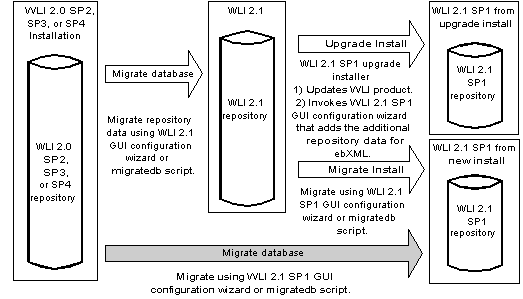
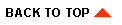
|
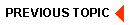
|
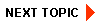
|
|
|
|
Copyright © 2002 BEA Systems, Inc. All rights reserved.
|