


|

|
|
|
|
Planning Your Migration
This chapter briefly outlines what you should expect from the migration process, before you begin, so that your migration can proceed as smoothly as possible.
Migrating to 3.1.1, 3.2, or 3.5
This section covers tips for migrating systems earlier than version 3.5.
Before You Begin Migrating
Before you begin, make sure that you have completed all tasks related to licenses, installation, and database upgrades.
Warning: One of the most important factors in a successful migration is having the environment set up correctly. Be sure that you consult the documentation for all of the items in this section to be sure that your system meets the requirements for running the version you're migrating to.
Installation
Install the version that you want to migrate to; see the appropriate documentation for more information.
Note: The migration must be installed and run on a computer where WebLogic Server is installed. It uses information in the WLS weblogic.jar and the license file.
Be sure that you have installed the necessary Service Packs for your migration.
Supported Platforms
Ensure that your WebLogic Server version, operating system version, database version, and JDBC driver are supported by the version of WebLogic Portal that you want to upgrade to. See the appropriate documentation for more information on supported platforms.
Manual Migration Process
The migrations up to version 3.5 consist primarily of the following tasks:
Be sure to review the documentation fully before beginning, then based on the changes and how they affect your code, planning an appropriate amount of time for migrating and verifying.
Migration Scripts for Migrations up to 3.5
Migration scripts for versions 2.01 to 3.5 are included in the PORTAL_HOME\db\oracle\817\migration directory. If you have not obtained the necessary scripts for those migration from another source, use the ones in that directory.
Getting Started
You cannot migrate directly to version 4.0. Complete all necessary migrations one at a time, in the order indicated. Be sure to plan adequate time if you are doing more than one migration; for instance, if you are currently on version 3.2 and want to migrate to version 4.0.
|
If you are currently running this version |
Follow the directions in these chapters to migrate to 4.0 |
|---|---|
|
2.0.1 |
|
|
3.1.1 |
|
|
3.2 |
Migrating From 3.5 to 4.0
This section contains the following information:
Before You Begin Migrating
Before you begin, make sure that you have completed all tasks related to licenses, installation, and database upgrades.
Warning: One of the most important factors in a successful migration is having the environment set up correctly. Be sure that you consult the documentation for all of the items in this section to be sure that your system meets the requirements for running the version you're migrating to.
Getting the Latest Migration Information
Check the support Web site for any updates to the migration process. Any updates will be described in a document titled "Migration Update" for the WebLogic Portal Release 4.0. The Web site is at http://www.bea.com/support/index.jsp You must have a valid support contract to get to this site.
Follow the directions in that document, and download any associated files listed in that document.
Note: Be sure that you have the latest version of the document and any associated files; if you downloaded them when you received this guide, download them and review them immediately before you begin migrating.
You should also download the latest version of this document, from http://www.oracle.com/technology/documentation/index.html
Installation
Install the version that you want to migrate to; see the appropriate documentation for more information.
http://download.oracle.com/docs/cd/E13218_01/wlp/docs40/install/index.htm
Note: The migration must be installed and run on a computer where WebLogic Server is installed. It uses information in the WLS weblogic.jar and the license file.
Supported Platforms
Ensure that your WebLogic Server version, operating system version, database version, and JDBC driver are supported by the version of WebLogic Portal that you want to upgrade to. See the appropriate documentation for more information on supported platforms.
http://download.oracle.com/docs/cd/E13218_01/wlp/docs40/relnotes/relnotes.htm
You can migrate from a 3.5 installation, 3.5 with Service Pack 1, or 3.5 with Service Pack 2.
Migration Tool Overview
The 3.5 to 4.0 migration provides a migration tool that migrates code and data through the following tasks:
Note: You will still need to perform an additional number of migration tasks manually.
For more extensive information about what the tool migrates, see Getting Started With the Migration Tool.
Getting Started
Continue to the section titled Getting Started With the Migration Tool, within Migrating From WebLogic Commerce Server Version 3.5 to WebLogic Portal Version 4.0.
Getting Supplementary and Updated Migration Documentation
Regardless of the version you are updating to, complete these steps before you begin migrating.
Note: You must have a valid support contract to get to the support site.

|
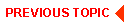
|

|
|
|
|
Copyright © 2001 BEA Systems, Inc. All rights reserved.
|