


|

|
|
|
|
Release Notes: Release 4.0 with Service Pack 3
Release Notes Version 4.0 Service Pack 3
Date: May 21, 2003
WebLogic Portal 4.0 is a product suite that enables you to build high-performance, scalable, personalized Web applications. You can create customized Web-based portals, marketing campaigns, and e-commerce sites, and deliver personalized content to users of your applications.
Throughout the product documentation, WebLogic Portal is used as a product suite name that refers to all portal, campaign, commerce, and personalization features. If you purchased the full WebLogic Portal license, you can use all the features of the product suite. If you purchased the WebLogic Personalization Server license, you can use only the personalization features. The common installation procedure installs all the product software.
In this document, the variable BEA_HOME is used to represent a parent directory, into which BEA products and related software are installed. The variable PORTAL_HOME is used to represent the installation directory for WebLogic Portal. The variable WEBLOGIC_HOME is used to represent the WebLogic Server installation directory. The variable EBCC_HOME is used to represent the E-Business Control Center directory.
This section contains the following information:
Migration Information for Service Pack 3
There are no migration issues from Service Pack 2 to Service Pack 3. If you are upgrading from a version earlier than Service Pack 2, see the following migration sections.
If you developed applications using a prior version of the product, consult Appendix Service Pack 3 Text File Changes. You can also consult the Migration Guide for information on making your previous data and customization available to the release 4.0 installation.
Migration Information for Service Pack 2
Warning: Before you install any part of Service Pack 2, see the "ALERT: Migrating Your Enterprise and Web Applications from WebLogic Portal 4.0 GA and Service Pack 1 to Service Pack 2" section in the Installation Guide.
If you developed applications using a prior version of the product, consult Appendix Service Pack 2 Text File Changes. You can also consult the Migration Guide for information on making your previous data and customization available to the release 4.0 installation.
Saving Customizations
If you would like to save customizations you've made to the product, you should be aware that the installer will replace key files during installation of Service Pack 2.
To save your customizations:
Service Pack 2 and Existing Applications
Warning: Before you install any part of Service Pack 2, see the "ALERT: Migrating Your Enterprise and Web Applications from WebLogic Portal 4.0 GA and Service Pack 1 to Service Pack 2" section in the Installation Guide.
WebLogic Portal 4.0 with Service Pack 2 also requires the stipulation of a JDBCHelperDelegate class for each application. Applications installed on WebLogic Portal 4.0 (prior to Service Pack 2), including Petflow and Avitek 1.1, require alteration to satisfy this requirement.
For detailed instructions on modifying existing applications, consult the Deployment Guide.
WebLogic Server SP Versions
The initial release of WebLogic Portal 4.0 was certified to run on WebLogic Server 6.1 with Service Pack 1. The subsequent release of WebLogic Portal 4.0, with Service Pack 1 was supported on WebLogic Server 6.1 with Service Pack 1 and Service Pack 2. WebLogic Portal 4.0, with Service Pack 2 is certified to run on WebLogic Server 6.1 with Service Pack 3. WebLogic Portal 4.0, with Service Pack 3 is certified to run on WebLogic Server 6.1, with Service Pack 4. WebLogic Portal 4.0, with Service Pack 3 and Rolling Patch 1 is certified to run on WebLogic Server 6.1, with Service Pack 5.
Service Pack 2 on Previously Installed SQLServer2000 (CR066040)
If you installed the files for SQL Server 2000 for WLPortal 4.0 prior to the release of Service Pack 2, the file permissions for <beahome>\wlportal4.0\db\sql_server\2000\readme.txt are set to "Read only", causing the Service Pack 2 upgrade installer for Service Pack 2 to fail silently. (Exceptions are thrown if the install is performed in Debug mode.)
To prevent this failure, remove the READ ONLY setting from the file properties for <beahome>\wlportal4.0\db\sql_server\2000\readme.txt. After this change is made, the installer will be successful. This problem is noted under BEA CR 66040.
Service Pack 1 Migration Information
Information for migrating from WebLogic Portal 4.0 GA to WebLogic Portal 4.0 with Service Pack 1 can be found in the Installation Guide, section " Installing Service Pack 1"
(http://download.oracle.com/docs/cd/E13218_01/wlp/docs40/install/instservicepack.htm#1062452).
What's New in This Release?
For up-to-date information about new features, please see the What's New page on the BEA E-docs site for WebLogic Portal 4.0. The URL for this release's What's New page is http://download.oracle.com/docs/cd/E13218_01/wlp/docs40/interm/whatsnew.htm.
Cloudscape
The Cloudscape 3.5.1 database that ships with the product is for demonstration purposes only. The demonstration version of Cloudscape allows only one database connection, hence is not suitable for production.
To improve the response time of the bundled example portals, and experience WebLogic Portal performance at production standards, switch from the default Cloudscape database to other RDBMS systems that WebLogic Portal 4.0 supports. For information on supported systems, see the Supported Platforms chapter in the Installation Guide.
Instructions for switching from Cloudscape to other supported database types are in the Deployment Guide.
Required Database Configuration Changes
Two database configuration actions are required for this release:
And one is required for Sybase users:
Triggers and Behavior Tracking Fix (CR 64670)
The triggers that update the MODIFIED_DATE column to the current data and time are not being added correctly to the database via create_all. MODIFIED_DATE is only used by Behavior Tracking.
Add one of the following steps to the process of applying the upgrade:
set CREATE_ACTIONS=create_tables create_fkeys create_indexes create_views
JDBC Helper Service Fix for CLOB Data (CRs 65221, 65247, 67935, 61496)
IMPORTANT: After applying Service Pack 2 to a deployed WebLogic Portal 4.0 instance with existing data, the following configuration steps are required to avoid application failures and other errors. This procedure is meant to address problems with CLOB data.
This change also applies to fresh installs of WebLogic Portal 4.0 with Service Pack 2.
The JDBC Helper service must be set for each deployed application that uses JDBC. To set the JDBC Helper service, take the following steps:
Deployments > MyApplication > Service Configuration > JDBC Helper Service
com.bea.p13n.util.jdbc.internal.OracleJDriverJdbcHelperDelegate
or
com.bea.p13n.util.jdbc.internal.GenericJdbcHelperDelegate
Note: For details on configuring the JDBC Helper Service, consult the Deployment Guide, Add Extensions to the WebLogic Server Administration Console. This will tell you how to deploy the application that provides the extension to the WebLogic Server console for configuring the JDBC Helper Service. After you have deployed the console extension then you can configure the JDBC Helper Service using the instructions in the Deployment Guide in the section entitled " Configure the JDBC Helper Service".
No Delegate Class Name is required for Cloudscape databases.
Sybase-Specific Trigger Fix - Service Pack 2 Only (CR 64777)
Following application of Service Pack 2, two scripts need to be edited in order to correct problems with TU_ENTL_RULESET, TU_RESOURCE_GROUP_ADMIN and TU_P13N_LAYOUT Sybase triggers:
create trigger TU_ENTL_RULESET
on ENTITLEMENT_RULESET for UPDATE as
begin
Replace This:
declare @id1 int, @id2 int
With This:
declare @id1 varchar, @id2 varchar
select @id1 = APPLICATION_NAME, @id2 = RULESET_URI from inserted
update ENTITLEMENT_RULESET
set ENTITLEMENT_RULESET.MODIFIED_DATE = getdate()
where
ENTITLEMENT_RULESET.APPLICATION_NAME = @id1 and
ENTITLEMENT_RULESET.RULESET_URI = @id2
end
go
create trigger TU_RESOURCE_GROUP_ADMIN
on RESOURCE_GROUP_ADMIN for UPDATE as
begin
Replace this
declare @id1 int
With This
declare @id1 varchar, @id2 varchar
select @id1 = RESOURCE_GROUP_TAXONOMY,
@id2 = DELEGATED_TO_USER_NAME
from inserted
update RESOURCE_GROUP_ADMIN
set RESOURCE_GROUP_ADMIN.MODIFIED_DATE = getdate()
where
RESOURCE_GROUP_ADMIN.RESOURCE_GROUP_TAXONOMY = @id1 and
RESOURCE_GROUP_ADMIN.DELEGATED_TO_USER_NAME = @id2
end
go
create trigger TU_P13N_LAYOUT
on PORTAL_P13N_LAYOUT for UPDATE as
begin
Replace this
declare @id1 int
With This
declare @id1 int, @id2 int
select @id1 = LAYOUT_ID,
@id2 = PORTAL_P13N_ID from inserted
update PORTAL_P13N_LAYOUT
set PORTAL_P13N_LAYOUT.MODIFIED_DATE = getdate()
where
PORTAL_P13N_LAYOUT.LAYOUT_ID = @id1 and
PORTAL_P13N_LAYOUT.PORTAL_P13N_ID = @id1
end
go
Disclaimer Regarding Use of Integrations
Use of WebLogic Portal in connection to and operation of third-party software, services, and applications is entirely at the user's risk. BEA Systems, Inc. disclaims all liability and responsibility for the operation, accuracy, and results of such software, services, and applications.
Location of Supported Platform Information
Information about the supported hardware and software platforms, and related certifications, is available in the "Supported Platforms" chapter of the Installation Guide. This information is updated as new platform certifications are completed. Please check the following URL for updates: http://download.oracle.com/docs/cd/E13218_01/wlp/docs40/install/platforms.htm. Refresh your browser cache to ensure you are viewing the latest content. The date of the platforms.htm file's last update is shown in the browser window's title bar.
Limitations Fixed
This section lists limitations that were fixed in the 4.0 release and in subsequent service packs.
Note: If you are experiencing a problem that you cannot find in the Known Limitations and Workarounds section, look in the Workaround for 84487 section.
Limitations Fixed in Service Pack 3
The following limitations that existed in the initial release of WebLogic Portal 4.0 were fixed in Service Pack 3:
Limitations Fixed in Service Pack 2
The following limitations that existed in the initial release of WebLogic Portal 4.0 were fixed in Service Pack 2:
Limitations Fixed in Service Pack 1
The following limitations that existed in the initial release of WebLogic Portal 4.0 were fixed in Service Pack 1:
Limitations Fixed in the Initial Release
The following limitations that existed in the BEA Campaign Manager for WebLogic 1.1, WebLogic Commerce Server 3.5, and WebLogic Personalization Server 3.5 release were fixed in the initial release of WebLogic Portal 4.0:
Known Limitations and Workarounds
Table 1 describes limitations in the WebLogic Portal 4.0 release and applies to the portal, campaign, commerce, and personalization features. Where possible, suggested workarounds are provided.
Please contact BEA Customer Support for assistance in tracking any unresolved problems. For contact information, see Contacting BEA Customer Support.
Workaround for 84487
The is the default behavior for stockportal, but you can modify this behavior by following these steps:
Change this:
if (request.getRemoteUser() != null)
{
if (PortletRenderHelper.isMaximized(request))
{
%>
<%@ include file="maximize_titlebar.inc"%>
<%
}
if (PortletRenderHelper.isInEditMode(request))
{
To this:
if (PortletRenderHelper.isMaximized(request))
{
%>
<%@ include file="maximize_titlebar.inc"%>
<%
}
else if (request.getRemoteUser() != null)
{
if (PortletRenderHelper.isInEditMode(request))
{
Change this:
if (request.getUserPrincipal() != null)
{
To this:
<statement removed (actually moved further down in the file, see b.>
Change this:
if (PortletRenderHelper.isEditable(request))
{
To this:
if (request.getUserPrincipal() != null)
{
if (PortletRenderHelper.isEditable(request))
{
Miscellaneous Notes
The following list describes miscellaneous notes for this release. The list includes:
DB2 databases require the specification of maximum sizes for LOB columns at table creation time. These maximum sizes are not noted in our Database Schema documentation because they are not required by other database systems. The following LOB column maximum sizes are imposed at DB2 database creation and/or migration time:
If you have data that is longer than the column it is stored in, you can truncate the data or increase the column size.
Truncate the data to match the column size
Two Bulkloader flags are available, -truncate and -ignoreErrors. To set them to true, edit the loaddocs.bat or loaddocs.sh file and add them to the line that points to the Bulkloader utility. The files reside in PORTAL_HOME/bin/<platform>/.
Increase column size to match the data
Update the field in the database. Then edit the loader.properties file and increase the size of the appropriate column and table. The loader.properties file is packaged in the document.jar file in PORTAL_HOME\lib\p13n\ejb. The path to loader.properties is com\bea\p13n\content\document\ref\loader.
Make your updates in loader.properties, then jar the document.jar file again.
Through the User Management administration tools, it is possible to set Customer Properties on a user. Because the tools were designed with generic text properties in mind, there is a length limit of 255 characters. However, Customer Properties have different size limits in the database and any property value that exceeds the database limit for that property will throw an exception and not be set. The workaround is to limit the length of Customer Properties to the size of the columns in the database. See the schema definitions for WLCS_CUSTOMER and WLCS_SHIPPING_ADDRESS.
While using the BulkLoader to update the reference document repository, if you delete a file from the dmsBase directory, it still shows up when you search for documents or use content selector rules. Additionally:
The workaround is to do any of the following, depending on whether you have modified, deleted, or renamed a file:
After deleting or renaming a file on the filesystem that is in the document repository, do the following:
Using the Web-based administration pages for the product catalog, you must limit the hierarchy of categories to 25 levels deep. This is a limitation of the Web browser (not a limitation of the commerce catalog components) and may vary from versions of Netscape and Internet Explorer.
For the Administration tools, your browser cache setting should be set to "Every visit to the page" for Microsoft Internet Explorer and to "Every time" for Netscape. Intermittently, you could get pages back from cache when sending requests a second time in a session if the Never or Automatic cache settings are in use. For example, if you use Never or Automatic, a problem could occur in the following scenario:
In the Netscape browser, the Never Check Cache option does not work with the portal framework. Information will be lost. You can find this option in the Netscape browser under: Edit
In the Internet Explorer browser, the Never check cache option does not work with the portal framework correctly. You can find this option on the Internet Explorer browser under Tools
The default request property set does not contain properties representing HTTP request headers. As a result, rules cannot be written on HTTP request headers. The software intentionally does not contain these properties because not all browsers support the same set of HTTP request headers.
Using the Property Set Administration Tools, you can add HTTP request header properties to the Request Property Set named 'DefaultRequestPropertySet'.
Some common HTTP request header names and types (all type Text) are: User-Agent, Connection, Host, Accept, Accept-Encoding, Accept-Language, Accept-Charset.
To determine the exact HTTP request headers sent by the browser to the server, and what headers are supported by the Web server, you can run the 'snoop' servlet that comes with WebLogic Server or insert the following JSP code in a test JSP page:
Enumeration names = request.getHeaderNames();
while(names.hasMoreElements())
{
name = (String)names.nextElement();
System.out.println("header : " + name + " : " +
request.getHeader(name));
}
The User Management system's realm support has been tested against the following realms:
Although this is the extent of the realm verification, the User Management system is written in a general manner which should support any realm following the specification in the User Management documentation, with the exception of the WebLogic NT Realm, which has not been verified.
To resolve this issue, find all instances of the port number in configuration files (*.xml, *.bat, *.cmd, *.sh) and change them to the new port number.
To resolve this issue, find all instances of the password in configuration files (*.xml, *.bat, *.cmd, *.sh) and change them to the new password.
The JSP-based Administration tool requires the browser to accept cookies.
Note that the WebLogic Server Console treats spaces at the end of each line as valid characters and does not parse the spaces out.
For example, if you copy and paste the string "weblogic.jdbc.oci.Driver " to the WebLogic Server Console's commercePool Driver Classname input field, the following error is reported at server startup time:
<Date...> <Error> <JDBC Connection Pool> <Cannot startup connection on pool "commercePool"> Cannot load driver class:
weblogic.jdbc.oci.Driver
Keep this limitation in mind if you entered the correct input in the WebLogic Server Console but are seeing errors at server startup.
Windows 2000 handles Ctrl-C differently than Windows NT. This affects what happens if you enter Ctrl-C in the server console window when you shut down the server. On Windows 2000, Ctrl-C stops the currently running step in the batch, but then prompts you to terminate the batch job. If you enter Yes, the batch job stops there and does not execute anything else. This can result in unintentionally leaving java executables processes running on your system. The solution is to answer No in response to the prompt on Windows 2000.
Note: The recommended way (on any platform) to shut down the server is to run the StopPortal.bat/sh procedure in PORTAL_HOME.
The UpdateLicense.sh procedure in the BEA_HOME directory on UNIX systems does not accept spaces in the path to the input license file.
During startup, messages similar to the following are thrown:
<Oct 27, 2001 1:00:43 PM MST> <Warning> <EJB> <EJB Deployment: com.beasys.commerce.ebusiness.catalog.CatalogManager cannot be redeployed while the server is running. com.beasys.commerce.ebusiness.catalog.CatalogManagerImpl is located in the server's classpath.>
This is because the product's EJBs are not hot deployable. Note that these warning messages are not displayed on the server console in the default configuration. These messages will only show in the console if you set the logging level to Warning or Info.
If you start the E-Business Control Center by running ebccw.exe in a directory other than the one in which the executable directly resides, you will see the following error message:
Default campaign template is not valid, unable to create campaign. The selected item cannot be opened because of an error in its content.
This only happens when you are in a command window and not in the correct \bin subdirectory. It does not happen when you:
For example, if you remove a user with the User Management tool, you must also purge, obsolete, or archive that user's order history in your database. If this is not done, a user with the same name will have the previous user's order history. We recommend that you and your Database Administrator develop a policy for ensuring correspondence between databases and servers.
WebLogic Portal supports a configuration in which different domains can use different file realms while using the same RDBMS repository. Under this configuration, different domains might have different realm data because of the file realm, even if they are both configured to use the RDBMSRealm pointed at the same database.
For example:
On Microsoft Windows systems, the WebLogic Portal server process runs in a DOS shell. Some releases of Windows activate the QuickEdit Mode by default. With this mode activated, if you click and drag the mouse pointer in the DOS window, the console will lock up until you press a key.
Because properties in the CustomerProperties property set cannot be set to null for a user of type WLCS_Customer, this type of user cannot inherit from a default value in the property set. This does not affect non-customer profiles, nor does it affect any other properties of customer profiles.
While the WebLogic Portal Administration Tools do display inherited default values for the CustomerProperties property set, a getProperty call returns an empty String if you set values in CustomerProperties to null.
The E-Business Control Center cannot delete files with names that contains spaces or other special characters. For example:
If you are using LDAP for authentication and want to use the accounts and groups provided by the WebLogic Portal sample data, you must set up the accounts and groups in your LDAP server. It is not necessary to enter the first name and last name fields. The required fields in the LDAP records are the account names and passwords. For details, please see the "Overview of Portal Administration" chapter of Getting Started with Portals and Portlets.
When searching for properties, such as properties from user profiles, HTTP Sessions or HTTP Requests, you cannot use characters such as * or ? as directives for matching parts of strings.
For example, from the E-Business Control Center you configure a scenario action to fire when a visitor has specific characteristics. When you specify the characteristics, you cannot use * or ? as wildcards in an attempt to match partial strings.
If items referred to by a document are deleted, such as segments and placeholders referred to by a campaign, the E-Business Control Center does not alert the user when the document is reopened.
Sybase allows a maximum of 255 bytes for VARCHAR column definitions. However, the loadSampleData script that creates database tables for the WebLogic Portal sample applications creates DOCUMENT and DOCUMENT_METADATA tables that exceed this maximum.
If you want to view sample data, you must use the default Cloudscape database or some supported database type.
In User Management, if there are any subgroups added to a group, search returns "group not found".
There is a known bug with the Oracle Thin Driver 8.1.7 when reading a CLOB from a UTF8 database. The error occurs when reading CLOB data that has more than 10838 double-bytes characters. The Oracle Bug number is 2140668.
If you create a connection to a server pointing to an SQL 2000, you will receive errors when you sync. Please check with BEA support if you have this problem. Please provide them with the CR number associated with this problem.
weblogic.servlet.internal.ServletStubImpl.invokeServlet(ServletStubImpl.java:200)
Product Documentation
This section includes the following additional notes about the product documentation:
Where to Get Product Documentation
Documentation for this product is available from the following locations:
Refresh Browser to View Updated Pages
Depending on your browser settings, you may need to enter Shift-Reload (Netscape) or Shift-Refresh (Microsoft Internet Explorer) to see the latest version of WebLogic Portal documentation pages you have already visited. When in doubt, please refresh your browser view to ensure that you are viewing the latest content. Also check a refreshed WebLogic Portal documentation What's New page for information about recent updates.
Contacting BEA Customer Support
If you have any questions about this version of BEA WebLogic Portal, or if you have problems installing and running the product software, please contact BEA Customer Support through BEA WebSUPPORT http://www.bea.com/support
. You can also contact Customer Support by using the contact information provided on the Customer Support Card, which is included in the product package.When contacting Customer Support, be prepared to provide the following information:
Submitting Documentation Comments
Your feedback on the BEA WebLogic Portal documentation is important to us. Send us e-mail at docsupport@bea.com if you have questions or comments about the documentation. Your comments will be reviewed directly by the BEA professionals who create and update the WebLogic Portal documentation.
Note: Please do not use the docsupport@bea.com E-mail account to report software problems or inquire about software functionality.
In your e-mail message, please indicate that you are using the documentation for the WebLogic Portal 4.0 with Service Pack 2 release.
Note About Evaluation Support
If you are evaluating this product and it is your first 30-day evaluation, BEA Systems is pleased to offer technical support through its BEA WebEvalNET at http://www.bea.com/evalnet/.
The first time you need technical support, complete the WebEvalNET registration form to receive a Login ID and other BEA WebEvalNET information. In most cases, the BEA EvalNET team of support engineers will address your technical issues within one business day.

|
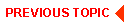
|

|
|
|
|
Copyright © 2002 BEA Systems, Inc. All rights reserved.
|