6.7 How to Remove the Keyswitch/Power Button/LED Cable
6.7.1 Before You Begin
Complete these tasks:
6.7.2 What to Do
-
Pull the keyswitch cable assembly from the back of the keyswitch assembly.
Gently twist the cable assembly back and forth while pulling it away from the keyswitch.
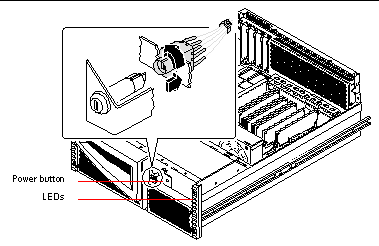
-
Remove the 3/16ths-inch nut from the front of the Power button.
-
Remove the LEDs and their cables from the system.
-
Using a flat-blade screwdriver, gently pull the plastic friction fit collars securing the LEDs from the chassis.
-
Gently push the LED's through their cutouts in the chassis.
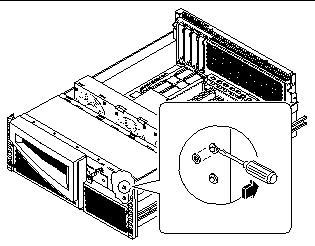
-
-
Pull the keyswitch/power button/LED cable out the back of the system.
-
Disconnect the keyswitch/power button/LED cable from connector J0500 on the power distribution board.
6.7.3 What Next
To replace the keyswitch/power button/LED cable, complete this task:
- © 2010, Oracle Corporation and/or its affiliates
