Chapter 3 Understanding SPOT Reports
This chapter discusses the information that is reported by the SPOT software. This chapter contains the following sections:
The Architecture of the SPOT Software
The major tools that spot uses to generate the results are shown in Figure 3–1.
Figure 3–1 SPOT Software Architecture
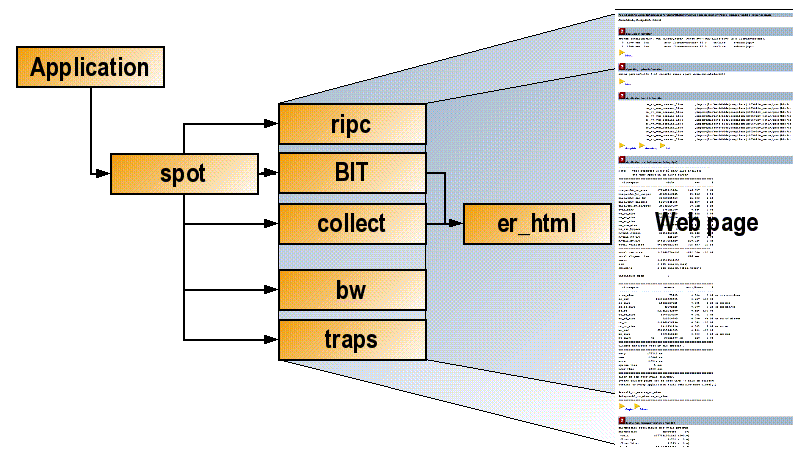
The tools have the following purposes:
-
The ripc tool collects performance counter information over the run of a program and outputs a text summary of the stall time that each processor event contributed to the runtime of the program.
-
The Binary Improvement Tool (BIT) instruments any application compiled with the compiler flag -xbinopt=prepare and generates information on the number of times each routine is called, the number of times each individual instruction is executed, and the instruction frequency for each assembly language instruction.
-
The collect tool is part of Sun Studio 12 software, and it is used by the SPOT software to profile the application over time and, when extended information is requested, profile where the processor events occur.
-
The bw tool collects system-wide bandwidth utilization data, if it is possible for the target platform, and under the current privileges.
-
The tool traps is a wrapper for trapstat (which is shipped as part of Solaris) which will also only be able to collect data with sufficient privileges.
-
The tool er_html is a wrapper for the Sun Studio 12 tool er_print. er_html takes Sun Studio Performance Analyzer experiments and generates a set of hyperlinked web pages from them.
-
The tool spot_diff produces a report comparing multiple SPOT reports.
As mentioned previously, each of the tools invoked by SPOT can be invoked stand-alone. With the exception of er_html amd spot_diff, the tools will not produce data in HTML format when invoked stand-alone.
Runtime System and Build Information
The first thing that the spot command does is to record details of the system that was used to run the code and also of how the code was compiled. This can help to reproduce the same results at a later date.
Figure 3–2 SPOT System and Build Information Report
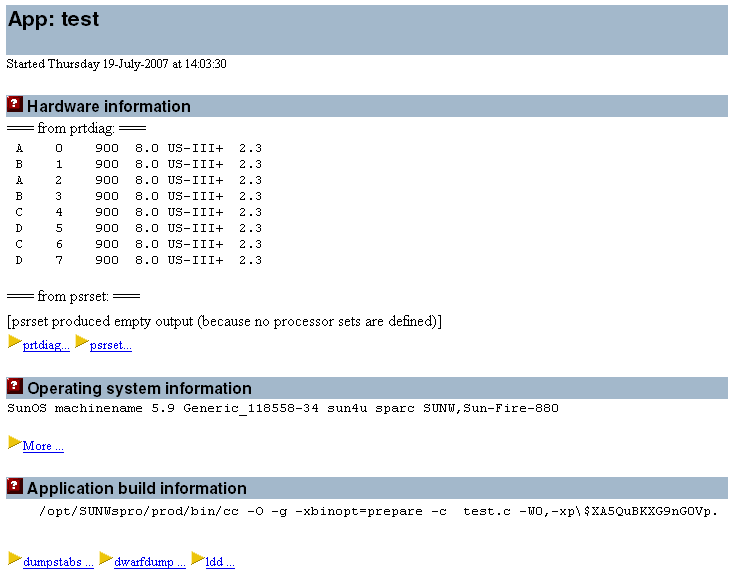
The results in Figure 3–2 came from a Sun Fire™ V880 server with eight 900-MHz UltraSPARC® III+ processors running the Solaris 9 Operating System.
The build information reports that the code was compiled with the flags -g -O and -xbinopt=prepare.
Processor Events
The ripc tool gathers information about what processor events were encountered during the run of the application. The processor has event counters which are incremented either each time an event occurs or each cycle during the duration of an event. Using these counters it is possible to determine values for the cache miss rate, or the number of cycles lost due to cache misses.
Figure 3–3 Application Stall Information Generated by the ripc Tool
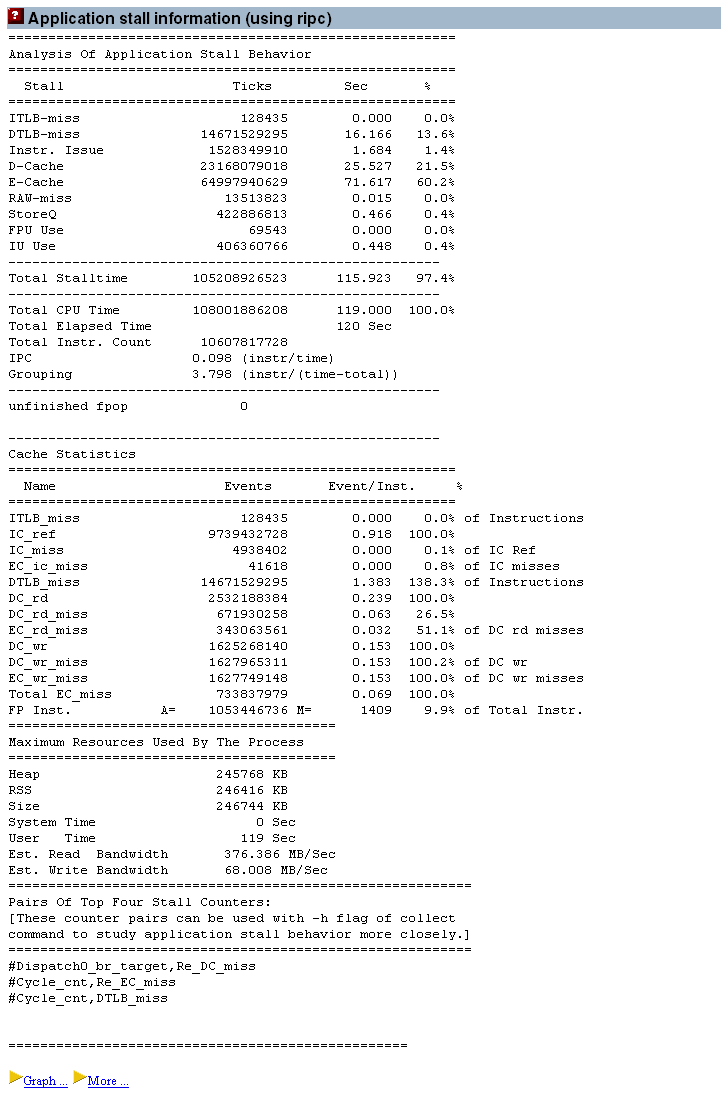
The output from ripc is a text table. However, it will also generate a graph file if it locates the gnuplot software in the system’s path.
The output from the ripc tool contains several sections. The first section shows the percentage of the total number of cycles lost to each type of processor event. The names of the processor events are those that are used in the User’s Manual for the processor that spot software is running on (these are available from http://www.sun.com/processors/documentation.html). The events are different on different processors. For example an UltraSPARC-III will share some processor events with an UltraSPARC IV+, but other processor events will be different. An obvious example of this is where the UltraSPARC IV+ has a third level of cache which is not present on previous generations.
In this report for the example code shown in Figure 3–3, the time is lost due to Data Cache misses, External Cache misses and Data TLB misses. Together these three types of events account for nearly 98% of the execution count of the benchmark. The Data Cache miss time represents time spent by load instructions which found their data in the External Cache. The External Cache miss time is accumulated by load instructions where the data was not resident in either the Data Cache or the External Cache, and had to be fetched from memory. The Data TLB miss time is caused by memory accesses where the TLB mapping is not resident in the on-chip TLB, and has to be fetched using a trap to the operating system.
Immediately following the reports of percent time spent in the various stall events is a section which summarizes the efficiency of the entire run. The IPC is the number of instructions executed per cycle. The Grouping IPC is an estimate of what the IPC would be if the processor did not encounter any stall events.
After this section, there is a single line reporting the number of unfinished floating point traps. These traps can occur in some exceptional circumstances on most UltraSPARC processors. They can take a significant time to complete, and are also hard to observe in the profiles. Most of the time this count should be zero, but if there are a large number of such events, it is definitely worth investigating what is causing them.
Next, there is a section which reports the number of events that occurred as a proportion of the total number of opportunities for the events to occur. For example, the number of cache misses as a proportion of cache references.
The final numeric section is a report on the memory utilization for the application, and the user and system time.
A final part of the report is a note which the SPOT software uses to select the performance counters that should be profiled if more detail is required.
As mentioned earlier, the ripc tool will also produce a report of how the events occurred over the entire runtime. In Figure 3–4, the number of TLB misses is shown over the run of the application.
The tool ripc can also be invoked stand-alone, outside of spot. Type ripc -h to get a list of the options, and consult the ripc man page for more details.
Figure 3–4 Report Showing the Number of TLB Misses Over the Run of the Application
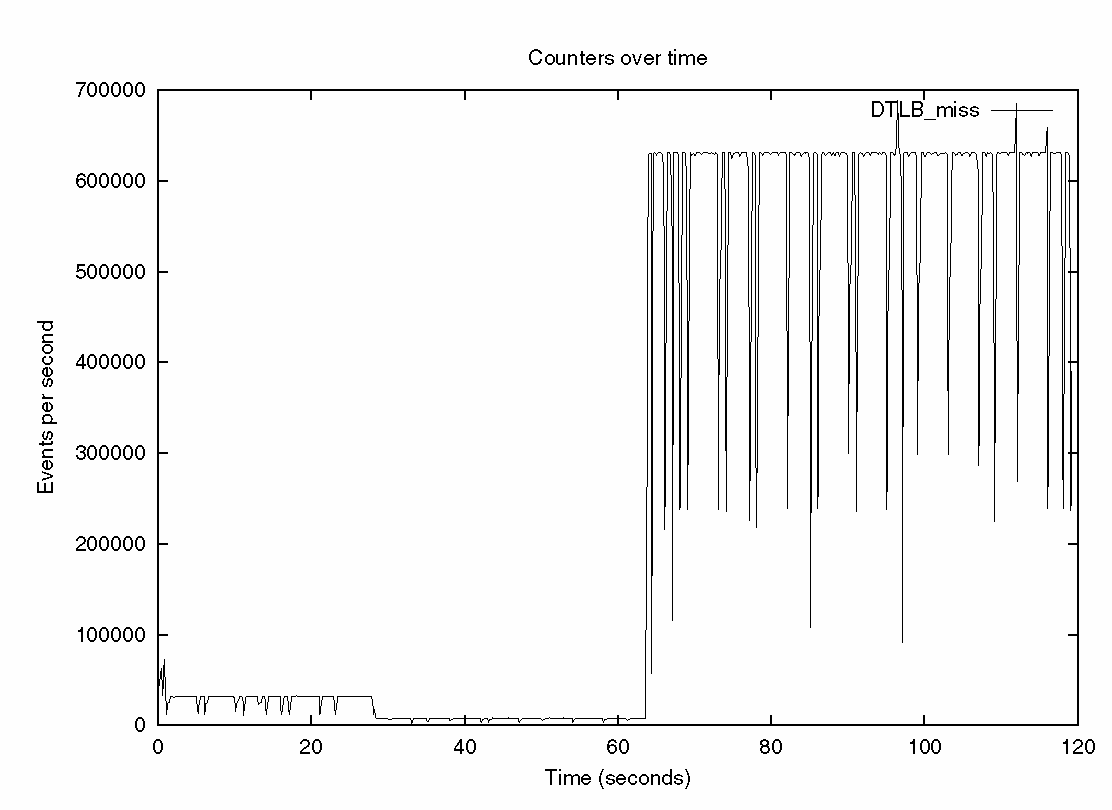
The three phases of the test application are clearly shown. There are few TLB misses in either of the first two phases, but large numbers are shown during the execution of the final tlb_misses routine.
Instruction Frequency Data
The Binary Improvement Tool (BIT) generates a report on the frequency with which different assembly language instructions are used during the run of the application. This provides a more detailed kind of instruction count.
The BIT software does not give information about the performance of the application, but it does give information about what the application is doing. For example, the BIT software will show how many floating point instructions are executed. There are a couple of terms used in the BIT software’s output which are worth elaborating on.
-
Every branch instruction has a delay slot, which is the next instruction immediately following the branch. This instruction gets executed together with the branch. The original idea of having delay slots was to give the processor something to do whilst it was waiting for new instructions from the target address of the branch.
-
It is possible for the branch to annul the instruction in the delay slot. This means that the instruction is only performed if the branch is taken.
The report from the BIT software includes information on the number of instructions executed, and of these instructions how many were located in delay slot and how many instructions were annulled (not executed).
Figure 3–5 Report from BIT Showing the Frequency of use of Assembly Language Instructions
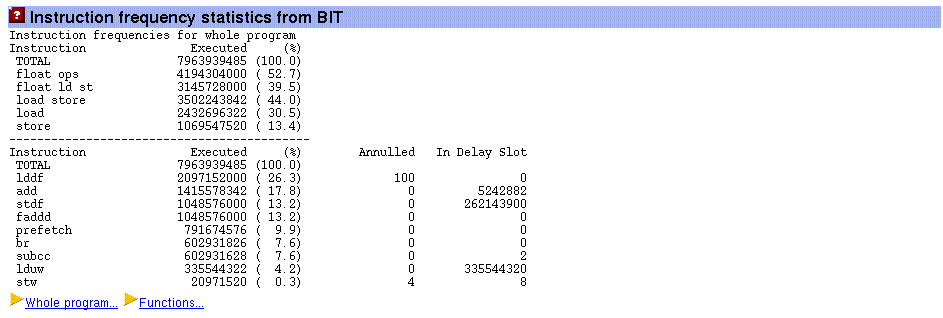
Note –
The BIT software works by running a modified version of the application. The modified version contains instrumentation code which gathers counts data over the course of the run of the application. For this to work, it is necessary for the application be compiled with the compiler flag -xbinopt=prepare, and an optimisation level of -xO1 or higher.
Note –
In this release the BIT software will not gather data on shared library calls made by the application. More information on this topic can be found in the BIT User’s Guide and man page.
The tool BIT can also be invoked stand-alone, outside of spot. Type bit -h to get a list of the options, and consult the BIT man page and the BIT User’s Guide for more details.
System-Wide Bandwidth
It is not possible to measure the bandwidth consumption of a single process, since one process can read memory that is attached to processors running other processes. Hence the bandwidth reported here is system wide. A consequence of this is that it is not possible to attribute the memory activity to a single process if there are multiple processes running on the system. Bandwidth data will be collected by SPOT if the -X flag is specified, and if SPOT has root privileges.
The tool bw can be also be invoked stand-alone, outside of spot. Type bw -h to get a list of the options, and consult the bw man page for more details.
The average bandwidth consumption over the entire run of the test program is reported as shown in the figure below:
Figure 3–6 Average System-Wide Bandwidth Consumption
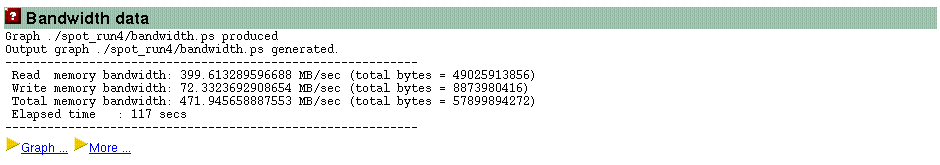
If the gnuplot software is installed, then this data will also plotted as a graph, as shown in Figure 3–7.
Figure 3–7 Graphic Showing the Read Memory Bandwidth Consumed Over an Application Run
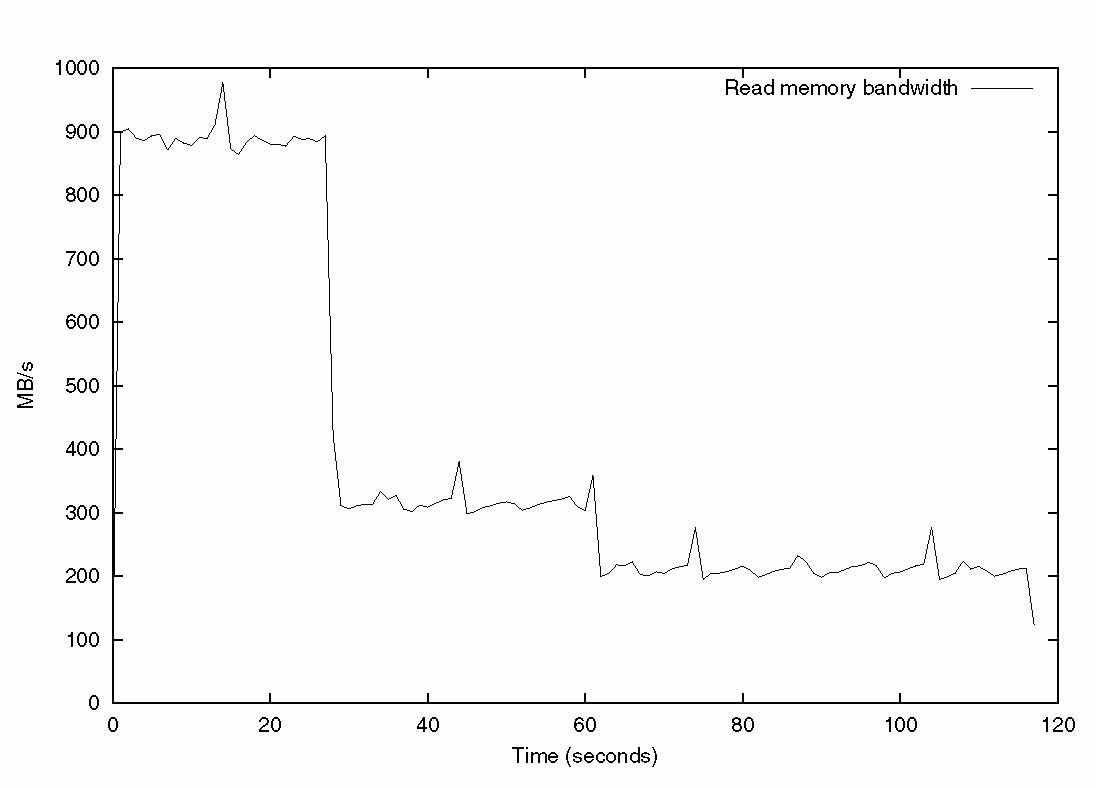
Figure 3–7 shows the read memory bandwidth consumed over the entire run of the application. The routine fp_routine consumes the most bandwidth because it is three streams of data being used by the processor. The other two routines use less bandwidth because they are pointer chasing, and, therefore, more tests of memory latency.
System-Wide Trap Information
Trap data is provided by running the trapstat software for the duration of the run of the application. However, trapstat is invoked to count system wide traps, not just the traps that are due to this process, so it is not possible to distinguish traps generated by the target process from those generated by other processes running on the machine.
SPOT will gather trap data when passed the -X flag. Trap data is only available if the user has root privileges.
The tool traps is also available stand-alone, outside of spot. Type traps -h to get a list of the options, and consult the traps man page for more details.
Figure 3–8 shows that the trap data is reported as a text summary.
Figure 3–8 System-Wide Trap Data Information
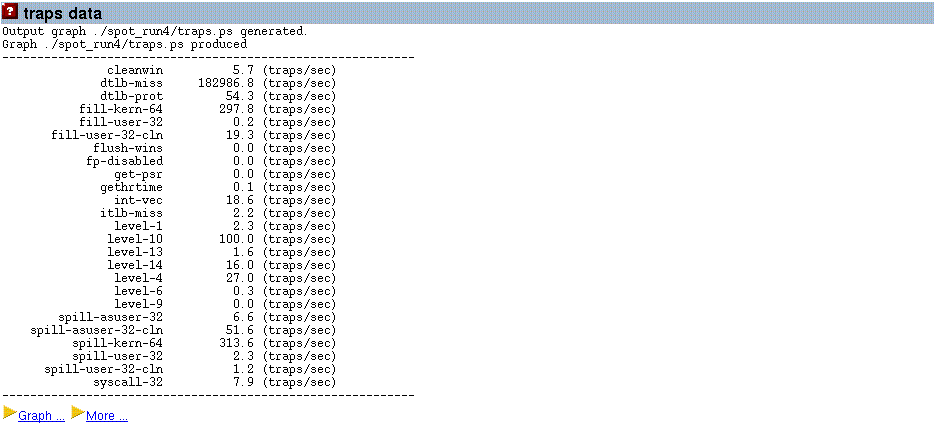
The table reports the average number of traps encountered per second. If the gnuplot software is installed, the results will also be reported as a graph of traps over time.
Figure 3–9 Graph Showing the System-Wide Traps Recorded Over Time
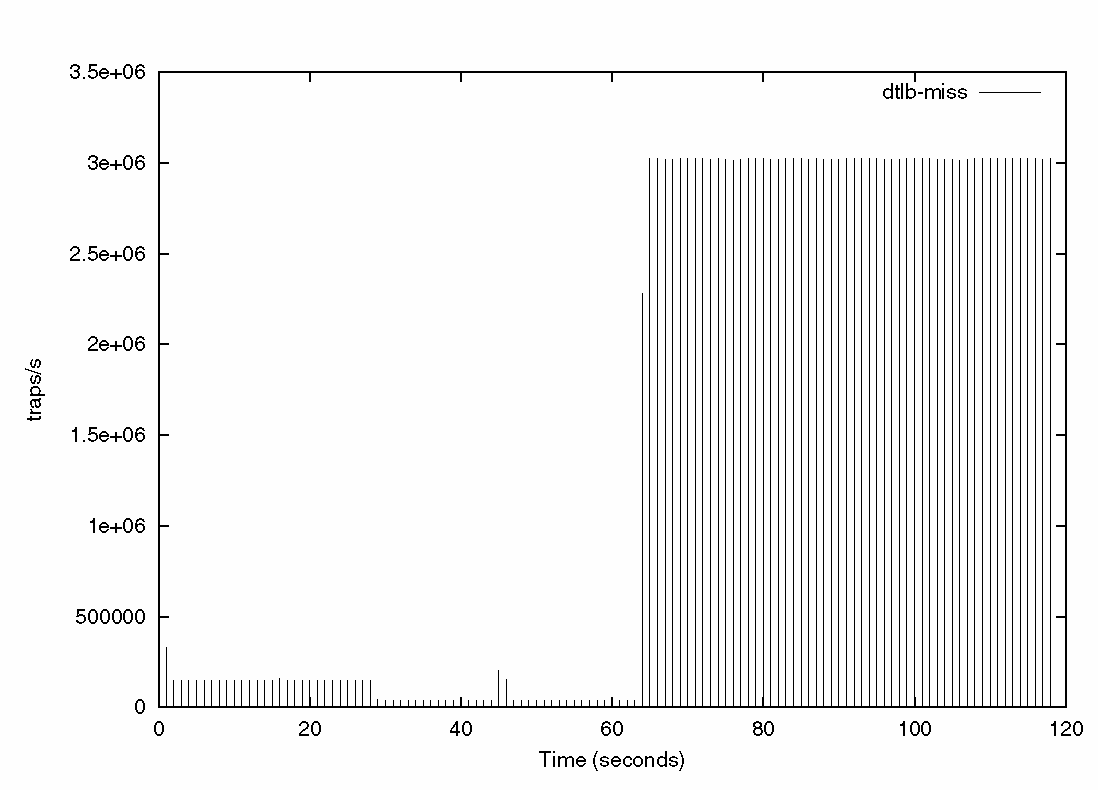
In the graph shown in Figure 3–9, the number of TLB traps is reported over the entire run of the test application. As expected, the traps reported by trapstat correspond to the traps reported by the performance counter on the processor.
Profiling Where the Processor Events Occur
If extended information is requested by specifying the -X flag, then the SPOT software will profile the application using the performance counters that contribute most stall time to the run of the application. This generates several profiles of the application which indicate exactly where in the code the events are occurring. Figure 3–10 shows the summary that is presented on the SPOT report.
Figure 3–10 Application Hardware Counter Profile
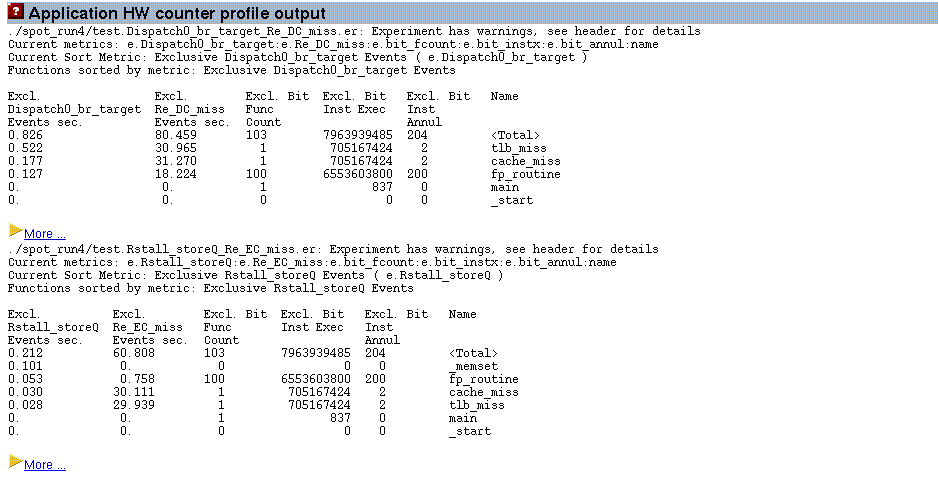
Following the More hyperlinks on this page will take you to a more detailed display of source code (if the application was compiled with -g and the source code is accessible) and disassembly code.
From the results shown in Figure 3–10 it is apparent that the External Cache (EC) misses are mainly attributed to the cache_miss and tlb_miss routines.
Time Based Profile of the Application
The index page of the SPOT report shows a summary of which routines consumed the most runtime. Following the More hyperlink below the summary leads to a page which allows exploration of the application in more depth. Figure 3–11 shows this page for the test application.
Figure 3–11 Profile Providing Data and Links to Specific Routines
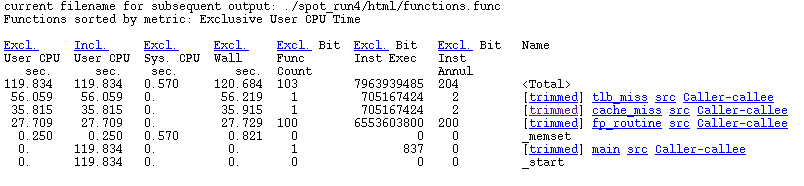
The hyperlinks at the top of the page allow the data to be reordered according the the various columns. The columns are as follows:
-
Exclusive user time is the amount of time spent in the user code corresponding to the routine shown on the right.
-
Inclusive user time is the amount of time spent in a given routine, plus the routines that routine calls. This is apparent when looking at the row for the main routine in Figure 3–11. There is no exclusive time attributed to that routine, but it has 120 seconds of inclusive time, which is all due to the routines that the main routine calls.
-
The exclusive system time column reports the system time attributed to the various routines.
-
The exclusive wall time reports the number of seconds spent in a given routine. This is the sum of the user time, system time, and various other wait and sleep times for single threaded applications. For multithreaded applications it is the time spent by the master thread, which in many cases may not be actively doing work.
-
The exclusive BIT function column reports the number of times that each function gets called. This does not extend to library functions, so the routine _memset, which is in a library, gets attributed with a count of zero even through it is called multiple times.
-
The exclusive BIT instruction column counts the dynamic number of instructions that are executed during the run of the application for each routine.
-
The exclusive BIT instruction annulled count is a count of the instructions that were annulled (not executed) during the run.
On the right of the page are links to the routines:
-
The trimmed link goes to a trimmed-down version of the disassembly of the routine. The trimming is done so as to remove parts of the code which have no time or events attributed to them.
-
The routine name link goes to the complete disassembly for the routine. This file can be very large since many routines often share the same source file, hence the trimmed link is more often the appropriate one.
-
The src link will lead to the source code for that particular function. This link will only be available if the program was compiled with debug information (compiler options -g or -g0).
-
The final link is the caller-callee page which indicates which routines call which other routines, and how the time is attributed between them.
Figure 3–12 shows how time is attributed at the source code level. The line starting with ## and highlighted in yellow indicates the line of source which has a high count for one of the events. In this case it has a high count for user time and also dynamic instruction count. The source code also includes compiler commentary about the two loops shown in the code.
Figure 3–12 How Time is Attributed at the Source Code Level
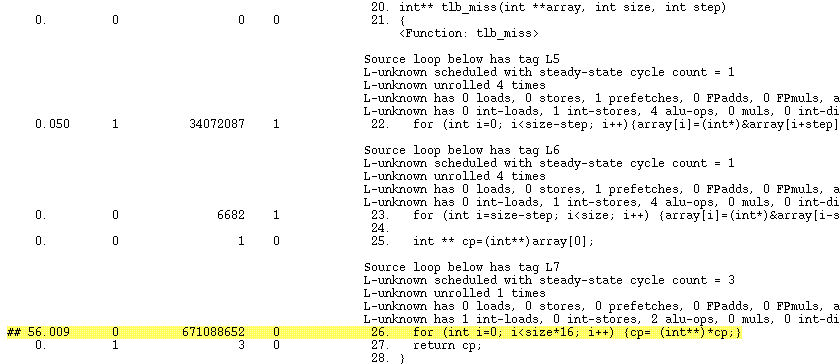
The disassembly view normally holds much more specific information, as shown in Figure 3–13.
Figure 3–13 Disassembly View
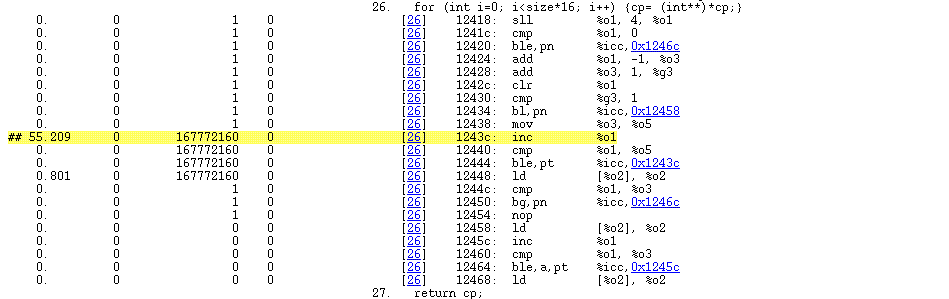
Again a hot line of disassembly is shown highlighted in yellow. The execution counts for the individual assembly language instructions are also shown, so it is visible that the loop is entered once, and iterated nearly 170 million times. The hyperlinks enable rapid navigation to either the line of source that generated the disassembly instruction or the target of a branch instruction.
The final page generated is a page of the callers and callees of the various functions. Callers are the functions that call a given routine, the callees are the functions that the routine calls. An example of this is shown in Figure 3–14.
Figure 3–14 Page Showing the Callers and Callees of Functions
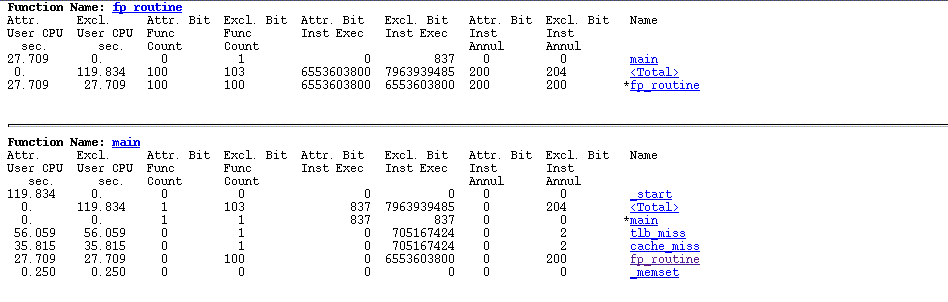
The caller-callee information is quite complex to read. The routine of focus is indicated by an asterisk. For example take the second section which is for the routine main. The routine main has an asterisk on the left of it, meaning that it is the selected routine. There are two routines above it _start and <Total>. <Total> is a synthetic metric representing the runtime of the entire code. This information is interpreted as “the routine main gets called by the routine _start”. Below the routine main there are four other routines; these routines are routines that get called by main.
The first column is the attributed user time, which is the amount of time that can be attributed to the selected routine. This is best explained by examining the main routine again. For the routine _start there is about 120 seconds of user time attributed to the routine; this time is the time that _start spends calling the routine of interest, in this case main. The attributed time for the routine main is zero– which indicates that no time is actually spent in that routine. The attributed time for the four routines below main will sum up to the 120 seconds.
The routine fp_routine shows a second example. In this case 27 seconds are spent by the routine main calling fp_routine. However, all those 27 seconds are directly spent in the routine fp_routine.
The hyperlinks in the caller-callee page allow navigation up and down the call graph, and also to the disassembly code for the actual routines.
The profile data discussed in this section was collected with collect. The tool collect can also be invoked stand-alone, outside of spot. The experiment data collected by collect can also be examined by using analyzer or er_print. Experiment data collected by collect can also be converted to HTML format by using er_html as a stand-alone tool, outside of spot. See the man pages for collect, analyzer, and er_print for more details on these tools. Also, type er_html -h and consult the er_html man page for more information on using er_html.
The spot_diff Report
The script spot_diff is automatically run by SPOT after each new set of SPOT data is gathered. This tool compares each new run with the preceding ones. The output from the spot_diff script is the spot_diff.html file that is found in the directory where the experiments are being recorded. The spot_diff.html file contains several tables that compare SPOT experiment data in a tabular HTML format. Large differences are highlighted to alert the user to possible performance problems.
It is also possible to call spot_diff from the command line for situations where greater control over the particular experiments is required. An example of such a commandline is:
spot_diff -e <experiment1> -e <experiment2> -o <output_file>
The spot_diff man page, included in the CMT Developer Tools distribution, contains complete usage information.
To explain spot_diff output, in this section we will examine a spot_diff.html file which was automatically generated after running two Spot experiments based on the code in Example 2-3. The first run was compiled with the Sun Studio 12 compiler with -xO2 optimization and the second run used -fast. The output from the run with -xO2 optimisation was recorded in the directory -O2_1, the output from the run with -fast optimisation was recorded in the directory fast_1.
Figure 3–15 Summary of Key Experiment Metrics
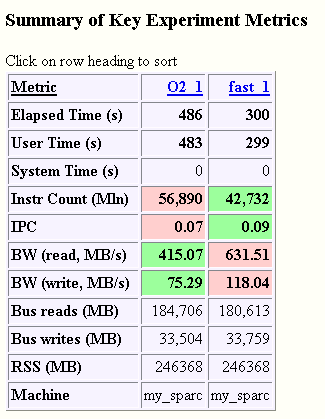
The Summary of Key Metrics section compares several top-level metrics for the two experiments. We see that by enabling higher compiler optimization both the runtime and number of executed instructions decrease. It is also apparent that the total number of bytes read and written to the bus are similar, but because the "-fast" experiment ran more quickly its bus bandwidth is correspondingly higher.
Figure 3–16 Summary of Top Stalls
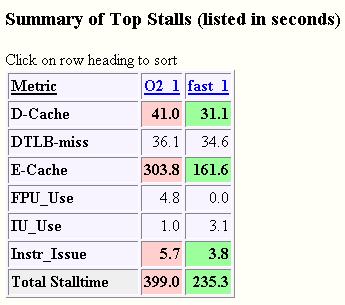
The top causes for stalls are printed in two tables, one by percent execution time and the other in absolute seconds. Depending on the application under observation or user preference, one or the other may be more useful in identifying a performance problem. In the example used here it may be more useful to look at the top stalls printed in seconds because the two runs are doing the same work.
The table shows that the optimizations enabled by -fast significantly reduce the cache related stalls but have little effect on the Data TLB stall time. We also see that Floating Point Use stalls were nearly eliminated in the -fast run. By clicking on the column heading hyperlinks to go to the individual SPOT experiments’ profiles it can be learned that:
-
Prefetch instructions are responsible for reducing the cache stalls
-
Better code scheduling eliminated back-to-back floating point operations which reduced the Floating Point Use stalls
Figure 3–17 Bit Instruction Counts Report
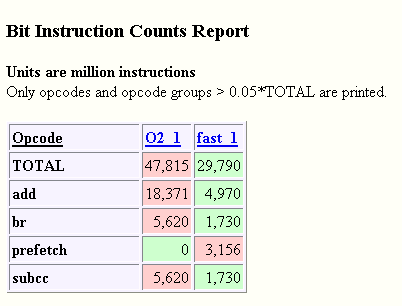
The binary was compiled with -xbinopt=prepare, so SPOT was able to gather instruction count data. The difference in instruction count between the binary compiled at -xO2 and at -fast is mostly due to unrolling (and to a much lesser extent, inlining) done by the compiler at -fast which greatly reduces the amount of branches and loop-related calculations. The prefetch instructions that appear only with -fast optimization also appear in this table, and are largely responsible for the better cache performance in the -fast experiment. Only instructions that show both high variance between experiments and a high total count are printed in this table. For example, both experiments have a large number of floating point loads which are not listed in this table because the counts were largely the same in the two experiments. Detailed Bit data can be seen by clicking down into the individual Spot experiments.
Figure 3–18 Flags Report
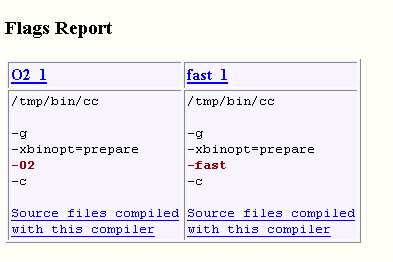
Here we see that the only difference in the compiler flags between the two experiments is the optimization level, as expected.
Figure 3–19 Trap Rate Report
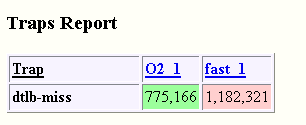
While the total number of Data TLB traps in the two experiments are roughly the same, the trap rate, as reported, is higher in the -fast experiment because it runs in less time. All other trap rates (which can be seen in the hyperlinked Spot reports) were too low to report in this example.
Figure 3–20 Time Spent in Top Functions
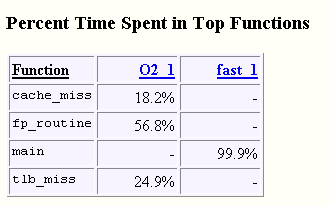
As in the section showing top Stall Data, these tables are presented in both percent time and in seconds of execution time. In either table it is apparent that the functions cache_miss(), fp_routine() and tlb_miss() are inlined when compiling at -fast but not at -xO2.
Notes on the SPOT report
There are some final points to be aware of when using SPOT reports.
-
All the data and commands used to generate the SPOT report are recorded in the same directory as the report.
-
The directory contains a Performance Analyzer experiment (test.1.er) which is used to generate the html profile. This experiment can be loaded into analyzer or er_print if further investigation of the profile is necessary.
-
The SPOT report contains log files for the various stages. These log files will report error conditions if they are encountered. There is one log file, named debug.log, which contains a transcript of all the commands used to generate the report.
-
The SPOT report will contain information that might be considered confidential, and so care should be taken in handling the report. Examples of the information that the report may contain are:
-
The commands that ran the binary.
-
The location of the binary and where it was run.
-
The location of the compiler used to build the binary.
-
The compiler flags used to build the binary.
-
The name and configuration of the machine that the binary was run on.
-
The source code to files that contain routines where significant time is spent.
-
- © 2010, Oracle Corporation and/or its affiliates
