| Skip Navigation Links | |
| Exit Print View | |
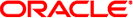
|
Sun InfiniBand Dual Port 4x QDR PCIe Low Profile Host Channel Adapter M2 User's Guide |
| Skip Navigation Links | |
| Exit Print View | |
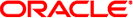
|
Sun InfiniBand Dual Port 4x QDR PCIe Low Profile Host Channel Adapter M2 User's Guide |
Hardware and Software Requirements
Hot-Swap the Adapter (Oracle Solaris)
Installing InfiniBand Software on the Oracle Solaris OS
InfiniBand Software for Oracle Solaris 10
Download the Firmware Flash Update Tool for IB-HCAs (Oracle Solaris 10)
Verify the Installation (Oracle Solaris)
Update the Firmware (Oracle Solaris)
InfiniBand Devices on the Oracle Solaris 10 OS
Installing InfiniBand Software on Linux
Install the BXOFED Software (Linux)
Internet Protocol Over InfiniBand (Linux)
Verify the Installation (Linux)
Replacing a Short Bracket With a Tall Bracket
Remove the Short Bracket From the Adapter
If you are running a Linux OS without OFED, or if you are using the adapter with the Sun Network QDR Infiniband Gateway Switch, download the BXOFED software stack from the My Oracle Support web site.
Oracle's My Oracle Support page is displayed.
The dashboard page is displayed.
Note - If you do not have an account, you must register.
The Patches & Updates page is displayed.
The Patch Search window updates.
Possible products are suggested.
The Release is field might autopropogate with the most current version.
For example, BridgeX OFED 1.5.1.
The Patch Search window expands with the search results.
For example, 12621910. The Patch Search window reformats.
The File Download window opens.
For example, p12621910_151_Linux-x86-64.zip.
The file is downloaded and saved.
The BXOFED software is in the BXOFED-1.5.1-version_for Oracle.tgz file. There are also readme, release notes, installation guide and user manual files in the filename.zip file.