| Skip Navigation Links | |
| Exit Print View | |
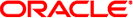
|
Sun InfiniBand Dual Port 4x QDR PCIe Low Profile Host Channel Adapter M2 User's Guide |
| Skip Navigation Links | |
| Exit Print View | |
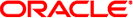
|
Sun InfiniBand Dual Port 4x QDR PCIe Low Profile Host Channel Adapter M2 User's Guide |
Hardware and Software Requirements
Hot-Swap the Adapter (Oracle Solaris)
Installing InfiniBand Software on the Oracle Solaris OS
InfiniBand Software for Oracle Solaris 10
Download the Firmware Flash Update Tool for IB-HCAs (Oracle Solaris 10)
Verify the Installation (Oracle Solaris)
Update the Firmware (Oracle Solaris)
InfiniBand Devices on the Oracle Solaris 10 OS
Installing InfiniBand Software on Linux
Acquire the BXOFED Software (Linux)
Install the BXOFED Software (Linux)
Internet Protocol Over InfiniBand (Linux)
Replacing a Short Bracket With a Tall Bracket
Remove the Short Bracket From the Adapter
See Install the Adapter.
Refer to the documentation for your server.
Note - The InfiniBand switch should automatically recognize the adapter when it is connected to the fabric if the IB Subnet Manager is running on the switch or on a host within the subnet.
Refer to the manual for the IB Subnet Manager for more information.
If the green LED is not on, check the cable connections at the adapter and at the switch.
# ibstat
The output shows system diagnostic messages that have the string mlx4 in the message (the name of the Linux driver). Included in the output is a message that indicates whether the port is up or down.