| Skip Navigation Links | |
| Exit Print View | |
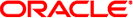
|
Sun InfiniBand Dual Port 4x QDR PCIe Low Profile Host Channel Adapter M2 User's Guide |
| Skip Navigation Links | |
| Exit Print View | |
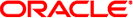
|
Sun InfiniBand Dual Port 4x QDR PCIe Low Profile Host Channel Adapter M2 User's Guide |
Hardware and Software Requirements
Hot-Swap the Adapter (Oracle Solaris)
Installing InfiniBand Software on the Oracle Solaris OS
InfiniBand Software for Oracle Solaris 10
Download the Firmware Flash Update Tool for IB-HCAs (Oracle Solaris 10)
Verify the Installation (Oracle Solaris)
Update the Firmware (Oracle Solaris)
InfiniBand Devices on the Oracle Solaris 10 OS
Installing InfiniBand Software on Linux
Acquire the BXOFED Software (Linux)
Install the BXOFED Software (Linux)
Internet Protocol Over InfiniBand (Linux)
Verify the Installation (Linux)
Replacing a Short Bracket With a Tall Bracket
Remove the Short Bracket From the Adapter
This guide provides an overview, installation instructions, and specifications of the Sun InfiniBand Dual Port 4x QDR PCIe Low Profile Host Channel Adapter M2 from Oracle. The instructions in this guide are designed for system administrators with experience installing network hardware and software.
Note - This adapter is based on the Mellanox ConnectX 2 ASIC.
For late-breaking information and known issues about this product, refer to the product notes at:
http://docs.oracle.com/cd/E19241-01/
|
Provide feedback about this documentation at:
http://www.oracle.com/goto/docfeedback
Oracle customers have access to electronic support through My Oracle Support. For information visit http://www.oracle.com/pls/topic/lookup?ctx=acc&id=info or visit http://www.oracle.com/pls/topic/lookup?ctx=acc&id=trs if you are hearing impaired.