| Skip Navigation Links | |
| Exit Print View | |
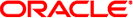
|
Sun InfiniBand Dual Port 4x QDR PCIe Low Profile Host Channel Adapter M2 User's Guide |
| Skip Navigation Links | |
| Exit Print View | |
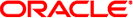
|
Sun InfiniBand Dual Port 4x QDR PCIe Low Profile Host Channel Adapter M2 User's Guide |
Hardware and Software Requirements
Hot-Swap the Adapter (Oracle Solaris)
Installing InfiniBand Software on the Oracle Solaris OS
InfiniBand Software for Oracle Solaris 10
Download the Firmware Flash Update Tool for IB-HCAs (Oracle Solaris 10)
Verify the Installation (Oracle Solaris)
Update the Firmware (Oracle Solaris)
InfiniBand Devices on the Oracle Solaris 10 OS
Installing InfiniBand Software on Linux
Acquire the BXOFED Software (Linux)
Internet Protocol Over InfiniBand (Linux)
Verify the Installation (Linux)
Replacing a Short Bracket With a Tall Bracket
Remove the Short Bracket From the Adapter
When you install the BXOFED software, any previous installations of OFED or BXOFED software are removed. Configuration files are not removed.
Note - If you are installing the BXOFED software on a cluster, install the software onto one of the cluster nodes, then install the .rpm files in the OFED-1.5.1/RPMS on all remaining cluster nodes using cluster-aware tools.
# ./BXOFED-1.5.1-1.6.3/install.pl
The script begins. Interactive menus direct you through the installation process. During the installation, two configuration files are created:
ofed.conf – contains the names of the software modules installed and the configuration settings chosen during the installation.
ofed_net.conf – contains the IPoIB configuration settings chosen during the installation.
The script finishes. This information is found in the respective locations:
Man pages are installed in /usr/share/man.
Documentation is installed under the /usr/share/doc directory.
IPoIB configuration information is installed under the /etc/sysconfig/network* directory.
The openibd daemon is installed under the /etc/init.d directory.
BXOFED commands are located in the /usr/bin and /usr/sbin directories.
BXOFED software installation information is displayed with the /etc/infiniband/info script.
# ./BXOFED-1.5.1-1.6.3/install.pl -c path/ofed.conf -n path/ofed_net.conf
where path is the directory path to the ofed.conf and ofed_net.conf files.
Gateway Remote Administration, upgrading the gateway firmware