| Skip Navigation Links | |
| Exit Print View | |
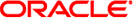
|
Sun Blade Storage Module M2 Product Documentation |
About This Documentation (PDF and HTML)
Overview of the Sun Blade Storage Module M2
Installing the Storage Module Into the Chassis
Assigning and Managing Storage
Overview of the Sun Blade Storage Module M2 Product Notes
Supported Firmware, Hardware and Software
Solaris Operating System Issues
Performing Maintenance and Hot Plug Actions
Importing Existing Virtual Drives to a Replacement REM
Storage Module Sensors and Indicators
Introduction to the Sun Blade Storage Module M2
Maintaining the Sun Blade Storage Module M2
 Storage Module Becomes Inaccessible at Host and ILOM /CH/BLx/STATE is
Storage Module Becomes Inaccessible at Host and ILOM /CH/BLx/STATE is  Diagnosing Storage Module Faults
Diagnosing Storage Module Faults Host Access to Storage Module Resources Using the Sun Blade Zone Manager
Host Access to Storage Module Resources Using the Sun Blade Zone Manager Host Access to Storage Module Resources Using the Sun Blade Zone Manager
Host Access to Storage Module Resources Using the Sun Blade Zone Manager How to Install a Disk Drive
How to Install a Disk Drive How to Remove a Disk Drive
How to Remove a Disk Drive Replacing a Disk Drive (CRU)
Replacing a Disk Drive (CRU) Hot Plug Actions and Outcomes
Hot Plug Actions and Outcomes Managing Storage
Managing Storage Recovering Zoning Configurations
Recovering Zoning Configurations Assigning Storage to Hosts
Assigning Storage to Hosts