| Exit Print View | |
Sun Netra CP3270 ATCA Blade Server User’s Guide |
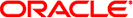
|
Documentation, Support, and Training
Evaluating Product Compatibility
Preparing to Install the Blade Server
Installing Components and Blade Server
Installing Optional Components
Software and Firmware Upgrades
Software and Firmware Upgrades
Administering Parameters and Configurations
Locate MAC Address on Blade Server
Set Up Default Gateway IP Address
Create or Modify SOL User Name and Password
Administering User Accounts and Security
To redirect the input and output of the serial port of the blade
server over IP, use ![]() SOL. Typically, the serial ports on a blade server
are not connected to a serial port socket. By redirecting the IO of
the serial port to the network, you can allow users to access applications
on the blade server via the serial port. For example, users accessing the blade
server via the serial port can telnet to a network address and log
in. On the blade server, the login is routed through the serial port.
SOL. Typically, the serial ports on a blade server
are not connected to a serial port socket. By redirecting the IO of
the serial port to the network, you can allow users to access applications
on the blade server via the serial port. For example, users accessing the blade
server via the serial port can telnet to a network address and log
in. On the blade server, the login is routed through the serial port.
If you are using a Sun Netra CT 900 server, all network configurations including IP, MAC, gateway, subnet and so on are automatically configured. To use SOL, set up a user account.
If you are using a third-party chassis, enable and configure serial over LAN as described in the following topics.
Note - The following configurations and examples of setting IP, Netmask, and Gateway addresses use the generic IPMI command setlanconfig. The command clia sendcmd is a Sun Netra CT 900 ShMM wrapper interface to send generic IPMI commands.
To configure and use serial over LAN, perform the following tasks: