| Exit Print View | |
Sun Netra CP3270 ATCA Blade Server User’s Guide |
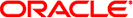
|
Documentation, Support, and Training
Evaluating Product Compatibility
Preparing to Install the Blade Server
Installing Components and Blade Server
Installing Optional Components
Software and Firmware Upgrades
Software and Firmware Upgrades
Administering Parameters and Configurations
Locate MAC Address on Blade Server
Configuring and Using Serial Over LAN
Set Up Default Gateway IP Address
Create or Modify SOL User Name and Password
Administering User Accounts and Security
Make sure the IP address is within the subnet of the chassis where the blade server is installed.
Read the IP address to see if it is already set.
# clia sendcmd board IPMB addr 0x0C 0x02 0x05 0x03 0x00 0x00
where board IPMB addr is the blade server’s IPMB address, as in the following example.
# clia sendcmd 0x9a 0x0C 0x02 0x05 0x03 0x00 0x00
If IP address is already set, skip to ![]() Set Up subnet Mask.
Set Up subnet Mask.
Enter the in progress command as follows:
# clia sendcmd board IPMB addr 0x0C 0x01 0x05 0x00 0x01
Set the IP address as follows:
# clia sendcmd board IPMB addr 0x0C 0x01 0x05 0x03 IPAddress_byte1, byte2, byte3, byte 4
where IPAddress_byte1, byte2, byte3, byte 4 is the hardcoded address such as in the following example:
# clia sendcmd 0x9a 0x0C 0x01 0x05 0x00 0x01 0x0A 0x07 0x64 0xB4
Enter the commit write command as follows:
# clia sendcmd board IPMB addr 0x0C 0x01 0x05 0x00 0x02
Read the IP address to ensure it is set correctly.