| Exit Print View | |
Sun Netra CP3270 ATCA Blade Server User’s Guide |
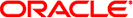
|
Documentation, Support, and Training
Evaluating Product Compatibility
Preparing to Install the Blade Server
Installing Components and Blade Server
Insert and Latch the Blade Server
Connect the External I/O Cables
Connect Cables to a System Console Running Solaris OS
Connect Cables to a System Console Not Running Solaris OS
Installing Optional Components
Software and Firmware Upgrades
Software and Firmware Upgrades
Administering Parameters and Configurations
Administering User Accounts and Security
The following table provides a map of netinstall boot devices. The table identifies which MAC address is associated with the system IP address on the install server.
For example, the Base Fabric interface is connected to the switch model-number in slot 8 of the ATCA shelf. To install to this device, select the xxx Ethernet interface from the BIOS setup menus.
|