| Skip Navigation Links | |
| Exit Print View | |
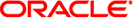
|
Sun Blade X6275 M2 Server Module Product Notes |
About This Documentation (PDF and HTML)
Overview of the Sun Blade X6275 M2 Server Module Product Notes
System Software Release Features
Integrated Lights Out Manager (ILOM)
Hardware, Firmware, and BIOS Issues
Hardware, Firmware, and BIOS Current Issues
Care and Handling of Server Modules with FMods
Setup and Power-On Recommendations for the Sun Blade 6000 Modular System Chassis
Setup and Power-on Recommendations With an Empty System Chassis
PCIe Link Speed Reduced With BIOS 10.2.6.0 (6994690)
PC-Check 6.27s Does Not Recognize Mellanox 10GbE Chip (6992284)
Performance Degradation When BIOS Hardware Prefetcher is Enabled
Identifying a Node's Onboard Device Versus a Node's PCIe EM (7072665)
The chassis automatically applies main power to all modules in the chassis after power is provided to the power supplies. Ensure that all power LEDs are lit.
-> show /CH/BL0/NODEX/SP/network
Where X represents the server module node (0 or 1).
For any node that does not display network information, reseat the blade, wait 5 minutes, and recheck the SP network information.
If fault LEDs are lit, follow the troubleshooting procedures described in the system Sun Blade X6275 M2 Server Module Service Manual and refer to the corresponding Product Notes for any known issues.
If the green OK LED is blinking or not on for a blade server, press the power button for the blade to see if it will power on. The power-on sequence can take one to two minutes. Alternatively, you can log into each node’s ILOM CLI and start the host by entering the command from the CLI prompt:
-> start /SYS
For any host that does not boot, reseat the blade.