| Skip Navigation Links | |
| Exit Print View | |
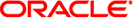
|
Sun Blade X6275 M2 Server Module Product Notes |
About This Documentation (PDF and HTML)
Overview of the Sun Blade X6275 M2 Server Module Product Notes
System Software Release Features
Integrated Lights Out Manager (ILOM)
Hardware, Firmware, and BIOS Issues
Hardware, Firmware, and BIOS Current Issues
Care and Handling of Server Modules with FMods
Setup and Power-On Recommendations for the Sun Blade 6000 Modular System Chassis
Setup and Power-on Recommendations With an Empty System Chassis
Setup and Power-on Recommendations With a Preconfigured System Chassis
PCIe Link Speed Reduced With BIOS 10.2.6.0 (6994690)
PC-Check 6.27s Does Not Recognize Mellanox 10GbE Chip (6992284)
Identifying a Node's Onboard Device Versus a Node's PCIe EM (7072665)
Hardware prefetchers work well in workloads that traverse array and other regular data structures. The hardware prefetcher options are disabled by default and should be disabled when running applications that perform aggressive software prefetching or for workloads with limited cache. For example, memory-intensive applications with high bus utilization could see a performance degradation if hardware prefetching is enabled.
To disable the hardware prefetcher options:
Reboot the server.
Press F2 when prompted during the boot process to enter the system BIOS setup program.
Use the left/right arrow keys to highlight the Advanced menu.
Do the following to disable the hardware prefetching options:
Use the up/down arrow keys to select Hardware Prefetcher and press Enter.
Use the +/— keys to change the option to “disabled.”
Repeat the process to disable other prefetcher options listed (such as Adjacent Cache Line Prefetch and L1 Data Prefetcher, if available).
Press F10 to save and exit the BIOS setup program.