| Skip Navigation Links | |
| Exit Print View | |
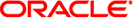
|
Sun Blade X6275 M2 Server Module Product Notes |
About This Documentation (PDF and HTML)
Overview of the Sun Blade X6275 M2 Server Module Product Notes
System Software Release Features
Integrated Lights Out Manager (ILOM)
Hardware, Firmware, and BIOS Issues
Hardware, Firmware, and BIOS Current Issues
Setup and Power-On Recommendations for the Sun Blade 6000 Modular System Chassis
Setup and Power-on Recommendations With an Empty System Chassis
Setup and Power-on Recommendations With a Preconfigured System Chassis
PCIe Link Speed Reduced With BIOS 10.2.6.0 (6994690)
PC-Check 6.27s Does Not Recognize Mellanox 10GbE Chip (6992284)
Performance Degradation When BIOS Hardware Prefetcher is Enabled
Identifying a Node's Onboard Device Versus a Node's PCIe EM (7072665)
Extra attention must be paid when handling server modules with FMods (Flash Modules). The following rules must be followed:
After AC power cycling the server module (i.e., removing the blade from the chassis or powering off the shelf), you must wait for 20 seconds before reinserting the blade or powering on the shelf. Check to see that the green LED on the motherboard (next to FMod) is no longer lit. It will take approximately 20 seconds.
 | Caution - Damage to the flash module can occur if the FMod is installed (while the green LED is lit) and the flash modules might not be recognized by the host nodes. |
When a server module is inserted in the chassis for the first time, wait two minutes before pulling it out or powering the shelf down. This is the time required to charge the supercaps. The same action applies when the shelf or blade is powered down for some time. When the server module is inserted into the chassis, you must wait for at least two minutes before attempting to pull it out again.
If an FMod becomes corrupted, use the Oracle supplied utility to perform a low level format. Once the format is done, you will need to power off the blade and run the fmod_power_cycle command from the ILOM restricted shell.
Note - This step is for Oracle Service personnel only.