| Skip Navigation Links | |
| Exit Print View | |
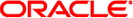
|
System Administration Guide: Printing Oracle Solaris 11 Express 11/10 |
| Skip Navigation Links | |
| Exit Print View | |
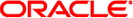
|
System Administration Guide: Printing Oracle Solaris 11 Express 11/10 |
1. Introduction to Printing in the Oracle Solaris Operating System
2. Planning for Printing (Tasks)
3. Setting Up and Administering Printers by Using CUPS (Tasks)
Implementation of the print-service Command in the Oracle Solaris OS
Service Management Facility Services That Manage CUPS
CUPS and LP SMF Service Equivalents
Where to Find Additional CUPS Documentation
Using the CUPS Web Browser Interface (Overview)
Requirements for Using the CUPS Web Browser Interface
Troubleshooting Issues With CUPS Web Browser Interface Access
Setting Up and Administering Printers by Using the CUPS Web Browser Interface
More About the Administration Tab
How to Add a New Printer by Using the CUPS Web Browser Interface
Using the CUPS Print Manager GUI (system-config-printer)
Getting Started With the CUPS Print Manager GUI
CUPS Print Server Configuration
CUPS Local Server Configuration
CUPS Advanced Server Configuration
Configuring CUPS to Administer Remote Print Queues
How to Configure CUPS to Administer Remote Print Queues
Setting Up and Administering Printers by Using the CUPS Print Manager GUI (Task Map)
Configurable Printer Properties
How to Set Up a New Local Printer
How to Modify the Properties of a Configured Printer
How to Rename a Printer or Copy a Printer Configuration
How to Unshare or Share a Printer
How to Disable or Enable a Printer
How to Manage Print Jobs for a Specified Printer
4. Setting Up and Administering Printers by Using Print Manager for LP (Tasks)
5. Setting Up and Administering Printers by Using Oracle Solaris Print Manager (Tasks)
6. Setting Up Printers by Using LP Print Commands (Tasks)
7. Administering Printers by Using LP Print Commands (Tasks)
8. Customizing LP Printing Services and Printers (Tasks)
9. Administering the LP Print Scheduler and Managing Print Requests (Tasks)
10. Administering Printers on a Network (Tasks)
11. Administering Character Sets, Filters, Forms, and Fonts (Tasks)
12. Administering Printers by Using the PPD File Management Utility (Tasks)
13. Printing in the Oracle Solaris Operating System (Reference)
14. Troubleshooting Printing Problems in the Oracle Solaris OS (Tasks)
|