| Skip Navigation Links | |
| Exit Print View | |
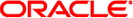
|
System Administration Guide: Printing Oracle Solaris 11 Express 11/10 |
| Skip Navigation Links | |
| Exit Print View | |
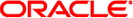
|
System Administration Guide: Printing Oracle Solaris 11 Express 11/10 |
1. Introduction to Printing in the Oracle Solaris Operating System
2. Planning for Printing (Tasks)
3. Setting Up and Administering Printers by Using CUPS (Tasks)
4. Setting Up and Administering Printers by Using Print Manager for LP (Tasks)
5. Setting Up and Administering Printers by Using Oracle Solaris Print Manager (Tasks)
6. Setting Up Printers by Using LP Print Commands (Tasks)
7. Administering Printers by Using LP Print Commands (Tasks)
8. Customizing LP Printing Services and Printers (Tasks)
9. Administering the LP Print Scheduler and Managing Print Requests (Tasks)
10. Administering Printers on a Network (Tasks)
11. Administering Character Sets, Filters, Forms, and Fonts (Tasks)
12. Administering Printers by Using the PPD File Management Utility (Tasks)
13. Printing in the Oracle Solaris Operating System (Reference)
14. Troubleshooting Printing Problems in the Oracle Solaris OS (Tasks)
 How to Determine Which Printers Are Known to the System
How to Determine Which Printers Are Known to the System How to Obtain Information About Printers on a Network
How to Obtain Information About Printers on a Network Assigning Print Servers and Print Clients
Assigning Print Servers and Print Clients How to Start Oracle Solaris Print Manager
How to Start Oracle Solaris Print Manager How to Add a New Directly Attached Printer by Using LP Print Commands
How to Add a New Directly Attached Printer by Using LP Print Commands How to Add Printer Access by Using Oracle Solaris Print Manager
How to Add Printer Access by Using Oracle Solaris Print Manager Description of Oracle Solaris Print Manager
Description of Oracle Solaris Print Manager How to Start Oracle Solaris Print Manager
How to Start Oracle Solaris Print Manager