| Skip Navigation Links | |
| Exit Print View | |
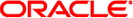
|
System Administration Guide: Printing Oracle Solaris 11 Express 11/10 |
| Skip Navigation Links | |
| Exit Print View | |
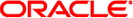
|
System Administration Guide: Printing Oracle Solaris 11 Express 11/10 |
1. Introduction to Printing in the Oracle Solaris Operating System
2. Planning for Printing (Tasks)
3. Setting Up and Administering Printers by Using CUPS (Tasks)
4. Setting Up and Administering Printers by Using Print Manager for LP (Tasks)
5. Setting Up and Administering Printers by Using Oracle Solaris Print Manager (Tasks)
6. Setting Up Printers by Using LP Print Commands (Tasks)
7. Administering Printers by Using LP Print Commands (Tasks)
8. Customizing LP Printing Services and Printers (Tasks)
9. Administering the LP Print Scheduler and Managing Print Requests (Tasks)
10. Administering Printers on a Network (Tasks)
11. Administering Character Sets, Filters, Forms, and Fonts (Tasks)
12. Administering Printers by Using the PPD File Management Utility (Tasks)
13. Printing in the Oracle Solaris Operating System (Reference)
14. Troubleshooting Printing Problems in the Oracle Solaris OS (Tasks)
 Printer Port
Printer Port Check the stty Settings
Check the stty Settings How to Pause or Resume a Print Queue
How to Pause or Resume a Print Queue How to Check the Printer Hardware
How to Check the Printer Hardware Adding PPD Files to a System
Adding PPD Files to a System Administering Fonts
Administering Fonts Adding, Changing, Deleting, and Restoring Print Filters
Adding, Changing, Deleting, and Restoring Print Filters Administering Character Sets
Administering Character Sets Selectable Character Sets
Selectable Character Sets How to Update or Rebuild the PPD Cache File by Using the ppdmgr Utility
How to Update or Rebuild the PPD Cache File by Using the ppdmgr Utility How to Update or Rebuild the PPD Cache File by Using the ppdmgr Utility
How to Update or Rebuild the PPD Cache File by Using the ppdmgr Utility Administering PPD Files by Using the PPD File Management Utility (Task Map)
Administering PPD Files by Using the PPD File Management Utility (Task Map) PPD File Caches
PPD File Caches Locating PPD File Label and Repository Information in Oracle Solaris Print Manager
Locating PPD File Label and Repository Information in Oracle Solaris Print Manager Specifying a PPD File Label
Specifying a PPD File Label PPD File Labels
PPD File Labels PPD File Repositories
PPD File Repositories PPD File Repositories
PPD File Repositories Specifying a PPD File Repository
Specifying a PPD File Repository Adding PPD Files to a System
Adding PPD Files to a System Overview of the PPD File Management Utility
Overview of the PPD File Management Utility PPD File Management Utility
PPD File Management Utility How to Add a PPD File to a System by Using the ppdmgr Utility
How to Add a PPD File to a System by Using the ppdmgr Utility Specifying a PPD File When Setting Up a Printer
Specifying a PPD File When Setting Up a Printer Description of the Command-Line Options for the ppdmgr Utility
Description of the Command-Line Options for the ppdmgr Utility Adding PPD Files to a System
Adding PPD Files to a System Adding PPD Files to a System
Adding PPD Files to a System Overview of the PPD File Management Utility
Overview of the PPD File Management Utility How to Add a PPD File to a System by Using the ppdmgr Utility
How to Add a PPD File to a System by Using the ppdmgr Utility How to Add a PPD File to a System by Using the ppdmgr Utility
How to Add a PPD File to a System by Using the ppdmgr Utility Administering PPD Files by Using the PPD File Management Utility (Task Map)
Administering PPD Files by Using the PPD File Management Utility (Task Map) Setting Preferences for Local USB Printer Discovery
Setting Preferences for Local USB Printer Discovery Settings Preferences for Network-Attached Printer Discovery
Settings Preferences for Network-Attached Printer Discovery Setting Preferences That Determine How Print Manager for LP Behaves
Setting Preferences That Determine How Print Manager for LP Behaves How to Check the Basic Functions of the LP Print Service
How to Check the Basic Functions of the LP Print Service Assigning Print Servers and Print Clients
Assigning Print Servers and Print Clients How to Free Print Requests From a Print Client That Are Backed Up in the Print Server Queue
How to Free Print Requests From a Print Client That Are Backed Up in the Print Server Queue Distributing Printers on the Network
Distributing Printers on the Network Assigning Print Servers and Print Clients
Assigning Print Servers and Print Clients Daemons and LP Internal Files
Daemons and LP Internal Files Selecting a Print Device
Selecting a Print Device Adding, Changing, Deleting, and Restoring Print Filters
Adding, Changing, Deleting, and Restoring Print Filters How to Add a Print Filter
How to Add a Print Filter Administering Print Filters
Administering Print Filters Creating a New Print Filter
Creating a New Print Filter Creating a Print Filter Definition
Creating a Print Filter Definition Filtering Print Files
Filtering Print Files Administering Print Filters
Administering Print Filters How to Delete a Print Filter
How to Delete a Print Filter Downloading Host-Resident Fonts
Downloading Host-Resident Fonts Handling Special Printing Modes
Handling Special Printing Modes How to Create a New Print Filter
How to Create a New Print Filter Defining Print Filter Options With Templates
Defining Print Filter Options With Templates Adding, Changing, Deleting, and Restoring Print Filters
Adding, Changing, Deleting, and Restoring Print Filters Detecting Printer Faults
Detecting Printer Faults Setting Up Printer Fault Recovery by Using LP Print Commands
Setting Up Printer Fault Recovery by Using LP Print Commands Requirements for a Print Filter Program
Requirements for a Print Filter Program Defining Print Filter Options With Templates
Defining Print Filter Options With Templates How to Create a New Print Filter
How to Create a New Print Filter Adding, Changing, Deleting, and Restoring Print Filters
Adding, Changing, Deleting, and Restoring Print Filters Types of Filters
Types of Filters Converting Files
Converting Files How to View Information About a Print Filter
How to View Information About a Print Filter How to Delete a Print Job
How to Delete a Print Job Managing Printer Groups and Print Jobs (Task Map)
Managing Printer Groups and Print Jobs (Task Map) Managing Print Jobs by Using Print Manager for LP
Managing Print Jobs by Using Print Manager for LP How to Manage Print Jobs for a Specified Printer
How to Manage Print Jobs for a Specified Printer Adding Newly Discovered Printers by Using Print Manager for LP
Adding Newly Discovered Printers by Using Print Manager for LP How to Delete a Print Queue
How to Delete a Print Queue Setting Preferences That Determine How Print Manager for LP Behaves
Setting Preferences That Determine How Print Manager for LP Behaves Managing Print Manager for LP Behavior and Preferences (Task Map)
Managing Print Manager for LP Behavior and Preferences (Task Map) Managing Printer Queues by Using Print Manager for LP
Managing Printer Queues by Using Print Manager for LP Managing Printers by Using Print Manager for LP (Task Map)
Managing Printers by Using Print Manager for LP (Task Map) Managing Printer Groups
Managing Printer Groups Setting Preferences That Determine How Print Manager for LP Behaves
Setting Preferences That Determine How Print Manager for LP Behaves About the Print Manager Window
About the Print Manager Window Print Queue Logs
Print Queue Logs How to Accept or Reject Print Requests for a Printer
How to Accept or Reject Print Requests for a Printer How to Cancel a Print Request
How to Cancel a Print Request How to Enable or Disable a Printer
How to Enable or Disable a Printer How to Cancel a Print Request From a Specific User
How to Cancel a Print Request From a Specific User Canceling a Print Request
Canceling a Print Request How to Check the Status of Print Requests
How to Check the Status of Print Requests Canceling a Print Request
Canceling a Print Request Canceling a Print Request
Canceling a Print Request Printing Banner Pages by Using LP Print Commands
Printing Banner Pages by Using LP Print Commands How to Check the Status of Print Requests
How to Check the Status of Print Requests How to Cancel a Print Request
How to Cancel a Print Request How to Change the Priority of a Print Request
How to Change the Priority of a Print Request How to Move Print Requests to Another Printer
How to Move Print Requests to Another Printer History Log Files
History Log Files Moving a Print Request
Moving a Print Request Changing the Priority of Print Requests
Changing the Priority of Print Requests Changing the Priority of Print Requests
Changing the Priority of Print Requests How to Check the Basic Functions of the LP Print Service
How to Check the Basic Functions of the LP Print Service Stopping and Restarting the Print Scheduler
Stopping and Restarting the Print Scheduler How to Check Printing From a Print Client to a Print Server
How to Check Printing From a Print Client to a Print Server How to Check the Basic Functions of the LP Print Service
How to Check the Basic Functions of the LP Print Service How to Check the Basic Functions of the LP Print Service
How to Check the Basic Functions of the LP Print Service Assigning Print Servers and Print Clients
Assigning Print Servers and Print Clients How to Delete a Printer and Remove Printer Access by Using LP Print Commands
How to Delete a Printer and Remove Printer Access by Using LP Print Commands Hard Disk
Hard Disk Spooling Space
Spooling Space Print Server Requirements and Recommendations
Print Server Requirements and Recommendations Configuring a CUPS Print Server (Task Map)
Configuring a CUPS Print Server (Task Map) Hardware Character Sets
Hardware Character Sets Tracking Print Wheels
Tracking Print Wheels How to Unmount and Mount a Print Wheel or Font Cartridge
How to Unmount and Mount a Print Wheel or Font Cartridge How to Add a New Directly Attached Printer by Using LP Print Commands
How to Add a New Directly Attached Printer by Using LP Print Commands How to Delete a Printer
How to Delete a Printer Setting Up Printer Classes by Using LP Print Commands
Setting Up Printer Classes by Using LP Print Commands How to Check the Status of Print Requests
How to Check the Status of Print Requests How to Define a Class of Printers by Using LP Print Commands
How to Define a Class of Printers by Using LP Print Commands How to Enable or Disable a Printer
How to Enable or Disable a Printer Printer Definitions
Printer Definitions How to Add a Printer Description by Using LP Print Commands
How to Add a Printer Description by Using LP Print Commands Setting Up a Default Printer Destination by Using LP Print Commands
Setting Up a Default Printer Destination by Using LP Print Commands Notification of Printing Events in Oracle Solaris Desktop
Notification of Printing Events in Oracle Solaris Desktop Printer Driver
Printer Driver Locating PPD File Label and Repository Information in Oracle Solaris Print Manager
Locating PPD File Label and Repository Information in Oracle Solaris Print Manager How to Set a System's Default Printer Destination by Using LP Print Commands
How to Set a System's Default Printer Destination by Using LP Print Commands How to Create a New Printer Group
How to Create a New Printer Group How to Delete a Printer Group
How to Delete a Printer Group Managing Printer Groups
Managing Printer Groups Managing Printer Groups and Print Jobs (Task Map)
Managing Printer Groups and Print Jobs (Task Map) How the Printer Interface Program Works
How the Printer Interface Program Works Printer Make
Printer Make Printer Model
Printer Model How to Adjust the Printer Port Characteristics
How to Adjust the Printer Port Characteristics Adjusting Printer Port Characteristics
Adjusting Printer Port Characteristics Printer Port
Printer Port Printer Port
Printer Port Printer Port
Printer Port Printer Port
Printer Port Managing Print Manager for LP Behavior and Preferences (Task Map)
Managing Print Manager for LP Behavior and Preferences (Task Map) Configurable Printer Properties
Configurable Printer Properties How to Modify the Properties of a Configured Printer
How to Modify the Properties of a Configured Printer How to Delete a Print Queue
How to Delete a Print Queue How to Pause or Resume a Print Queue
How to Pause or Resume a Print Queue How to View or Change a Print Queue's Properties
How to View or Change a Print Queue's Properties How to View or Change a Print Queue's Properties
How to View or Change a Print Queue's Properties How to Set Up a Custom Printer Interface Program
How to Set Up a Custom Printer Interface Program Adding a terminfo Entry for an Unsupported Printer
Adding a terminfo Entry for an Unsupported Printer Customizing the Printer Interface Program
Customizing the Printer Interface Program Fault Messages
Fault Messages Creating a New Print Filter
Creating a New Print Filter Customizing stty Modes
Customizing stty Modes How to Set Up a New Local Printer
How to Set Up a New Local Printer Managing Printers by Using Print Manager for LP (Task Map)
Managing Printers by Using Print Manager for LP (Task Map) Checking Printer Status
Checking Printer Status The terminfo Database
The terminfo Database How to Troubleshoot Incorrect Output
How to Troubleshoot Incorrect Output How to Start Oracle Solaris Print Manager
How to Start Oracle Solaris Print Manager Accepting or Rejecting Print Requests
Accepting or Rejecting Print Requests How to Add a Attached Network Printer by Using Printer Vendor-Supplied Tools
How to Add a Attached Network Printer by Using Printer Vendor-Supplied Tools Administering Printers by Using LP Print Commands (Tasks)
Administering Printers by Using LP Print Commands (Tasks) Limiting User Access to a Printer by Using LP Print Commands
Limiting User Access to a Printer by Using LP Print Commands How to Limit User Access to a Printer by Using LP Print Commands
How to Limit User Access to a Printer by Using LP Print Commands Check the stty Settings
Check the stty Settings How to Check the Status of Print Requests
How to Check the Status of Print Requests How to Delete a Printer by Using Oracle Solaris Print Manager
How to Delete a Printer by Using Oracle Solaris Print Manager Limiting User Access to a Printer by Using LP Print Commands
Limiting User Access to a Printer by Using LP Print Commands How to Limit User Access to a Printer by Using LP Print Commands
How to Limit User Access to a Printer by Using LP Print Commands Enabling or Disabling a Printer From Printing
Enabling or Disabling a Printer From Printing How to Enable or Disable a Printer
How to Enable or Disable a Printer Enabling or Disabling a Printer From Printing
Enabling or Disabling a Printer From Printing Setting Up Printer Fault Alerts by Using LP Print Commands
Setting Up Printer Fault Alerts by Using LP Print Commands Setting Up Printer Fault Recovery by Using LP Print Commands
Setting Up Printer Fault Recovery by Using LP Print Commands How to Troubleshoot Incorrect Output
How to Troubleshoot Incorrect Output Administering Character Sets
Administering Character Sets Assigning Print Servers and Print Clients
Assigning Print Servers and Print Clients Administering Character Sets
Administering Character Sets Check the stty Settings
Check the stty Settings Administering Character Sets
Administering Character Sets Administering Character Sets
Administering Character Sets Accepting or Rejecting Print Requests
Accepting or Rejecting Print Requests Setting Up Printers by Using LP Print Commands (Tasks)
Setting Up Printers by Using LP Print Commands (Tasks) Setting Up and Administering Printers by Using Oracle Solaris Print Manager (Tasks)
Setting Up and Administering Printers by Using Oracle Solaris Print Manager (Tasks) How to Troubleshoot Incorrect Output
How to Troubleshoot Incorrect Output Troubleshooting Conflicting Status Messages
Troubleshooting Conflicting Status Messages How to Set Up a .printers File
How to Set Up a .printers File Managing Printer Queues by Using Print Manager for LP
Managing Printer Queues by Using Print Manager for LP How to Resolve Conflicting Printer Status Messages
How to Resolve Conflicting Printer Status Messages Printing Banner Pages by Using LP Print Commands
Printing Banner Pages by Using LP Print Commands Handling Special Printing Modes
Handling Special Printing Modes Spooling Directories
Spooling Directories Tips on Troubleshooting Printing Problems
Tips on Troubleshooting Printing Problems LP Print Service Configuration Files
LP Print Service Configuration Files