| Skip Navigation Links | |
| Exit Print View | |
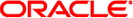
|
System Administration Guide: Printing Oracle Solaris 11 Express 11/10 |
| Skip Navigation Links | |
| Exit Print View | |
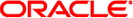
|
System Administration Guide: Printing Oracle Solaris 11 Express 11/10 |
1. Introduction to Printing in the Oracle Solaris Operating System
2. Planning for Printing (Tasks)
3. Setting Up and Administering Printers by Using CUPS (Tasks)
4. Setting Up and Administering Printers by Using Print Manager for LP (Tasks)
5. Setting Up and Administering Printers by Using Oracle Solaris Print Manager (Tasks)
6. Setting Up Printers by Using LP Print Commands (Tasks)
7. Administering Printers by Using LP Print Commands (Tasks)
8. Customizing LP Printing Services and Printers (Tasks)
9. Administering the LP Print Scheduler and Managing Print Requests (Tasks)
10. Administering Printers on a Network (Tasks)
11. Administering Character Sets, Filters, Forms, and Fonts (Tasks)
12. Administering Printers by Using the PPD File Management Utility (Tasks)
13. Printing in the Oracle Solaris Operating System (Reference)
14. Troubleshooting Printing Problems in the Oracle Solaris OS (Tasks)
 How to Create a New Search Group by Using a Queue Pane Filter
How to Create a New Search Group by Using a Queue Pane Filter How to View or Change an Existing Search Group's Properties
How to View or Change an Existing Search Group's Properties How to Set Up an Alias for a Selectable Character Set
How to Set Up an Alias for a Selectable Character Set Printer Port
Printer Port CUPS Print Server Configuration
CUPS Print Server Configuration Managing the ppd-cache-update Service
Managing the ppd-cache-update Service How to Set an Alert to Mount a Print Wheel or Font Cartridge
How to Set an Alert to Mount a Print Wheel or Font Cartridge Printer Definitions
Printer Definitions How to Set Up an Alias for a Selectable Character Set
How to Set Up an Alias for a Selectable Character Set Configuring a CUPS Print Server (Task Map)
Configuring a CUPS Print Server (Task Map) Managing Printers by Using Print Manager for LP (Task Map)
Managing Printers by Using Print Manager for LP (Task Map) Setting Up and Administering Printers by Using the CUPS Print Manager GUI (Task Map)
Setting Up and Administering Printers by Using the CUPS Print Manager GUI (Task Map) Managing Printers by Using Print Manager for LP (Task Map)
Managing Printers by Using Print Manager for LP (Task Map) How to Unshare or Share a Printer
How to Unshare or Share a Printer Sharing Printers on a Network by Using the cupsctl Command
Sharing Printers on a Network by Using the cupsctl Command Downloading Host-Resident Fonts
Downloading Host-Resident Fonts Administering Printers on a Network When Using the SMB Protocol
Administering Printers on a Network When Using the SMB Protocol How to Enable the SMB Network Service
How to Enable the SMB Network Service How to Restart the SMB Network Service
How to Restart the SMB Network Service How to Enable or Disable the ppd-cache-update Service
How to Enable or Disable the ppd-cache-update Service Managing the ppd-cache-update Service
Managing the ppd-cache-update Service How to Enable Network Device Discovery Services by Using SMF
How to Enable Network Device Discovery Services by Using SMF Specifying a PPD File Label
Specifying a PPD File Label Specifying a PPD File Repository
Specifying a PPD File Repository How to Add a Print Queue With localhost Specified as the Host Name (LP Print Commands)
How to Add a Print Queue With localhost Specified as the Host Name (LP Print Commands) Specifying a PPD File When Setting Up a Printer
Specifying a PPD File When Setting Up a Printer Spooling Directories
Spooling Directories Spooling Space
Spooling Space How to Set Up a Custom Printer Interface Program
How to Set Up a Custom Printer Interface Program How to Check the Status of Printers
How to Check the Status of Printers How to Stop the Print Scheduler
How to Stop the Print Scheduler Enabling or Disabling a Printer From Printing
Enabling or Disabling a Printer From Printing Customizing stty Modes
Customizing stty Modes How to Troubleshoot Incorrect Output
How to Troubleshoot Incorrect Output Check the stty Settings
Check the stty Settings Where to Find Information About Supported Printers and Available PPD Files
Where to Find Information About Supported Printers and Available PPD Files How to Stop the Print Scheduler
How to Stop the Print Scheduler How to Restart the Print Scheduler
How to Restart the Print Scheduler Stopping and Restarting the Print Scheduler
Stopping and Restarting the Print Scheduler Print Server Requirements and Recommendations
Print Server Requirements and Recommendations