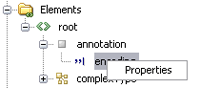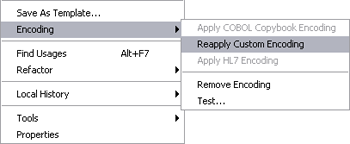| Skip Navigation Links | |
| Exit Print View | |
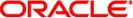
|
Oracle Java CAPS Custom Encoders User's Guide Java CAPS Documentation |
| Skip Navigation Links | |
| Exit Print View | |
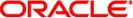
|
Oracle Java CAPS Custom Encoders User's Guide Java CAPS Documentation |
Understanding the Encoder Framework
Parent, Child, and Sibling Nodes
Creating the Abstract Message Definition
Anchored and Detached Delimiters
Constant and Embedded Delimiters
Validating and Testing the Custom Message Definition
Validating the Custom Message Definition
Testing the Encoder Runtime Behavior
Using Custom Encoders in JBI Projects
To Use a Custom Encoder in a JBI Project
In the absence of a predefined representation of the metadata describing the data format, you must manually create the Abstract Message Definition and apply the Custom Encoder. To begin this process, you must create an XSD and apply the Custom Encoder, as follows:
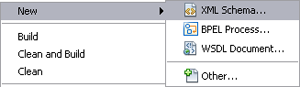
You will need to develop the XSD node structure to match the parsing of the serialized message stream being processed. This process is described in the topics following this one.
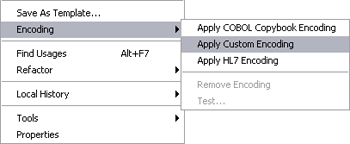
Once you apply the Encoder, a special encoding node is automatically added as a child node of an annotation node.