| Skip Navigation Links | |
| Exit Print View | |
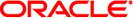
|
Oracle Java CAPS HL7 JCA Adapter User's Guide Java CAPS Documentation |
| Skip Navigation Links | |
| Exit Print View | |
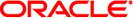
|
Oracle Java CAPS HL7 JCA Adapter User's Guide Java CAPS Documentation |
Installing the HL7 JCA Adapter
Installing the Design-Time NBM Files for the HL7 JCA Adapter
To Install the NetBeans Modules for the HL7 JCA Adapter
Setting Up the Runtime Environment for the HL7 JCA Adapter
To Deploy the Global RAR for the HL7 JCA Adapter from the Admin Console
To Add a Connector Connection Pool for the HL7 JCA Adapter
To Add a Connector Resource for the HL7 JCA Adapter
Configuring the HL7 JCA Adapter
Configuring Runtime Properties of a HL7 JCA Adapter Pool
To Configure a HL7 JCA Adapter Pool
Using the HL7 JCA Adapter in an EJB Project
Designing an EJB Module to Use HL7 JCA Adapter Code
To Create an EJB Module Project
To Add a HL7 JCA Adapter to an EJB Project
To Use HL7-Specific Sample Code
Configuration Settings for the HL7 JCA Adapter
HL7 Outbound Settings -- Client Connection Establishment
HL7 Outbound Settings -- Server Port Binding
Sequence Number Protocol Settings
This section provides a step-by-step procedure for using the NetBeans IDE to configure an existing instance of a HL7 JCA Adapter in an EJB project.
Use the NetBeans IDE Projects tab to open the EJB Module project and its Java Collaborations folder, which allows you to edit the configuration properties of an existing HL7 JCA Adapter instance.
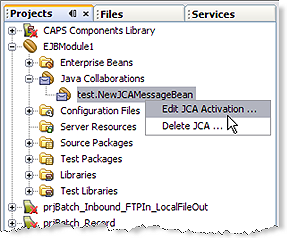
The Edit JCA Activation dialog box appears
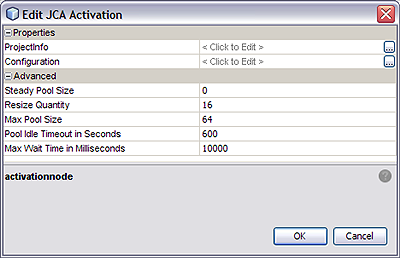
For a list and description of the parameters you can set, see Configuration Settings for the HL7 JCA Adapter.