| Skip Navigation Links | |
| Exit Print View | |
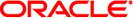
|
Oracle Java CAPS HL7 JCA Adapter User's Guide Java CAPS Documentation |
| Skip Navigation Links | |
| Exit Print View | |
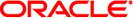
|
Oracle Java CAPS HL7 JCA Adapter User's Guide Java CAPS Documentation |
Installing the Design-Time NBM Files for the HL7 JCA Adapter
To Install the NetBeans Modules for the HL7 JCA Adapter
Setting Up the Runtime Environment for the HL7 JCA Adapter
To Deploy the Global RAR for the HL7 JCA Adapter from the Admin Console
To Add a Connector Connection Pool for the HL7 JCA Adapter
To Add a Connector Resource for the HL7 JCA Adapter
Configuring the HL7 JCA Adapter
Configuring Runtime Properties of a HL7 JCA Adapter Pool
To Configure a HL7 JCA Adapter Pool
Configuring Design-time Properties of an Individual HL7 JCA Adapter Component
To Configure an HL7 JCA Adapter Instance
Using the HL7 JCA Adapter in an EJB Project
Designing an EJB Module to Use HL7 JCA Adapter Code
To Create an EJB Module Project
To Add a HL7 JCA Adapter to an EJB Project
To Use HL7-Specific Sample Code
Configuration Settings for the HL7 JCA Adapter
HL7 Outbound Settings -- Client Connection Establishment
HL7 Outbound Settings -- Server Port Binding
Sequence Number Protocol Settings
The design-time and runtime files that constitute the HL7 JCA Adapter are supplied in the Java CAPS Adapter Pack.
Design-Time Files (*.nbm) Under .../AdapterPack/NetBeansModules/
com-sun-soabi-adapters-hl7-jca.nbm
com-sun-soabi-adapters-hl7-uitool.nbm
Design-time *.nbm files are installed using the NetBeans IDE, menu option Tools -> Plugins.
Runtime File (Global RAR) Under .../AdapterPack/Runtime/adapters/
sun-hl7-adapter.rar
Runtime RAR files are installed using the GlassFish Admin Console
Note - Installation may require additional files if there are any dependencies. You will be notified of any required files during installation.
Requirements
To use the Java CAPS 6.2 JCA Adapters you must have an existing GlassFish v2.1 environment, available from Open ESB Downloads.
What You Need To Do