| Skip Navigation Links | |
| Exit Print View | |
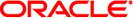
|
Oracle Java CAPS HL7 JCA Adapter User's Guide Java CAPS Documentation |
| Skip Navigation Links | |
| Exit Print View | |
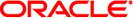
|
Oracle Java CAPS HL7 JCA Adapter User's Guide Java CAPS Documentation |
Installing the HL7 JCA Adapter
Installing the Design-Time NBM Files for the HL7 JCA Adapter
To Install the NetBeans Modules for the HL7 JCA Adapter
Setting Up the Runtime Environment for the HL7 JCA Adapter
To Deploy the Global RAR for the HL7 JCA Adapter from the Admin Console
To Add a Connector Connection Pool for the HL7 JCA Adapter
To Add a Connector Resource for the HL7 JCA Adapter
Configuring the HL7 JCA Adapter
Configuring Runtime Properties of a HL7 JCA Adapter Pool
To Configure a HL7 JCA Adapter Pool
Configuring Design-time Properties of an Individual HL7 JCA Adapter Component
To Configure an HL7 JCA Adapter Instance
Using the HL7 JCA Adapter in an EJB Project
Designing an EJB Module to Use HL7 JCA Adapter Code
To Create an EJB Module Project
To Add a HL7 JCA Adapter to an EJB Project
To Use HL7-Specific Sample Code
Configuration Settings for the HL7 JCA Adapter
HL7 Outbound Settings -- Client Connection Establishment
HL7 Outbound Settings -- Server Port Binding
Sequence Number Protocol Settings
Provides the HL7 SFT Segment configuration settings. The SFT segment is available starting with HL7 version 2.5. This segment provides additional information about one or more software products used as sending applications. The primary purpose of this segment is for diagnostic use. There may be additional uses per site-specific agreements.
Note - This property only applies to HL7 version 2.5.
Specifies whether the SFT optional segment is enabled in the ACK.
True or False. True indicates that the SFT segment is enabled in the ACK.
Specifies HL7 segment SFT-01, the name of the company that publishes and/or distributes the sending software that created the transaction. The purpose of this field, along with the remaining fields in this segment, is to provide a more complete profile of the sending applications. The Software Vendor Organization field identifies the vendor who is responsible for maintaining the application.
Specifies HL7 segment SFT-02, the Software Certified Version or Release Number. The latest software version number or release number for the sending system, helps to provide a more complete profile of the application that is sending or receiving HL7 messages.
Version numbers are important in identifying the specific release of an application. In some situations, the receiving application validates the software certified version or release number against a list of certified versions or releases of the particular software. This helps determine whether the sending application adheres to specific Business Rules required by the receiving application. Alternatively, the software may perform different processing, depending on the version of the sending software.
Specifies HL7 segment SFT-03, the name of the software product that submitted the transaction. The software product name is a key component for identifying the sending application.
Specifies HL7 segment SFT-04, the Software Binary ID. This property is available starting with HL7 version 2.5. Software Binary IDs are issued by a vendor for each unique software version instance. These IDs are used to differentiate between differing versions of the same software. Identical Primary IDs indicate that the software is identical at the binary level, but configuration settings may differ.
Specifies HL7 segment SFT-05, software product identification information. This may include a description of the software application, configuration settings, modifications made to the software, and so forth.
This field can contain any additional information about the sending application, with the transaction it has submitted. The information is used for diagnostic purposes and may provide greater flexibility for identifying the application software.
The default value is It is a JCA adapter for HL7 over TCP/IP connection.
Specifies HL7 segment SFT-06, the Software Install Date. This is the date on which the submitting software was installed at the sending site. the software install date on its own can often provide key information about the behavior of the application. This is necessary for providing a more complete profile of the sending application.