Follow these steps to use the ACC to view the volume pricing set for a SKU in a price list.
View the SKU pricing for your available price lists. For more information, see the Viewing Existing Price Lists section.
Select a price field that is set for Volume Pricing.
Right-click the field and select View Volume Price from the menu. The Volume Pricing box opens.
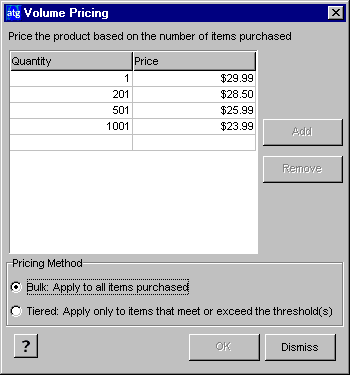
Click Dismiss to close the Volume Pricing box. See the Setting Volume Pricing section for information on how to edit the information in this box.

