Oracle ATG Web Commerce provides you with a predefined scenario named RelatedItemsSlot that you can use to cross-sell (or up-sell) products related to those in the customer’s current shopping cart. This section describes how the RelatedItemsSlot scenario works and explains the components and elements that support it.
The RelatedItemsSlot scenario uses a preconfigured, active slot named RelatedItemsOfCart, which is provided with Commerce. By default, the RelatedItemsOfCart slot is configured to display products from the default Commerce product catalog. When using the RelatedItemsSlot scenario in your own commerce application, your page developers would simply configure the RelatedItemsOfCart slot to display products from your own product catalog and add it to any page of your application that displays the customer’s shopping cart.
Examine the following figure, which illustrates the RelatedItemsSlot scenario. (Note that you can access the actual scenario in the Scenarios>Scenarios task area of the ACC.)
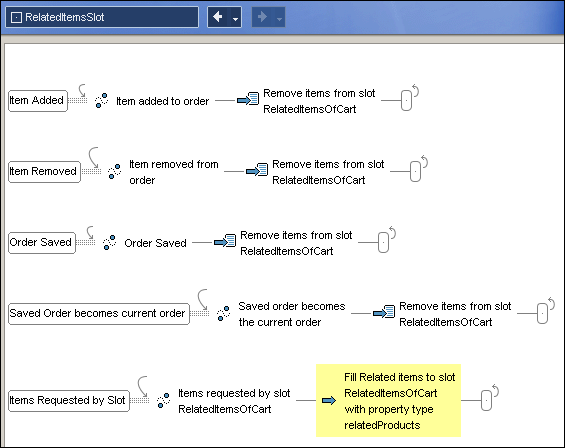
RelatedItemsSlot scenario
As can be seen in the preceding figure, in the RelatedItemsSlot scenario the system watches for any one of four events that indicate that the customer has made a change to his or her current shopping cart (order). The first four segments of the scenario define these events; they are:
Item added to order.
Item removed from the order.
Order saved.
Saved order becomes the current order.
When one of the above events occurs, the system responds by removing all of the items in the RelatedItemsOfCart slot.
It is the last segment of the scenario that dynamically changes the contents of the RelatedItemsOfCart slot. In this segment, the system watches for the RelatedItemsOfCart slot to request items. Because RelatedItemsOfCart is an active slot, it requests items whenever it is empty, and, therefore, it requests items whenever one of the above changes is made to the customer’s shopping cart (because any one of those events causes the system to empty the slot).
When the RelatedItemsOfCart slot does request content, the Fill Related Items to Slot action (highlighted in yellow in the preceding figure) occurs. In this action, the system examines the customer’s current shopping cart and fills the RelatedItemsOfCart slot with products that relate to those in the customer’s cart.
It’s important to note that in the scenario, by default, the Fill Related Items to Slot action is configured to fill the RelatedItemsOfCart slot with “property type relatedProducts” in order to cross-sell (related) products. However, you can change this property type value to any property that holds products, such as a custom property created by your application developers for up-selling products.
Note to Page Developers: The Motorprise reference application utilizes the RelatedItemsSlot scenario and RelatedItemsOfCart slot to cross-sell products on its shopping cart pages. For details on this implementation, refer to the Commerce Scenarios section of the Merchandising chapter in the ATG Business Commerce Reference Application Guide.
Creating Additional Scenarios for Cross-Selling and Up-Selling
Oracle ATG Web Commerce provides you with a scenario template named CrossSellProductsSlot to facilitate the quick creation of additional scenarios for cross-selling and up-selling products on the shopping cart pages of your application.
The following figure illustrates the CrossSellProductsSlot scenario template. (Note that you can access the actual template in the Scenarios>Scenario Templates task area of the ACC.)
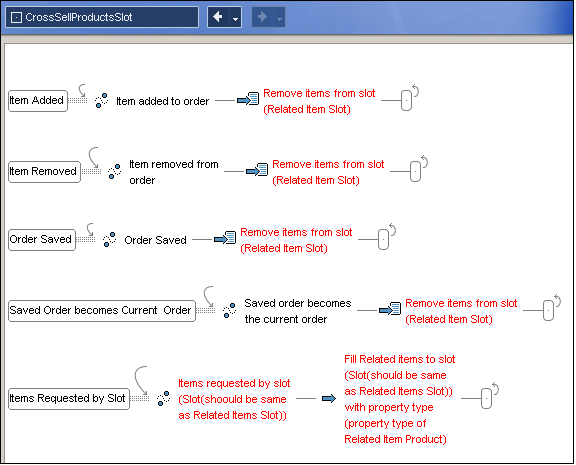
CrossSellProductsSlot scenario template
You can see from the figure that the CrossSellProductsSlot template closely resembles the RelatedItemsSlot scenario. You simply replace the (Related Item Slot) placeholder in each segment with the appropriate slot (either RelatedItemsOfCart or a custom slot created by your application developers), and then you replace the (property type of Related Item Product) placeholder with the property value that you desire -- for example, with the relatedProducts property to fill the slot with products to cross-sell, or a custom property created by your application developers to fill the slot with products to up-sell.
For general information on working with scenario templates, see the Creating Scenarios chapter of the ATG Personalization Guide for Business Users.

