If your Web sites run the Abandoned Order Services module, your developers have already configured the module to periodically search for and identify orders as abandoned and lost.
As a merchant or business user, your task is to create scenarios that respond to order abandonment activity. For your convenience a scenario that watches for user activity on abandoned and previously abandoned orders is provided for you. You can examine that scenario, named Abandoned Orders, in the Scenarios > Scenarios task area of the ATG Control Center; the scenario is located in the Abandoned Orders folder. It looks as follows:
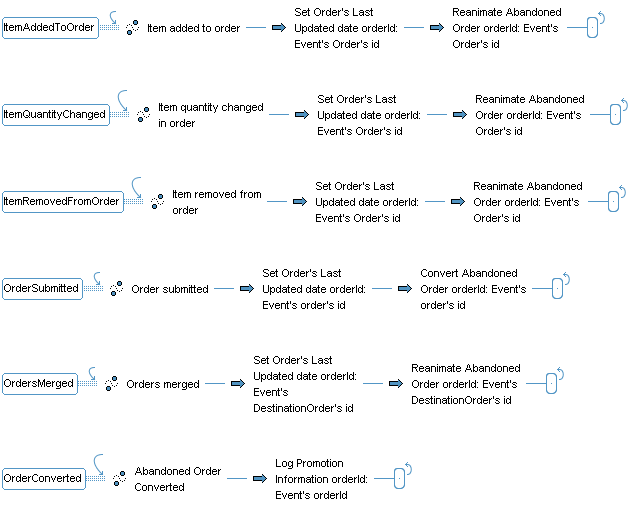
Abandoned Orders scenario
In the scenario the system watches for an event that indicates the customer has made a change to the current order. Possible events include:
Item added to order
Item quantity changed
Item removed from the order
Order submitted
Orders merged
When one of the above events occurs, the system updates the order to reflect the date and time it was last updated. It then identifies the order as reanimated or converted, as appropriate. If the order is converted, it also records the order’s promotion-related information for reporting purposes.
As previously mentioned, the Abandoned Orders scenario is provided as a convenience for you. As such, your remaining task is to design and create scenarios that watch for abandoned and lost orders and encourage customers to reanimate and convert them. The following hypothetical scenario is provided as an example:
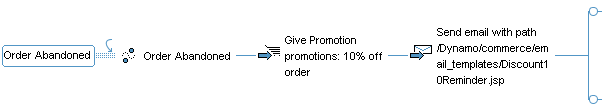
In the first part of the scenario, the system watches for an order to be identified as abandoned. When this event occurs, the system grants the customer a promotion that offers a 10% discount if an order is placed and notifies the customer of this promotion via an email, Discount10Reminder.jsp.
The remainder of the scenario looks as follows:
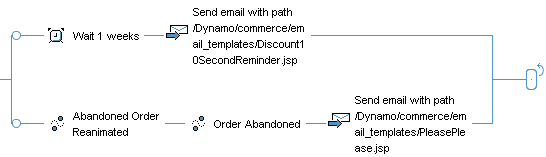
In the remainder of this scenario, one of two branches can succeed:
If the abandoned order remains idle for one week, a second email message is sent to remind the customer of the promotion,
Discount10SecondReminder.jsp.If the customer reanimates the order and then re-abandons it, a different email message is sent,
PleasePlease.jsp.
Because the scenario is configured such that one only branch can succeed, the customer is sent no more than two messages for any one abandoned order. (Recall that this scenario is hypothetical and is not included in your installation.)
Finally, it’s important to note that users’ profiles have two abandonment-related properties that you may want to utilize in scenarios:
abandonedOrderCount, which stores the number of abandoned orders currently associated with the user.abandonedOrders, which stores the list ofabandonedOrderitems currently associated with the user. An item of this type stores the ID of the abandoned order.
These properties enable you to create an even richer set of abandonment-related scenarios. For example, you could create a scenario that watches for a user to log in and then, if the user’s abandonmentCount profile property is equal to or greater than 1, grants a “Free Shipping on Orders Purchased Today” promotion to the user.

