When displaying product information, you may want to render an indicator that provides a site name and/or logo that indicates which site a product belongs to. You could also choose to make this site indicator a cross-site link to the product. Commerce Reference Store uses two types of site indicators, one that is logo-based and another that is name-based:

Logo-based site indicator
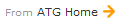
Name-based site indicator
Commerce Reference Store uses the site configuration’s siteIcon property to render logo-based site indicators. This property is part of the standard site configuration properties included with the ATG platform and its value is a string that is relative to the storedocroot.war Web application’s context root and points to an image resource. For example, the siteIcon property for ATG Home is /crsdocroot/content/images/storefront/homeStore_logo_small.png. This image includes both the logo and the name of the store, as shown in the first example above. Note that logo-based site indicators that are rendered in e-mails must use a fully qualified URL, including server name and port, to properly reference the image resource file. For name-based site indicators, Commerce Reference Store uses the site configuration’s name property, which is also a standard site configuration property included with the ATG platform.
An additional property that can display a site indicator is favicon. The favicon is a 16x16 pixel icon.
Commerce Reference Store’s store.war/global/gadgets/siteIndicator.jsp page renders a variety of site indicators, depending on the parameters you provide it. The following table describes the site indicators that siteIndicator.jsp can render and the parameters you need to provide for each type:
Site Indicator Type | Parameters |
|---|---|
Icon/no link |
|
Icon/link |
|
Icon/link/absolute URL |
|
Name only/no link |
|
Name only/link |
|
Note: While siteIndicator.jsp is capable of rendering site indicators with cross-site links, Commerce Reference Store renders its site indicators without them.

