The Show Promotion segment displays the Quincy Growth fund image for all eligible investors. The image exists in a slot with other images like the Special Situations fund and Seminar advertisements:
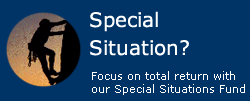
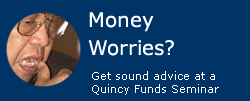
According to the example demonstrated in the previous section, when an investor views the investor home page, the scenarios associated with QFOfferSlot run. When certain events in the scenarios occur, the scenario fills the slot with images. Those investors who own stock in both funds won’t see either image.
About Slots
A slot is a bucket that receives content from scenarios and displays that content on a Web page. Multiple scenarios can make use of one slot. You can configure the order in which the items in a slot display.
The content rendered from a slot is determined on the fly. A combination of scenario conditions causes an image to be placed in a slot. These conditions can incorporate a certain day of the week, delay in time, specific user properties, or actions initiated by the system or a site visitor. For example, you could display one item to all investors who register in the spring, received a welcome e-mail, but haven’t yet invested in a Quincy fund, or display another item on Mondays to all men who’ve identified their investment strategy as aggressive although their actions prove they’re conservative.
To use a slot, you need to complete the following steps:
Create the slot. (See Scenarios and Slots for Programmers.)
Use a targeter servlet bean to embed the slot in a page. (See Scenarios for Page Developers.)
Create a scenario that fills the slot with content. (See Inspecting the PromoteGrowthFund Scenario.)
For information on the differences between targeters and slots, see the Creating Scenarios chapter of the ATG Personalization Guide for Business Users.
Placing an Image in a Slot
Return to the ATG Control Center Scenarios screen and browse the PromoteSpecialSituations scenario. It resembles the Show Promotion segment in the PromoteGrowthFund scenario. Both scenarios use QFOfferSlot.
Open the PromoteOverseasFund scenario. It displays an image advertising the Quincy Overseas Fund to all investors who view the feature articles “Global Investment Focus” or “Quincy Bullish on International Markets” but don’t own the Quincy Overseas Fund. The image is displayed in the QFOfferSlot.
To test this scenario:
Log in to the Quincy Funds demonstration as
scott(user name and password). Under the Features section, click the Global Investment Focus link to view the article.Return to the investor home page.
You should see this new image:
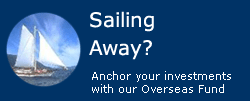
Because this scenario is session-scoped, the contents in the slot are discarded at the end of each session. You need to view the international-related articles again to see the Quincy Overseas fund advertisement again.

