| Skip Navigation Links | |
| Exit Print View | |
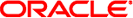
|
Oracle Solaris Studio 12.3: Performance Analyzer MPI Tutorial Oracle Solaris Studio 12.3 Information Library |
| Skip Navigation Links | |
| Exit Print View | |
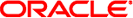
|
Oracle Solaris Studio 12.3: Performance Analyzer MPI Tutorial Oracle Solaris Studio 12.3 Information Library |
1. Performance Analyzer MPI Tutorial
MPI Software for Oracle Solaris 10 and Linux
MPI Software for Oracle Solaris 11
Prepare the Sample Source Code
Sample Code for ClusterTools and Open MPI
Sample Code for Oracle Message Passing Toolkit in Oracle Solaris 11
Compile and Run the Sample Program
Collecting Data on the ring_c Example
Viewing Function Details and Application Source Code
Filtering Data in the MPI Tabs
Make a Chart to Show Where Messages are Being Sent
Make a Chart to Show Which Ranks Waited Longest to Receive a Message
Look for Slow Message Effects on Time Spent in MPI Functions
MPI is the Message Passing Interface, a standardized API used for parallel and distributed computing. This document assumes that you are experienced in developing applications that use MPI and run in a distributed system such as a cluster. The document does not explain how to set up a distributed computing environment or how to use MPI.
You can use the Performance Analyzer to examine MPI applications to answer the following questions:
Would tuning the MPI code produce significant performance improvement?
Is the MPI performance characterized by synchronization or data transfer?
Does the program contain load imbalances?
How long is one iteration of program execution?
How long does it take for program performance to equilibrate?
What are the message-passing patterns in program execution?
Which are most important: long or short messages?
Do processes that send messages synchronize with processes that receive messages?
While the preceding list is too broad to address in a single document, this tutorial guides you through some new features of the Performance Analyzer including the following:
MPI Timeline. A graphical display of the MPI activity that occurred during an application's run.
MPI Chart. A tool that generates scatter plots and histograms to visualize the performance data of MPI functions and MPI messages.
MPI data-zooming and data-filtering. A set of controls that you can use to broaden or narrow your view of the data in the MPI Timeline and MPI Chart.
The MPI Timeline tab presents the data from a run of the test program as a timeline. Initially, your view of the timeline encompasses the run from beginning to end with all MPI functions and MPI messages represented graphically in a condensed form. You'll learn how to expand this presentation and move down from a complete view to a tightly focused view that can be as granular as a single function. The MPI Timeline tab offers many different ways to zoom, pan, and examine the data, together with MPI Chart tab. The MPI Chart tab enables you to plot statistical data about the functions and messages in graphical charts, to help you see what is happening in the run.
See the manual Oracle Solaris Studio 12.3: Performance Analyzer for detailed information about the Performance Analyzer.