| Skip Navigation Links | |
| Exit Print View | |
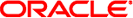
|
Oracle Solaris Studio 12.3: Performance Analyzer MPI Tutorial Oracle Solaris Studio 12.3 Information Library |
| Skip Navigation Links | |
| Exit Print View | |
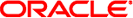
|
Oracle Solaris Studio 12.3: Performance Analyzer MPI Tutorial Oracle Solaris Studio 12.3 Information Library |
1. Performance Analyzer MPI Tutorial
About MPI and Performance Analyzer
MPI Software for Oracle Solaris 10 and Linux
MPI Software for Oracle Solaris 11
Prepare the Sample Source Code
Sample Code for ClusterTools and Open MPI
Sample Code for Oracle Message Passing Toolkit in Oracle Solaris 11
Compile and Run the Sample Program
Collecting Data on the ring_c Example
Viewing Function Details and Application Source Code
Filtering Data in the MPI Tabs
Make a Chart to Show Where Messages are Being Sent
Make a Chart to Show Which Ranks Waited Longest to Receive a Message
Look for Slow Message Effects on Time Spent in MPI Functions
Oracle Solaris Studio Performance Analyzer enables you to observe performance and pinpoint problem areas in complex multithreaded applications. The simple example described in this tutorial illustrates the basics for examining relationships between MPI functions and messages. Using the MPI timeline, MPI charts, and zooming and filtering capabilities, you can gather and process performance data, view metrics at the program, function, source line, and instruction level, and identify potential performance problems before they become deployment issues.