Viewing LEDs
Through the openings in the mounting bracket of the HBA, you can view green and yellow LEDs, for each port, and you can view the Service Required and OK/Power LEDs. The green LED near each port indicates firmware operation, and the yellow LED near each port indicates port activity or link speed. Each port has a corresponding set of green and yellow LEDs, as shown in LEDs and Attention (ATTN) Button. At the bottom of the HBA mounting bracket, you'll see the OK/Power and Service Required LEDs plus an Attention (ATTN) button.
Figure 1 LEDs and Attention (ATTN) Button
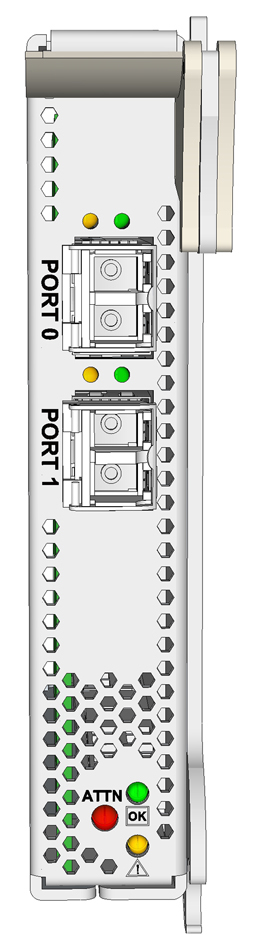
Each port has a corresponding set of LEDs that provide a visual indication of the operating state.
Figure 6, Table 6, LED Indicator Combinations summarizes the LED indicator combinations, and their meanings. Refer to LEDs and Attention (ATTN) Button to determine the location of the LEDs.
|
Note - In order to tell the difference between a POST failure and a link up condition with no activity, you must remove the SFP+ transceiver or copper cable. If the LED pattern persists, it is a POST failure condition. If the yellow LED was indicating a link up with no activity condition, it will turn off, which indicates a normal link down.
Figure 7, Table 7, OK/Power LED States lists the OK/Power LED states.
|
POST Results
Power-on self test (POST) is the default mode of self-test for the Sun Storage 16 Gb FC ExpressModule HBA. No jumpers or connectors are necessary for this test to run. These tests perform a quick confidence level check of the HBA before running the operational software.
At a minimum, the following tests are performed by POST:
Flash boot image checksum test
Internal ASIC RAM tests for proper ECC and parity operation
NL Port loopback test