To Install the HBA
After you have performed the steps in To Prepare for HBA Installation, you can install the adapter in your system.
- Attach
an antistatic strap to your wrist.
Refer to Observing ESD and Handling Precautions.
- Refer to your system installation or service manual to determine an appropriate ExpressModule slot in which to install the HBA.
- Press down on the plastic tab
to release the ExpressModule latch and pull the lever out until
it is nearly perpendicular to the ExpressModule front panel.
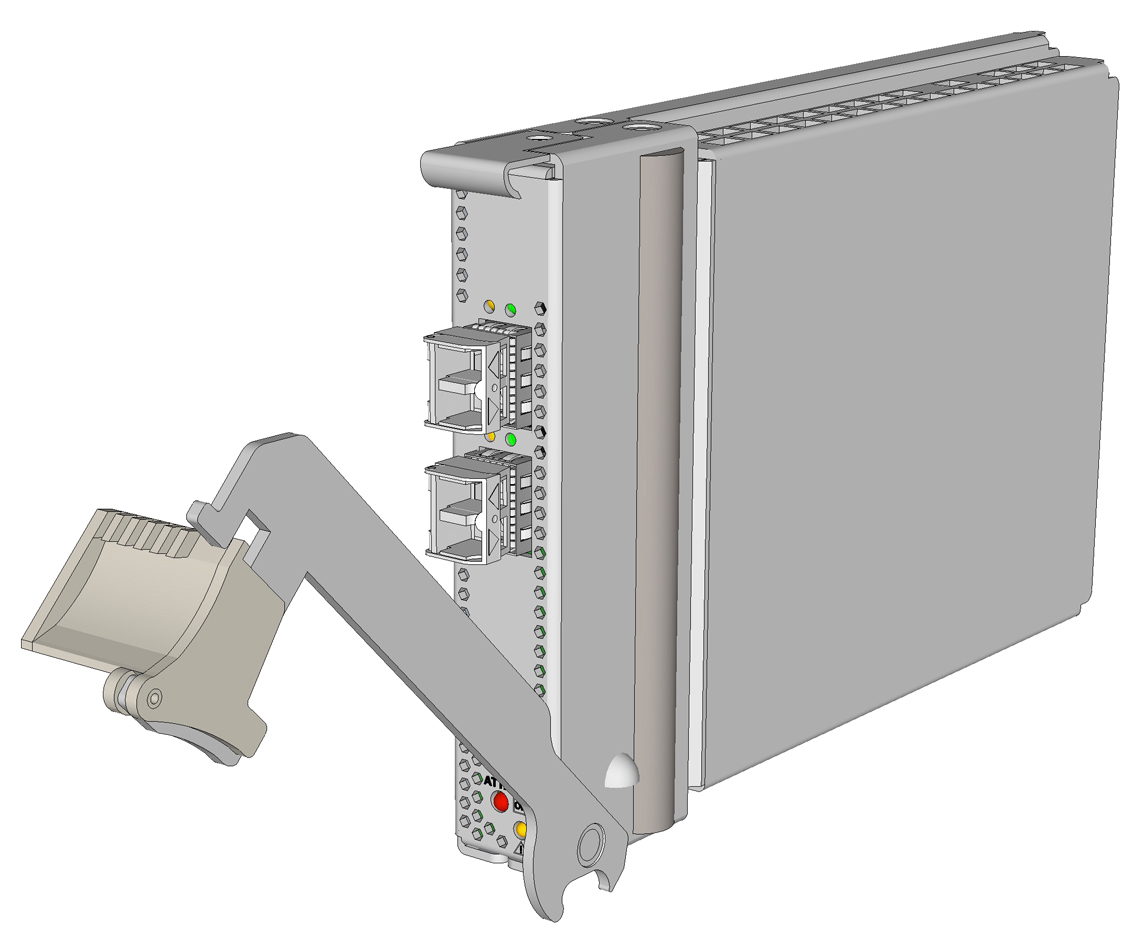
- Insert the HBA into its slot, being careful that the tooth on the bottom of the lever does not come into contact with the chassis sheet metal during insertion.
- After the HBA is inserted nearly all the way into its slot, push the lever back into its fully closed position, allowing the lever tooth to insert the HBA fully into place.