23 Enter a Voucher for Multiple Companies
This chapter contains this topic:
23.1 Entering a Voucher for Multiple Companies
When you receive a voucher that consists of expenses incurred by multiple internal companies and is to be distributed to different G/L offset and bank accounts, enter a voucher for multiple companies. When you do this, you create a one-to-one correspondence between the general ledger distribution and the accounts payable offset.
For a voucher with multiple companies:
-
The G/L distribution line determines which company is used for the offset.
-
The account number represents the distribution expense associated with the pay item.
-
The system generates a separate pay item for each line of distribution.
-
The Category Code field in the detail area allows you to choose a code to designate 1099 information.
The primary difference between a standard voucher and a voucher for multiple companies is that you do not include a company on a multiple company voucher.
Information about vouchers for multiple companies is maintained in the A/P Ledger (F0411) and Account Ledger (F0911) tables.
If you set up Enhanced Subledger Accounting, you can view and change these values in the detail area. See Work with Enhanced Subledger Accounting in the JD Edwards World General Accounting I Guideor more information.
23.1.1 Example: Voucher for Multiple Companies
The A/P liability account and bank account used in this example are determined by the following:
-
The business unit used in the G/L distribution and the company associated with the business unit
-
The A/P class code (G/L offset), which is a default from the supplier master
You distribute a voucher of 2,500 to two accounts:
Figure 23-1 Voucher for 2500 Distributed to Two Accounts
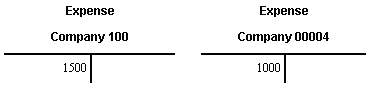
Description of "Figure 23-1 Voucher for 2500 Distributed to Two Accounts"
The system credits the A/P trade (liability) accounts using AAI item PCyyyy set up for each company.
Figure 23-2 Crediting the A/P Trade Accounts
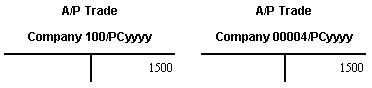
Description of "Figure 23-2 Crediting the A/P Trade Accounts"
The offsets can also point to the same AAI A/P trade account (PCyyyy). The system generates intercompany offsets, as necessary.
From Accounts Payable (G04), choose Supplier & Voucher Entry
From Supplier & Voucher Entry (G0411), choose Other Voucher Entry Methods
From Other Voucher Entry Methods (G04111), choose Multi Company-Single Supplier
To enter a voucher for multiple companies
On Multi Company-Single Supplier
Figure 23-3 Multi Company-Single Supplier screen
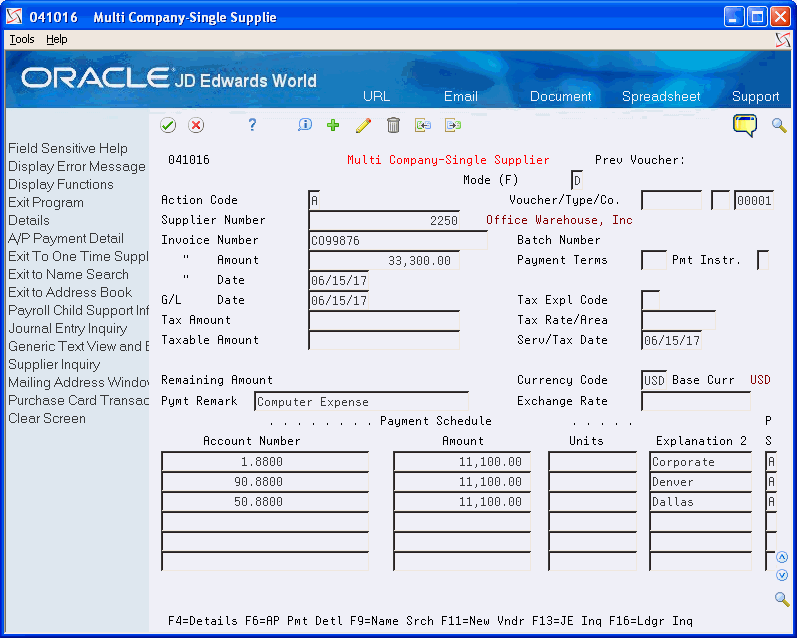
Description of "Figure 23-3 Multi Company-Single Supplier screen"
The steps are the same as entering a standard voucher, except there is no company number field on the form.
23.1.2 What You Should Know About
| Topic | Description |
|---|---|
| Reviewing vouchers | You can access the detail area to review additional information, such as the companies assigned to each distribution line and category code 7 for 1099 processing. |
| Revising multi-company vouchers | If you enter a voucher on the Multi-Company-Single Supplier form, you must change it on this form. |
| Multi-Currency | When you distribute a voucher to more than one company, the domestic currency must be the same for all companies. |
| Posting a voucher for multiple companies | When you post vouchers, the system creates intercompany entries if the expense or liability accounts used for automatic offsets are from different companies. |
| Alternate Payee | You can review and change the value in this field. |
23.1.4 What You Should Know About
| Topic | Description |
|---|---|
| Processing option 3 | See Section 99.1, "Voucher Entry (P04105)" for information about the XT0411Z1 A/P functional server. |
| Processing option 4 | See Section 12.1, "Entering Speed Vouchers" for information about the XT0411Z1 A/P functional server. |