For Motorprise, we customized the catalogs for users of USMW and NDAP to display only the categories and products that are relevant to their businesses.
We set up a folder structure of Master Catalogs, Subcatalogs, and Customer Catalogs. Then, in the Subcatalog folder, we created all of our subcatalogs - one for each main or root category. For example, we have a subcatalog called “Brakes.” In this main category, we placed all the products that are brake-related, such as brake lines and drums.
We set up our catalog this way for several reasons:
to easily show certain groups of products to certain customers.
to be able to share categories among customers so that we wouldn’t have to create a separate catalog for each customer.
to use the same categories to build our master catalog.
to allow Motorprise product specialists to manage categories.
These business needs are specific to Motorprise. You can create and manage a catalog structure that specifically fits your business strategy using Oracle ATB Web Commerce’s flexible catalog management functionality.
In each subcatalog, we created categories that make up the catalog structure; each of these categories has multiple subcategories. Products and SKUs are created in these subcatalogs and reside there.
For example, the Electrical subcatalog has a category called Bulbs that contains multiple products, all of which are named “bulb”. For each of these products, we can manage its properties and images, define cross-sell relationships, administer product variations or SKUs, and also view the other catalogs that include this particular product.
(Catalogs cannot share categories. However, they can share other catalogs. Thus, both USMW and NDAP can share the categories within a subcatalog, such as Electrical.)
Next, we created a Base Catalog in the Master Catalog folder and added all the subcatalogs to it. You can view all the categories and products in the Base Catalog and use the Click here link to go to the subcatalogs to edit them.
Users of the Motorprise site who do not have a catalog, such as anonymous users, see the Base Catalog by default. For more information on this feature, see the section on the Catalog scenario in the Merchandising chapter of this guide.
We then created customer catalogs for USMW and NDAP. USMW has the following categories: Electrical, Cooling System, Brakes, Ignition and Tune-Up, Exhaust, and Air and Fuel. NDAP has the following categories: Belts and Hoses, Electrical, Cooling System, Brakes, Ignition and Tune-Up, Tools, and Air and Fuel. The customer catalogs for USMW and NDAP are built of various subcatalogs and thus contain all the categories, products, and SKUs within them. We determined which subcatalogs they would use based on their business requirements. For example, USMW does not purchase Tools from Motorprise so they don’t see that category.
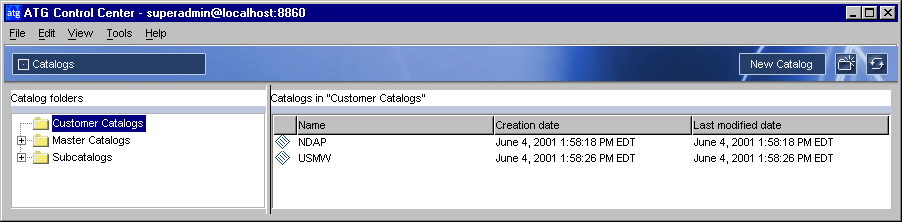
Catalogs in Motorprise.
In the ATG Control Center, you can view all the products in these customer catalogs. You can also access and edit products through the Click Here link in any catalog.
For more information see the ATG Commerce Programming Guide.

