In addition to securing price lists, we also created secure catalogs in Motorprise. By securing catalogs, we allowed only certain users to view and edit some catalogs. For example, the NDAP Account Manager has read and write access to the NDAP catalog, but no access rights to the USMW catalog.
See the next chapter, Exploring Motorprise as a Selling Organization, to understand how each user’s access rights work.
When a user attempts to view or edit a price list or a catalog, the security system checks the security information associated with the object and grants or denies access based on the information. For example, if a user does not have write access to a particular item, then the ATG Control Center will display the item in gray characters. Additionally, certain objects might not be visible to certain users. The ATG Control Center is capable of checking this security information for all items contained in the price list repository:
See the ATG Commerce Programming Guide for more information.
Access rights to catalogs are set in the same way as those in price lists.
For example, to set access rights for the Content QA administrator on the NDAP catalog, you would do the following:
In the Catalog Management > Catalogs task section of the ATG Control Center, select the Customer catalogs folder
Select the NDAP catalog, right-click on it, and select “Set Access Rights.”
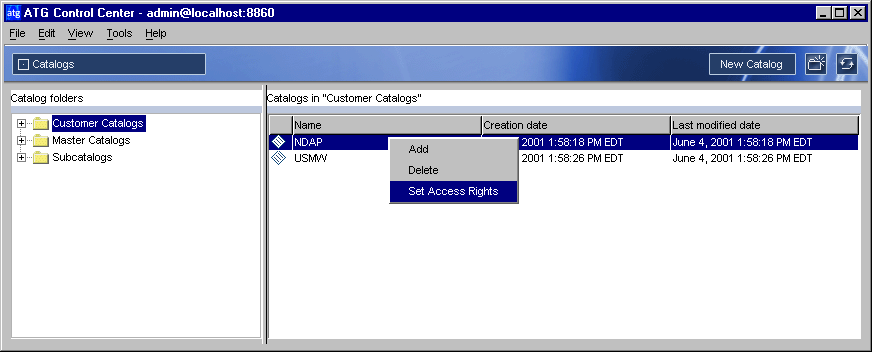
In the Set Access Rights dialog box, click the Add button.
Select the Roles tab.
Expand the Global Roles and then the Control Center Users to show all the previously created Control Center Groups.
Select the Content QA group and click OK. This adds Content QA to the Access Rights dialog box.
In the columns that list access rights, select the “List” and “Read” boxes.

