We used the Control Center Groups section in the People and Organizations task menu to create our Motorprise groups. We simply clicked the New Group button and entered a name and description for each group.
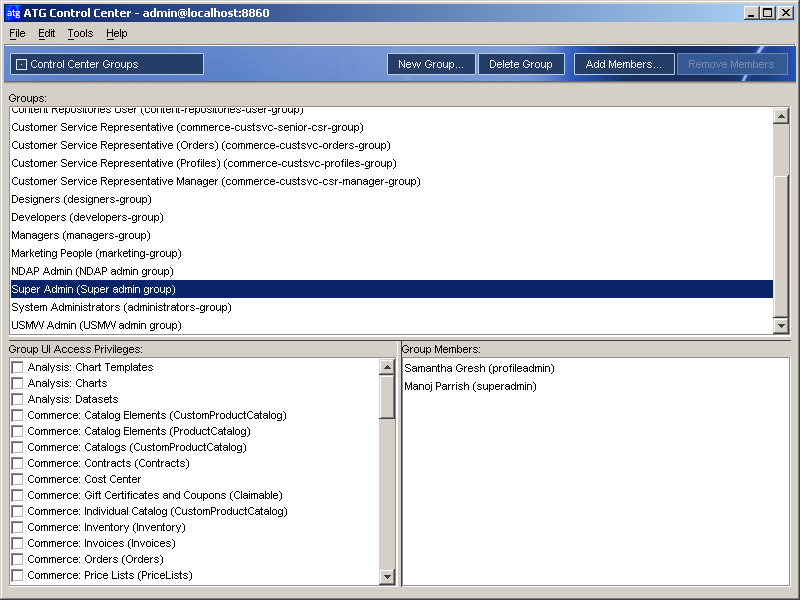
Control Center Groups in the People and Organizations section of the ATG Control Center.
We created four groups:
Content QA
NDAP Admin
Super Admin
USMW Admin
You can also specify certain Group UI Access Privileges for each group. For example, Commerce Repositories Users only have access to the commerce task menus in the ATG Control Center.

