Organization of the User Manager Dialog Box
When you start the User Manager GUI, the main User Manager dialog box is displayed. The User Manager dialog box is used to administer users and roles. At the top left of the dialog box is a Status field that displays the status of the services that are currently running on the local host. At the top right of the dialog box is a User field that displays the credential that is currently being used by the User Manager GUI. To find out how to change credentials, see Assuming a Role.
The following figure shows the main User Manager dialog box with the user, john, selected..
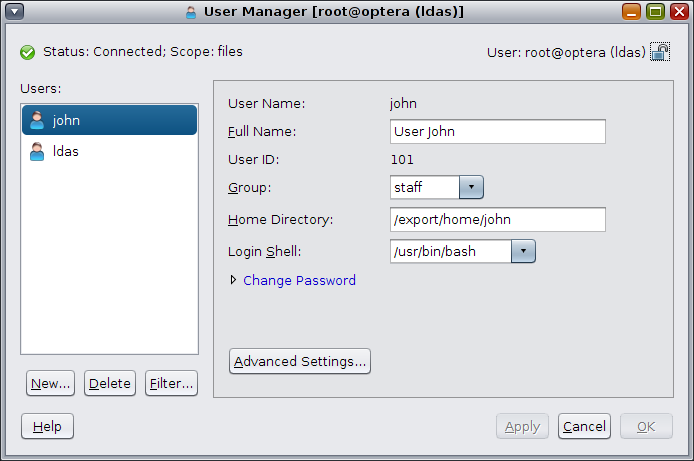
-
Users and Roles list – A list of users from which you can select to administer
-
Basic Settings – The basic settings for a user, such as user name and full name
The User Manager dialog box includes the following components:
To view or modify information for an existing user, select the user from the list of users that is displayed. After you select a user, that user's information is displayed on the right side of the dialog box.
-
Create a new user or role – See How to Add a User or Role With the User Manager GUI.
-
Delete an existing user or role – See How to Delete a User or Role With the User Manager GUI
-
Filter a user's information – See Filtering the Information Displayed in the GUI.
-
Administer advanced settings for an existing user – See How to Modify a User or Role With the User Manager GUI.
The following actions are available to you from within the User Manager dialog box: